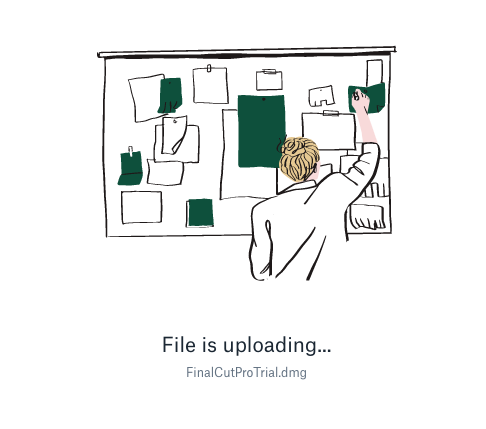Create, upload, and share
Find help to solve issues with creating, uploading, and sharing files and folders in Dropbox. Get support and advice from the Dropbox Community.
- Dropbox Community
- :
- Ask the Community
- :
- Create, upload, and share
- :
- Re: Please don't block me from generating a link f...
- Subscribe to RSS Feed
- Mark Topic as New
- Mark Topic as Read
- Float this Topic for Current User
- Bookmark
- Subscribe
- Mute
- Printer Friendly Page
Re: Please don't block me from generating a link for a file that hasn't finished uploading
- Labels:
-
Desktop and Web
-
Share
- Mark as New
- Bookmark
- Subscribe
- Mute
- Subscribe to RSS Feed
- Permalink
- Report Inappropriate Content
A new "feature" has been implemented where if I drop a new file in a DB folder, and then go to click on "Copy Dropbox Link", it simply won't perform the task until the file has finished uploading.
Apparently this is to "prevent 404 errors". The "error" page that comes up when you clicked on a link before it had finished uploading was actually a "Uh Oh! File hasn't finished uploading yet". This to me isn't an "error" page and shouldn't be treated as such. It's clear and communicates exactly what it needs to and doesn't warrant a restriction in functionality for the rest of the users.
The solution you've silently implemented has caused a monstrous delay in my daily workflow.
I work in a fast paced environment, generating new content every hour and sharing it with dozens of people in my team. The fact that I can simply drop files and right-click and "copy link" and THEN carry on with the rest of my tasks while keeping an eye out for the spinning icon in the tray and THEN send the copied link to my recipients, means that I am FLOWING.
When I have to do that dozens of times per hour, if you block me from generating a link as soon as I drop it in the DB folder, you're forcing me to having to RETURN back to DB a second time in the process. You've added a whole extra step, and it's absolutely killed my flow.
- Labels:
-
Desktop and Web
-
Share
- 55 Likes
- 95 Replies
- 14.7K Views
- terra1983
- /t5/Create-upload-and-share/Please-don-t-block-me-from-generating-a-link-for-a-file-that/td-p/530457
- Mark as New
- Bookmark
- Subscribe
- Mute
- Subscribe to RSS Feed
- Permalink
- Report Inappropriate Content
Finally got an official response from the dropbox Dev Team:
So there is a delay due to a change awhile back and it takes about 15 or so seconds for a link to generate if the file is still in the process of uploading. But, should still generate the link. The link itself won’t actually work though until the upload is finished.
I just tested a 3gb file and it seems like the 15sec delay is accurate, and it takes you to this page:
This is great news. I was not getting this behaviour before.
It's definitely not like it used to be, but a 15sec delay is much better than waiting til the entire file uploads.
At least they are acknowledging the change in functionality, unlike their very own Support Team.
- Mark as New
- Bookmark
- Subscribe
- Mute
- Subscribe to RSS Feed
- Permalink
- Report Inappropriate Content
This still isn't working for me. I'm uploading a 16GB file right now and waited over a minute and it's still not letting me paste a link.
- Mark as New
- Bookmark
- Subscribe
- Mute
- Subscribe to RSS Feed
- Permalink
- Report Inappropriate Content
this is really great! i just tested it and i was able to copy the link, paste it, while the blue sync indicator on the file wasn't turned to a green check mark yet. we'll just take the 15 secs, thank you! ^^
edit: i have to make another render tonight and test it again because of @isotropy 's comment. / just in case the system tricked me. the sync indicator on the file was blue, but the system tray Db logo seemed idle.
- Mark as New
- Bookmark
- Subscribe
- Mute
- Subscribe to RSS Feed
- Permalink
- Report Inappropriate Content
please please bring this back. It's easier to comment in a message (file still uploading, check back) than wait till the middle of the night on an overnight upload to be able to share a link.
- Mark as New
- Bookmark
- Subscribe
- Mute
- Subscribe to RSS Feed
- Permalink
- Report Inappropriate Content
EDIT: Apologies, I read these posts out of order and saw @terra1983 had recent success with Pre-Sync Copying. 131.4.3968 has returned the functionality for me, and there's no pause! This is great news. THANK YOU DROPBOX
---
Yes - major thanks to @terra1983 who is documenting (very cohesively) the exact frustrations I've had dealing with Dropbox support. The lowly chat support says that this functionality never existed, when I have full documentation I've laid out (including the "file is still uploading" screen) proving otherwise.
In July, Iliana - an Advanced Support Specialist - was the first person who was actually helpful and agreed that this was a broken feature. She documented the history and said:
"The copy link was not discontinued -- this is definitely a bug. It was a feature that was discontinued years ago, but it was revived per customer request. The history I could find on this shows that links would be created while the file was being uploaded, but if the upload took more than 20-30 minutes, it would stop. Sorry for any miscommunication on the forum threads. We have spoke to the team that released that incorrect information about discontinuing. The engineers have done some work that should be fixing this issue, I just haven't confirmed which version the fix will be in. Tomorrow, the new desktop version 127 should go out. We will want to check if the fixes made the cut tonight/tomorrow. If it's not in v127, it should be in v128. I will check on it again around this time tomorrow. "
She stuck with the ticket until it was ACTUALLY resolved and working again - albeit with the 15 second delay - in Version v127.4.4265 which I downloaded on 7/20/21.
Since then, I guess about a week ago, I went to copy a link and never got the confirmation popup. This indicated to me that this functionality is, once again, broken. I am currently on v130.4.4978 and am still experiencing this issue.
If Pre-Sync Copying starts working for someone, if they could please let me know which version they're on so I can attempt to update and reclaim my life - it would be VERY much appreciated.
- Mark as New
- Bookmark
- Subscribe
- Mute
- Subscribe to RSS Feed
- Permalink
- Report Inappropriate Content
- Mark as New
- Bookmark
- Subscribe
- Mute
- Subscribe to RSS Feed
- Permalink
- Report Inappropriate Content
OSX - Catalina
- Mark as New
- Bookmark
- Subscribe
- Mute
- Subscribe to RSS Feed
- Permalink
- Report Inappropriate Content
"copy dropbox link" is available in the context menu for newly added files to my dropbox folders, but when that file hasn't yet been completely uploaded, the function does nothing at all.
Either make it unavailable altogether until a file is sync'd, or allow me to copy the predictable dropbox link in advance to the upload.
Sometimes I upload a large file and I just want the link NOW, and I trust the file will sync later.
I am not asking for a file that has not been uploaded to be available. It is completely obvious that this would be impossible. I am asking about the behavior of the feature of the context menu to be fixed as it's irrational now. Either make the function unavailable or predict the link (which is certainly possible) and copy it to the clipboard.
- Mark as New
- Bookmark
- Subscribe
- Mute
- Subscribe to RSS Feed
- Permalink
- Report Inappropriate Content
Thank you @jakeviator
I just saw your entire comment from yesterday, including the crossed out parts, and trying to piece it back together: are you saying it's gone back to instantly generating links, even without the 15sec delay??
My success that you mention is only that I have a 15sec delay. It does not copy instantly. It's better than what it was, but still a workflow killer.
Just to be clear I'm on dropbox v132.3.3750.
MacOS 10.14.6 (whatever stupid name it has) / Intel
We need to feed this info to Support.
If you don't mind, could you do a video screengrab of the functionality working as it should? Here's what I've been sending to dropbox, using Loom: https://www.loom.com/share/059ab0d6750a4ead8fd4af56a590bc91
P.S. Very interesting to see Illana's comments from July, since it's so different from their "nope, it's expected behaviour" response.
- Mark as New
- Bookmark
- Subscribe
- Mute
- Subscribe to RSS Feed
- Permalink
- Report Inappropriate Content
Please restore this feature. It is really a productivity kill to have to wait for a file to be uploaded to generate a link.
Hi there!
If you need more help you can view your support options (expected response time for a ticket is 24 hours), or contact us on X or Facebook.
For more info on available support options for your Dropbox plan, see this article.
If you found the answer to your question in this Community thread, please 'like' the post to say thanks and to let us know it was useful!