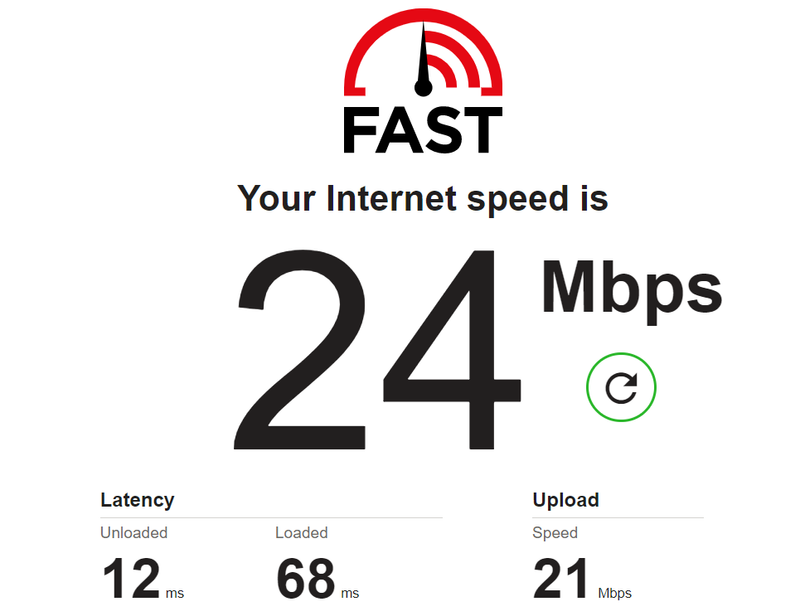Create, upload, and share
Find help to solve issues with creating, uploading, and sharing files and folders in Dropbox. Get support and advice from the Dropbox Community.
- Dropbox Community
- :
- Ask the Community
- :
- Create, upload, and share
- :
- Re: Ridiculously slow upload speeds
- Subscribe to RSS Feed
- Mark Topic as New
- Mark Topic as Read
- Float this Topic for Current User
- Bookmark
- Subscribe
- Mute
- Printer Friendly Page
Re: Ridiculously slow upload speeds
- Labels:
-
Sync and upload
- Mark as New
- Bookmark
- Subscribe
- Mute
- Subscribe to RSS Feed
- Permalink
- Report Inappropriate Content
I've tried uploading through the website and using the windows app. In both cases I'm lucky if i get 1/100 of what my actual upload limit is. I'm trying to upload about 4gb worth of files and it's saying its going to take 2+ days because it's uploading at 20kbps. Even comcast is faster then this.
I've already set the app to use unlimited bandwith and it hasn't helped. Dropbox is pretty easy to use, but if this is the fastest I can upload, dropbox is going to get dropped.
- Labels:
-
Sync and upload
- 4 Likes
- 86 Replies
- 19.4K Views
- merk
- /t5/Create-upload-and-share/Ridiculously-slow-upload-speeds/td-p/395342
- Mark as New
- Bookmark
- Subscribe
- Mute
- Subscribe to RSS Feed
- Permalink
- Report Inappropriate Content
Hey, I'm new here in the "my Dropbox is taking forever to sync whatever" club
Difference is my Dropbox app says it's using all my internet speed but even small files takes forever to sync.
WTH.
- Mark as New
- Bookmark
- Subscribe
- Mute
- Subscribe to RSS Feed
- Permalink
- Report Inappropriate Content
i love u man, thanx
- Mark as New
- Bookmark
- Subscribe
- Mute
- Subscribe to RSS Feed
- Permalink
- Report Inappropriate Content
The solution (for me) was restore windows. Hope this helps someone else too.
- Mark as New
- Bookmark
- Subscribe
- Mute
- Subscribe to RSS Feed
- Permalink
- Report Inappropriate Content
The upload speed of dropbox is very very slow, I've gone thru several posts here that mention about the same but dropbox support always return generic responses implying they're throttled by ISP, firewall settings etc. but thats totally wrong. Below is my internet speed, S3, google drive, one drive, all work very fast when it comes to uploads, I suspect something is wrong from dropbox side and they're not fixing it. I also set the upload limit to do not limit it dropbox preferences, nothing just helps.
- Mark as New
- Bookmark
- Subscribe
- Mute
- Subscribe to RSS Feed
- Permalink
- Report Inappropriate Content
Hey @anaganisk, I'm sorry to hear you're having trouble with this!
If you haven't already, please check out this thread as there are some additional suggestions that might just do the trick for you.
Let me know how it goes!
Daphne
Community Moderator @ Dropbox
dropbox.com/support
![]() Did this post help you? If so, please give it a Like below.
Did this post help you? If so, please give it a Like below.![]() Still stuck? Ask me a question!
Still stuck? Ask me a question!![]() Tips & Tricks Find new ways to stay in flow or share your tips on how you work smarter with Dropbox.
Tips & Tricks Find new ways to stay in flow or share your tips on how you work smarter with Dropbox.
- Mark as New
- Bookmark
- Subscribe
- Mute
- Subscribe to RSS Feed
- Permalink
- Report Inappropriate Content
No I dont think it helps, I tried and nothign changed. Like I said only dropbox has this issue, Gdrive or onedrive dont have any such issues.
- Mark as New
- Bookmark
- Subscribe
- Mute
- Subscribe to RSS Feed
- Permalink
- Report Inappropriate Content
Temporary fix!!!
I've also got a 1Gbps fiber connection and get 600mbps on wifi, dropbox upload is incredibly slow for uploading mass data with thousands of small files we're talking about 50mb in 1 hour, it's going to take days if not weeks to sync 2Tb and my Mac's fan is going crazy.
No restriction on bandwidth and have also tried hard-wired ethernet directly into the router.
I've been trawling through the forums and this seems to be a common problem and there are screenshots of direct speed tests with Google Drive and other cloud storage, on the same set-up and DropBox clearly has a problem.
However, I've also found a fix, use File Zilla for incredible direct upload/download into DB, you can have 10 threads uploading in parallel and now I can see GBs uploading in realtime.
Please please get this sorted DB as there's a bottleneck somewhere.
MacOS Catalina
16 inch Macbook Pro
2.4 GHz 8-Core Intel Core i9
64 GB, 4TB SSD
AMD Radeon Pro 5500M 8 GB
- Mark as New
- Bookmark
- Subscribe
- Mute
- Subscribe to RSS Feed
- Permalink
- Report Inappropriate Content
So it seems like I'm not the only one. Tested also uploading files to Google Drive. It was WAAAAAAY faster.
- Mark as New
- Bookmark
- Subscribe
- Mute
- Subscribe to RSS Feed
- Permalink
- Report Inappropriate Content
The people having problems with uploads - are you using a browser to upload or using the dropbox app/folder to upload?
- Mark as New
- Bookmark
- Subscribe
- Mute
- Subscribe to RSS Feed
- Permalink
- Report Inappropriate Content
I'm using the MacOS app
Hi there!
If you need more help you can view your support options (expected response time for a ticket is 24 hours), or contact us on X or Facebook.
For more info on available support options for your Dropbox plan, see this article.
If you found the answer to your question in this Community thread, please 'like' the post to say thanks and to let us know it was useful!