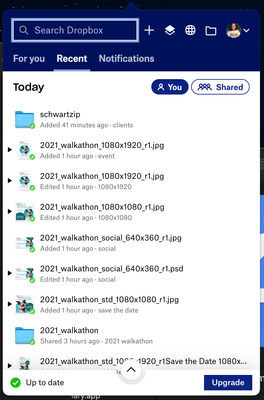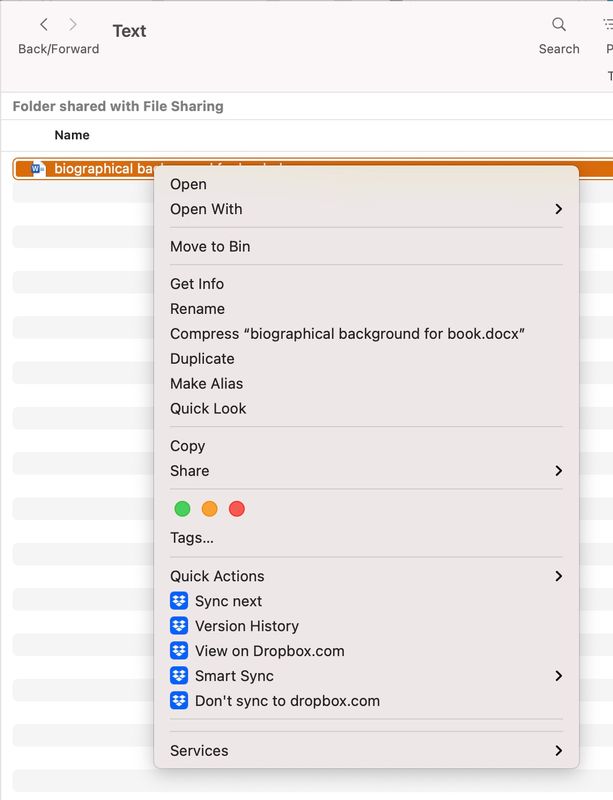Create, upload, and share
Find help to solve issues with creating, uploading, and sharing files and folders in Dropbox. Get support and advice from the Dropbox Community.
- Dropbox Community
- :
- Ask the Community
- :
- Create, upload, and share
- :
- Right click menu missing (Mac OS)
- Subscribe to RSS Feed
- Mark Topic as New
- Mark Topic as Read
- Float this Topic for Current User
- Bookmark
- Subscribe
- Mute
- Printer Friendly Page
Right click menu missing (Mac OS)
- Labels:
-
Desktop and Web
-
Share
-
Sync and upload
Right click menu missing (Mac OS)
- Mark as New
- Bookmark
- Subscribe
- Mute
- Subscribe to RSS Feed
- Permalink
- Report Inappropriate Content
Hello,
Thought I would reach out to you directly with a problem that I don't see the specific solution to.
My right click menu suddenly disappeared today while working on files in a Dropbox folder.
The Dropbox folder is a personal account.
The files are syncing correctly (I see it on web version as well). Notifications indicate they are synced. However, there are no icons to indicate they are synced or the right click menu option.
I've shared three screenshots--(1) one from within a Dropbox folder with right click selected (and available options), (2) my Dropbox app menu showing that all items are synced and they are confirmed via Dropbox web and (3) showing that all folders are set to sync (which they are).
I have restarted my computer already. Still an issue.
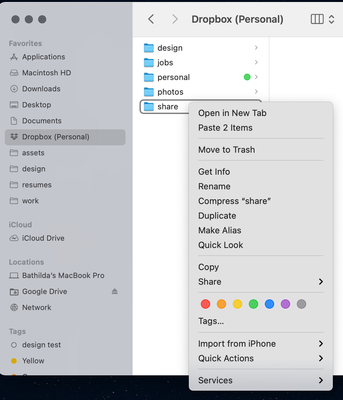

- Labels:
-
Desktop and Web
-
Share
-
Sync and upload
- 1 Likes
- 38 Replies
- 7,173 Views
- batilly84
- /t5/Create-upload-and-share/Right-click-menu-missing-Mac-OS/td-p/499591
- Mark as New
- Bookmark
- Subscribe
- Mute
- Subscribe to RSS Feed
- Permalink
- Report Inappropriate Content
Hi @Jay
Thank you for your help. That did the trick (downloading the other version, because the Extension was already turned ON).
- Mark as New
- Bookmark
- Subscribe
- Mute
- Subscribe to RSS Feed
- Permalink
- Report Inappropriate Content
Hello,
I'm having the same issue on Mac OS Monterey 12.3.1
My Dropbox version is 147.3.4786 – I've tried the non-beta before but was having the same issues.
There's no context (disappearing) menu when I right-click and no icon on any folder as well. I've also tried the steps of uninstalling + installing, and very annoyingly it doesn't solve 😞
- Mark as New
- Bookmark
- Subscribe
- Mute
- Subscribe to RSS Feed
- Permalink
- Report Inappropriate Content
Ok, I just solved it by going to my Mac settings -> Extensions and I've found out Finder Extensions has been disabled when I updated my Mac.
Thanks everyone in this thread (and community) with the many tips and tricks.
- Mark as New
- Bookmark
- Subscribe
- Mute
- Subscribe to RSS Feed
- Permalink
- Report Inappropriate Content
I've got exactly the same problem. All of a sudden, on my desktop Mac (Big Sur 11.6.5, Dropbox version 149.3.4526) my right-click contextual menu does not give me all of the Dropbox options that it used to do. The one that I used most often was 'Copy Dropbox link', as I'm frequently sharing files. But now that doesn't appear (see attached), neither in the right-click menu nor in the mini Dropbox desktop app. The only solution is to click 'View on Dropbox.com' and then go through the process of creating and copying a link on Dropbox.com. Why has this changed? It continues to work correctly on my Macbook Pro (MacOS 12.0.1, Dropbox version 147.3.4765).
- Mark as New
- Bookmark
- Subscribe
- Mute
- Subscribe to RSS Feed
- Permalink
- Report Inappropriate Content
Hope this comes back soon
Dan
- Mark as New
- Bookmark
- Subscribe
- Mute
- Subscribe to RSS Feed
- Permalink
- Report Inappropriate Content
- Mark as New
- Bookmark
- Subscribe
- Mute
- Subscribe to RSS Feed
- Permalink
- Report Inappropriate Content
totally agree. I used that quick share function multiple times a day, it was a time saver. If it is gone for good I think I'll just move everything over to google drive =(
- Mark as New
- Bookmark
- Subscribe
- Mute
- Subscribe to RSS Feed
- Permalink
- Report Inappropriate Content
Hi Dropbox/Megan, would anyone care to reply to our concerns or is that too much to ask? Hope to hear from you soon
regards
Dan B
- Mark as New
- Bookmark
- Subscribe
- Mute
- Subscribe to RSS Feed
- Permalink
- Report Inappropriate Content
Hi all! I hope you're doing well!
It is indeed not possible to share files from the backup folder any more. That happened, in order to ensure the security of your files, as a lot of people have very personal files saved there.
I do understand your frustration and I will definitely pass your comments along to our team.
Now, if you experience this behavior with paths outside of the backup folder, can you try opening a ticket with our Support team, in order for them to have a closer look into this?
Provided you face trouble doing so, let me know and I'll jump in to help.
Thank you!
Megan
Community Moderator @ Dropbox
dropbox.com/support
![]() Did this post help you? If so, give it a Like below to let us know.
Did this post help you? If so, give it a Like below to let us know.![]() Need help with something else? Ask me a question!
Need help with something else? Ask me a question!![]() Find Tips & Tricks Discover more ways to use Dropbox here!
Find Tips & Tricks Discover more ways to use Dropbox here!![]() Interested in Community Groups? Click here to join!
Interested in Community Groups? Click here to join!
- Mark as New
- Bookmark
- Subscribe
- Mute
- Subscribe to RSS Feed
- Permalink
- Report Inappropriate Content
So if I stop backing up my computer, can I save my whole desktop and documents on dropbox so I can get this back, also why does dropbox not give any advance warning of this and why can we not choose, I don't feel that you have answered any questions here at all or provided any help or work around. And no, we are not doing well I suspect, I think we are all a little bit angry...
I ask again, please will you give us some real help and not fob us off, if you don't want to help any more then please provide a clear escalation path to this problem to someone who can actually help.
regards
Dan B
P.s I am not venting and I really don't want to be writing these emails, I just want the service that I signed up for and pay for and for it not be to radically altered with no warning and no consent
Hi there!
If you need more help you can view your support options (expected response time for a ticket is 24 hours), or contact us on X or Facebook.
For more info on available support options for your Dropbox plan, see this article.
If you found the answer to your question in this Community thread, please 'like' the post to say thanks and to let us know it was useful!