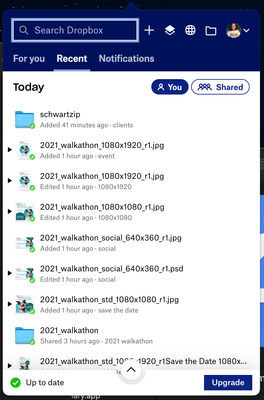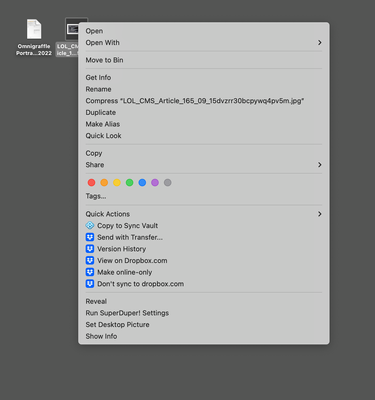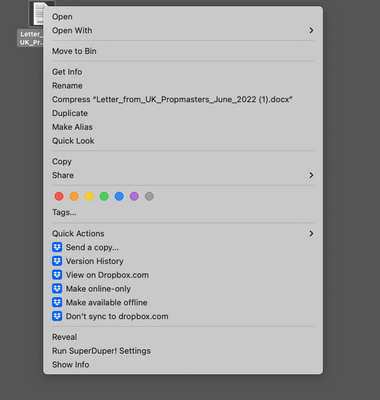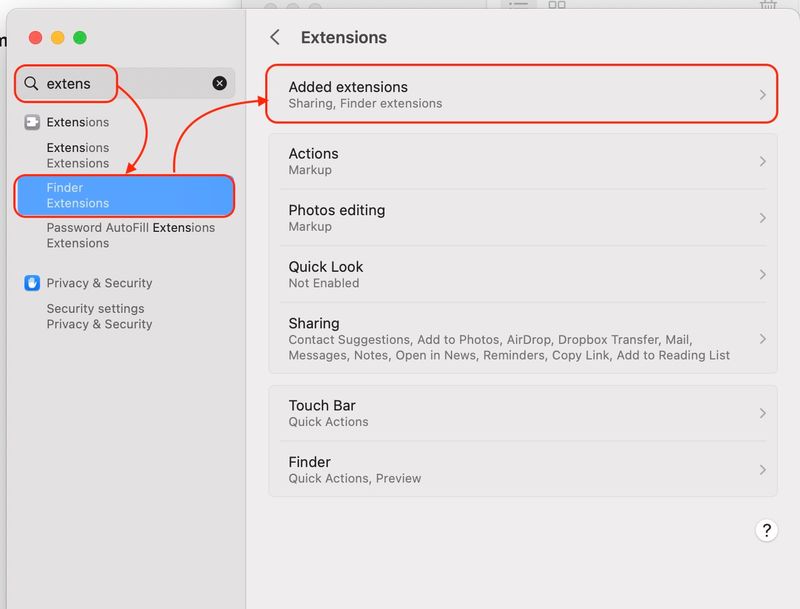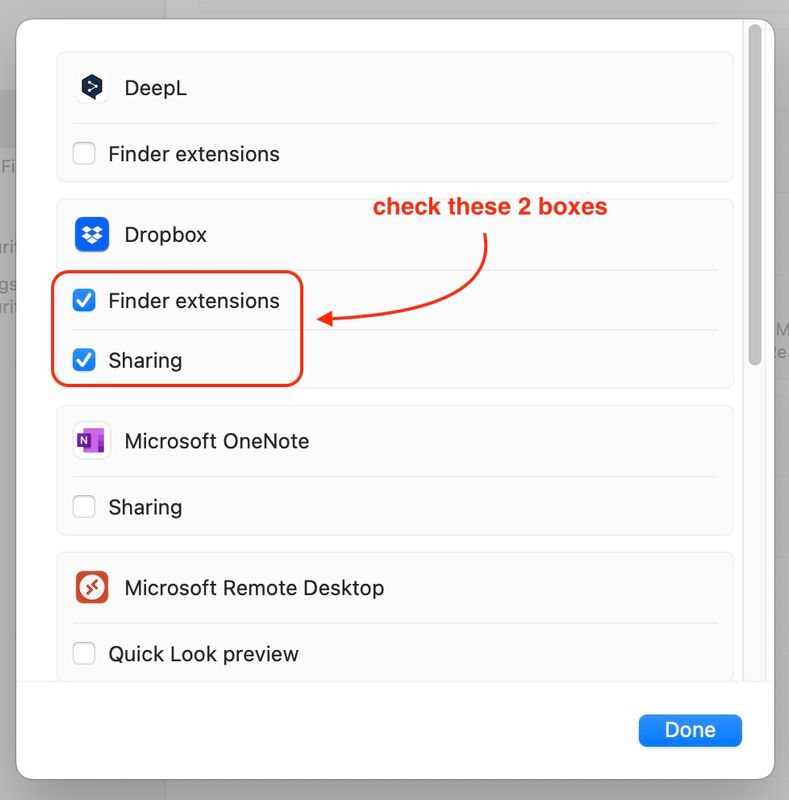Create, upload, and share
Find help to solve issues with creating, uploading, and sharing files and folders in Dropbox. Get support and advice from the Dropbox Community.
- Dropbox Community
- :
- Ask the Community
- :
- Create, upload, and share
- :
- Right click menu missing (Mac OS)
- Subscribe to RSS Feed
- Mark Topic as New
- Mark Topic as Read
- Float this Topic for Current User
- Bookmark
- Subscribe
- Mute
- Printer Friendly Page
Right click menu missing (Mac OS)
- Labels:
-
Desktop and Web
-
Share
-
Sync and upload
Right click menu missing (Mac OS)
- Mark as New
- Bookmark
- Subscribe
- Mute
- Subscribe to RSS Feed
- Permalink
- Report Inappropriate Content
Hello,
Thought I would reach out to you directly with a problem that I don't see the specific solution to.
My right click menu suddenly disappeared today while working on files in a Dropbox folder.
The Dropbox folder is a personal account.
The files are syncing correctly (I see it on web version as well). Notifications indicate they are synced. However, there are no icons to indicate they are synced or the right click menu option.
I've shared three screenshots--(1) one from within a Dropbox folder with right click selected (and available options), (2) my Dropbox app menu showing that all items are synced and they are confirmed via Dropbox web and (3) showing that all folders are set to sync (which they are).
I have restarted my computer already. Still an issue.
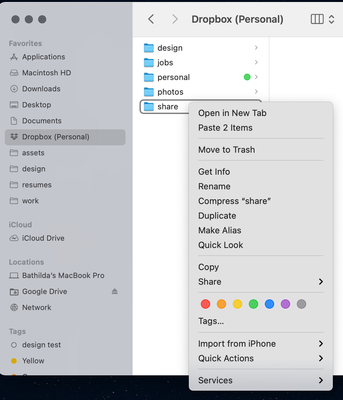

- Labels:
-
Desktop and Web
-
Share
-
Sync and upload
- 1 Likes
- 38 Replies
- 7,347 Views
- batilly84
- /t5/Create-upload-and-share/Right-click-menu-missing-Mac-OS/td-p/499591
- Mark as New
- Bookmark
- Subscribe
- Mute
- Subscribe to RSS Feed
- Permalink
- Report Inappropriate Content
Hey @danbett, sorry to jump in.
We do understand where you're coming from and your comments will definitely be passed along to the team.
Regarding a workaround, you can either disable backup, or move/copy the files you want to share to a different location in your Dropbox folder.
That way, you'll be able to share them as normal.
Hannah
Community Moderator @ Dropbox
dropbox.com/support
![]() Did this post help you? If so, give it a Like below to let us know.
Did this post help you? If so, give it a Like below to let us know.![]() Need help with something else? Ask me a question!
Need help with something else? Ask me a question!![]() Find Tips & Tricks Discover more ways to use Dropbox here!
Find Tips & Tricks Discover more ways to use Dropbox here!![]() Interested in Community Groups? Click here to join!
Interested in Community Groups? Click here to join!
- Mark as New
- Bookmark
- Subscribe
- Mute
- Subscribe to RSS Feed
- Permalink
- Report Inappropriate Content
Looks like its time to move to Google Drive =(
- Mark as New
- Bookmark
- Subscribe
- Mute
- Subscribe to RSS Feed
- Permalink
- Report Inappropriate Content
I just posted on another forum (the beta build) but the send with transfer option seems to have returned.....:). I hope this is a permanent return, if so then thankyou Dropbox for listening, it has stopped me from looking for an alternative. Please would you confirm that this is a permanent restoration of this much loved feature
best regards
Dan
- Mark as New
- Bookmark
- Subscribe
- Mute
- Subscribe to RSS Feed
- Permalink
- Report Inappropriate Content
Oh my God, it's disappeared again...............what on earth is going on. There seems to be features dropping in and out every week. Please answer this and please fix this it is absolutely ludicrous and unprofessional.
- Mark as New
- Bookmark
- Subscribe
- Mute
- Subscribe to RSS Feed
- Permalink
- Report Inappropriate Content
Hi @danbett, let's jump right into this!
Have you tried uninstalling, and re-installing the app by any chance? Is it up to date while we speak?
Megan
Community Moderator @ Dropbox
dropbox.com/support
![]() Did this post help you? If so, give it a Like below to let us know.
Did this post help you? If so, give it a Like below to let us know.![]() Need help with something else? Ask me a question!
Need help with something else? Ask me a question!![]() Find Tips & Tricks Discover more ways to use Dropbox here!
Find Tips & Tricks Discover more ways to use Dropbox here!![]() Interested in Community Groups? Click here to join!
Interested in Community Groups? Click here to join!
- Mark as New
- Bookmark
- Subscribe
- Mute
- Subscribe to RSS Feed
- Permalink
- Report Inappropriate Content
Hi Megan,
I have uninstalled and re-installed the application and am running the latest version 153.3.3924.arm64.
The send with transfer option worked last week from my desktop but does not this week, I really should have taken a screen shot of the version number but the screen shot was taken on the 4th of July so maybe you can work out what the current version number was then. Has the 'Send with Transfer' feature been re-enabled ? or was this just an error. As before I really hope it has been re-enabled, please let me know. I re-enclose the two screenshots showing the differing options. As you can see I uninstalled Sync as I thought Dropbox had fixed the issue...
hope to hear from you soon with Good News
best regards
Dan
- Mark as New
- Bookmark
- Subscribe
- Mute
- Subscribe to RSS Feed
- Permalink
- Report Inappropriate Content
Hey @danbett, sorry to jump in here, but I just wanted to mention that the 'Send with Transfer' option has been replaced by the 'Send a copy' option recently.
I hope this clears things up, Dan!
Walter
Community Moderator @ Dropbox
dropbox.com/support
![]() Did this post help you? If so, give it a Like below to let us know.
Did this post help you? If so, give it a Like below to let us know.![]() Need help with something else? Ask me a question!
Need help with something else? Ask me a question!![]() Find Tips & Tricks Discover more ways to use Dropbox here!
Find Tips & Tricks Discover more ways to use Dropbox here!![]() Interested in Community Groups? Click here to join
Interested in Community Groups? Click here to join
- Mark as New
- Bookmark
- Subscribe
- Mute
- Subscribe to RSS Feed
- Permalink
- Report Inappropriate Content
His Walter
Thankyou for clearing this up, has this feature come back permanently and if so absolutely great as this has been crucial to my workflow over the years
For me part of the issue is features appearing and disappearing with no clear release notes so we do not know if it is a bug etc.. even the return of this item (please let it be permanent...) was not clear.
Thankyou again Dropbox for bringing this back, being able to backup my files and share them easily is a must for me
best regards
Dan
- Mark as New
- Bookmark
- Subscribe
- Mute
- Subscribe to RSS Feed
- Permalink
- Report Inappropriate Content
Thanks for your feedback on this and I'm glad to hear this helped, Dan.
See you around the Community and take care!
Walter
Community Moderator @ Dropbox
dropbox.com/support
![]() Did this post help you? If so, give it a Like below to let us know.
Did this post help you? If so, give it a Like below to let us know.![]() Need help with something else? Ask me a question!
Need help with something else? Ask me a question!![]() Find Tips & Tricks Discover more ways to use Dropbox here!
Find Tips & Tricks Discover more ways to use Dropbox here!![]() Interested in Community Groups? Click here to join
Interested in Community Groups? Click here to join
- Mark as New
- Bookmark
- Subscribe
- Mute
- Subscribe to RSS Feed
- Permalink
- Report Inappropriate Content
Hi all,
R-click options for Dropbox missing after a Mac OS update is common. Dropbox Extensions need to be re-enabled in your mac System Settings.
Just open the System Settings and search for Extension >> Finder Extensions and click on Added Extensions.
Then under Dropbox make sure that the checkboxes for Finder extensions and for Sharing are checked.
Hi there!
If you need more help you can view your support options (expected response time for a ticket is 24 hours), or contact us on X or Facebook.
For more info on available support options for your Dropbox plan, see this article.
If you found the answer to your question in this Community thread, please 'like' the post to say thanks and to let us know it was useful!