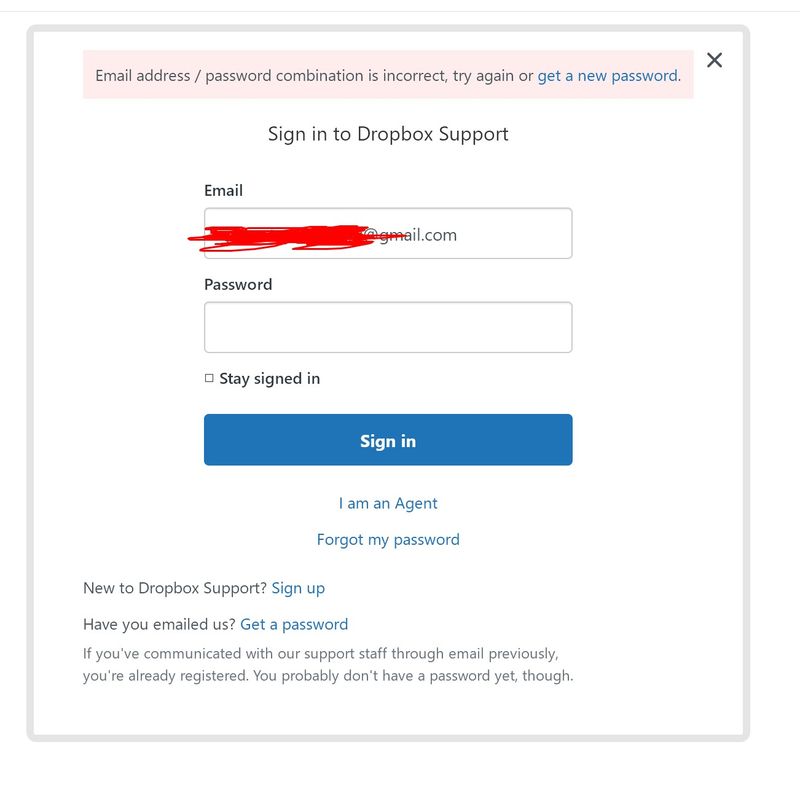View, download, and export
Need support with viewing, downloading, and exporting files and folders from your Dropbox account? Find help from the Dropbox Community.
- Dropbox Community
- :
- Ask the Community
- :
- View, download, and export
- :
- STILL can't get my Dropbox photos to show up in my...
- Subscribe to RSS Feed
- Mark Topic as New
- Mark Topic as Read
- Float this Topic for Current User
- Bookmark
- Subscribe
- Mute
- Printer Friendly Page
STILL can't get my Dropbox photos to show up in my Android gallery
- Mark as New
- Bookmark
- Subscribe
- Mute
- Subscribe to RSS Feed
- Permalink
- Report Inappropriate Content
I've read all the related forum posts dating back to 2012 with no avil.
Problem: I use dropbox mostly for photoshop files and JPG photos. I have many folders and subfolders with pictures and files. Today I started uploading some of these pictures to instagram, so I first selected a folder and 'saved to device'. This did not show these pictures in my Android Gallery app where I need them to be despite saving them to folders with gallery pictures in them. So I selected individual pictures, used the same process and still they are not showing. I found a workaround online by selecting a single picture, clicking 'export to' then selecting instagram. While this did work, it only works for single pictures and I still can't see them in my gallery.
I am now trying to upload multiple pictures to instagram in a single 'carousel' post, but I am unable to select 'export to' instagram with multiple selected.
I need to find a way to get my pictures to show up in my Android gallery. I have already looked into the left 'Photos' tab of Dropbox and non of the pictures in my folders show up there, so I am unable to add them to a sub folder named 'Photos' (This was the best solution according to other online users)
Any help avaliable for this?? Thanks
- 1 Likes
- 44 Replies
- 11.9K Views
- yeetandco
- /t5/View-download-and-export/STILL-can-t-get-my-Dropbox-photos-to-show-up-in-my-Android/td-p/358049
- Mark as New
- Bookmark
- Subscribe
- Mute
- Subscribe to RSS Feed
- Permalink
- Report Inappropriate Content
Hello!
I've tried to use the browser (Chrome, up to date version, Android) but it saves multiple selection as a single .zip file - so it works differently than App that saves files individually.
- Mark as New
- Bookmark
- Subscribe
- Mute
- Subscribe to RSS Feed
- Permalink
- Report Inappropriate Content
Thanks for trying that out for me, @dmg_2020.
I've sent you a ticket to the email address connected to your Community profile, so please check your inbox and we'll take it from there.
Looking forward to hearing back from you!
Lusil
Community Moderator @ Dropbox
dropbox.com/support
![]() Did this post help you? If so, please give it a Like below.
Did this post help you? If so, please give it a Like below.![]() Still stuck? Ask me a question!
Still stuck? Ask me a question!![]() Tips & Tricks Find new ways to stay in flow or share your tips on how you work smarter with Dropbox.
Tips & Tricks Find new ways to stay in flow or share your tips on how you work smarter with Dropbox.
- Mark as New
- Bookmark
- Subscribe
- Mute
- Subscribe to RSS Feed
- Permalink
- Report Inappropriate Content
Hello, Lusil!
I can see your email and a link to zendesk but my correct username and password are not accepted -
thank you!
- Mark as New
- Bookmark
- Subscribe
- Mute
- Subscribe to RSS Feed
- Permalink
- Report Inappropriate Content
No worries, @dmg_2020. ![]() I just saw your reply and have made sure to get back to you.
I just saw your reply and have made sure to get back to you.
Lusil
Community Moderator @ Dropbox
dropbox.com/support
![]() Did this post help you? If so, please give it a Like below.
Did this post help you? If so, please give it a Like below.![]() Still stuck? Ask me a question!
Still stuck? Ask me a question!![]() Tips & Tricks Find new ways to stay in flow or share your tips on how you work smarter with Dropbox.
Tips & Tricks Find new ways to stay in flow or share your tips on how you work smarter with Dropbox.
- Mark as New
- Bookmark
- Subscribe
- Mute
- Subscribe to RSS Feed
- Permalink
- Report Inappropriate Content
- Mark as New
- Bookmark
- Subscribe
- Mute
- Subscribe to RSS Feed
- Permalink
- Report Inappropriate Content
Just coming to confirm this is still an issue and it has been for over a year.
Dropbox people who try and help here it's not a complex issue on our side.
If we single export a photo it's fine but if we batch export they don't show up in the gallery.
So for me this is an issue because when I go to post a photo to Instagram it's not available.
I've been having to individually export each photo for a few years to get around this now but it's the only problem I have with Dropbox, it's very time consuming and I don't understand why the people from Dropbox never seem to understand the issue when it's bought up here. It's nothing to do with wifi or celluar or index folders or anything. It's as simple as single export works and and batch save to device doesnt.
I'm on a OnePlus 6T running the newest version of Android but I've had this issue for at least 2 years across all versions of android.
- Mark as New
- Bookmark
- Subscribe
- Mute
- Subscribe to RSS Feed
- Permalink
- Report Inappropriate Content
Hey everyone, thanks for all your updates here!
I'm sorry to hear you're having issues with this, I'd like to look into it further with you and pass along all the info you've provided to the right place.
I've reached out to the email linked with your profile here @TBartley so if you'd like to, please check your inbox when you have a moment.
For anyone else also having this issue, please create a ticket here and let me know the ticket number (eg. #1234567) so that I can follow up with you there.
Thank you!
Daphne
Community Moderator @ Dropbox
dropbox.com/support
![]() Did this post help you? If so, please give it a Like below.
Did this post help you? If so, please give it a Like below.![]() Still stuck? Ask me a question!
Still stuck? Ask me a question!![]() Tips & Tricks Find new ways to stay in flow or share your tips on how you work smarter with Dropbox.
Tips & Tricks Find new ways to stay in flow or share your tips on how you work smarter with Dropbox.
- Mark as New
- Bookmark
- Subscribe
- Mute
- Subscribe to RSS Feed
- Permalink
- Report Inappropriate Content
I am having the same problem and it is UNBELIEVABLY frustrating. I have followed all the steps as outlined in this thread and it still doesn't work. Like everyone, I want to upload multiple images which is only possible via the image folder on a mobile device. Open Dropbox, select the files and then Save to device. This just does nothing. Try and Save again and the device says that do you want to overwrite the images; but they aren't there! Then maybe, one image magically appears in the images folder, but the rest are nowhere to be seen. Refreshing the device doesn't help and they cannot be found anywhere on the device. I am using a Samsung S9.
- Mark as New
- Bookmark
- Subscribe
- Mute
- Subscribe to RSS Feed
- Permalink
- Report Inappropriate Content
PS. This may be a version issue but the following steps -
- Navigate to "Internal storage" (it will either be the first option on the screen or you may need to tap the menu icon in the top left corner to see it).
- Choose the folder "DCIM".
- Choose the folder "Camera" and save the images within there.
Do not exist as an option.
- Mark as New
- Bookmark
- Subscribe
- Mute
- Subscribe to RSS Feed
- Permalink
- Report Inappropriate Content
Hi @harleyandy, I hope you're well today!
I'm sorry to hear that you're having trouble with this and I'd like to help out as much as possible.
I've reached out to the email linked with your profile here so that we can look into some device specific info and troubleshoot further.
When you have the chance, please check your inbox for my message.
Thanks!
Daphne
Community Moderator @ Dropbox
dropbox.com/support
![]() Did this post help you? If so, please give it a Like below.
Did this post help you? If so, please give it a Like below.![]() Still stuck? Ask me a question!
Still stuck? Ask me a question!![]() Tips & Tricks Find new ways to stay in flow or share your tips on how you work smarter with Dropbox.
Tips & Tricks Find new ways to stay in flow or share your tips on how you work smarter with Dropbox.
Hi there!
If you need more help you can view your support options (expected response time for a ticket is 24 hours), or contact us on X or Facebook.
For more info on available support options for your Dropbox plan, see this article.
If you found the answer to your question in this Community thread, please 'like' the post to say thanks and to let us know it was useful!
Top contributors to this post
-
Stoertebeker New member | Level 2
-
Wendelin S. New member | Level 2
-
topsturner New member | Level 2
-
Lusil Dropbox Staff
-
koelooptiemanna New member | Level 2