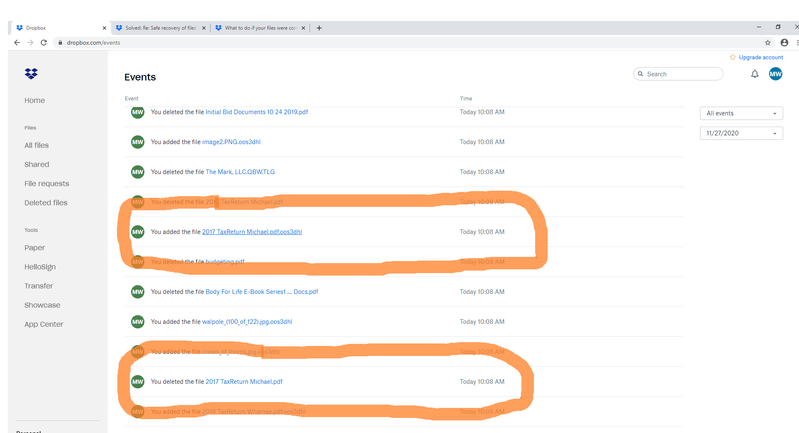Delete, edit, and organize
Solve issues with deleting, editing, and organizing files and folders in your Dropbox account with support from the Dropbox Community.
- Dropbox Community
- :
- Ask the Community
- :
- Delete, edit, and organize
- :
- Safe recovery of files locked by ransomware
- Subscribe to RSS Feed
- Mark Topic as New
- Mark Topic as Read
- Float this Topic for Current User
- Bookmark
- Subscribe
- Mute
- Printer Friendly Page
Safe recovery of files locked by ransomware
- Labels:
-
Restore
-
Restore or delete
- Mark as New
- Bookmark
- Subscribe
- Mute
- Subscribe to RSS Feed
- Permalink
- Report Inappropriate Content
Unfortunately my pc got infected by a ransomware. It locked all my files including the data i had on my dropbox, shared with my colleagues, changing their extension to "lalo".
First, I wanted to know if there is a way to recover my data because they're really important and we've got no backup.
Then i want to make sure these files are not affected by the malware and it can't infect my colleagues' devices.
I would really appreciate it if you could help me.
- Labels:
-
Restore
-
Restore or delete
- 0 Likes
- 21 Replies
- 4,174 Views
- Ntorabi
- /t5/Delete-edit-and-organize/Safe-recovery-of-files-locked-by-ransomware/td-p/413945
- Mark as New
- Bookmark
- Subscribe
- Mute
- Subscribe to RSS Feed
- Permalink
- Report Inappropriate Content
I can see each file being 'added'/renamed, then the original file being deleted in the events page. Every file in my drop box in now encrypted. It all happened this morning, file by file at 10:09am. When I try to restore the file, nothing happens (from version history)
- Mark as New
- Bookmark
- Subscribe
- Mute
- Subscribe to RSS Feed
- Permalink
- Report Inappropriate Content
Heres a screen shot of the events...every file shows as being 'added' with a new file extn, then the original file is deleted. None of the original files that have been deleted are in the deleted folder.
- Mark as New
- Bookmark
- Subscribe
- Mute
- Subscribe to RSS Feed
- Permalink
- Report Inappropriate Content
In that case, we'll have to take a better look into this together via ticket.
I've sent you one to the email address connected to your Community profile, so when you have the chance, check your inbox and we'll go from there.
Cheers!
Lusil
Community Moderator @ Dropbox
dropbox.com/support
![]() Did this post help you? If so, please give it a Like below.
Did this post help you? If so, please give it a Like below.![]() Still stuck? Ask me a question!
Still stuck? Ask me a question!![]() Tips & Tricks Find new ways to stay in flow or share your tips on how you work smarter with Dropbox.
Tips & Tricks Find new ways to stay in flow or share your tips on how you work smarter with Dropbox.
- Mark as New
- Bookmark
- Subscribe
- Mute
- Subscribe to RSS Feed
- Permalink
- Report Inappropriate Content
sorry to hear you've got the same problem,
actually the ''version history'' didn't work for me either, any version I refered to from an encrypted file, changed in to an encrypted file despite it wasn't encrypted in that time . I used the "show deleted files'' option in right side of the browser, and restored my files from there one by one,
hope it will work for you too, let me now incase you found another solution for this.
- Mark as New
- Bookmark
- Subscribe
- Mute
- Subscribe to RSS Feed
- Permalink
- Report Inappropriate Content
It Worked Really.
Thanks Brother.
- Mark as New
- Bookmark
- Subscribe
- Mute
- Subscribe to RSS Feed
- Permalink
- Report Inappropriate Content
Your Method worked well also get recovered my data.
Thanks
- Mark as New
- Bookmark
- Subscribe
- Mute
- Subscribe to RSS Feed
- Permalink
- Report Inappropriate Content
Help! I need to urgently rewind my files back to a date prior to 11/2/22. My files have been encrypted by Royal Ransom Virus and I do not have access to my data. Can someone help me with this? I currently have the Basic plan. If I upgrade to the Plus plan will I then be able to Rewind to a previous date?
Do I delete the corrupted files off of my computer, or will the rewind update them automatically, etc.
Can someone please help me ASAP this is very urgent.
Brenda
- Mark as New
- Bookmark
- Subscribe
- Mute
- Subscribe to RSS Feed
- Permalink
- Report Inappropriate Content
Hi
Have a look at https://help.dropbox.com/security/ransomware-recovery
Basically you need to clean your machine first and THEN recover. Upgrading to paid will let you rewind 🙂
![]() -
- ![]() -
- ![]() -
- ![]() -
- ![]()
![]() Did this post help you? If so please mark it for some Kudos below.
Did this post help you? If so please mark it for some Kudos below.
![]() Did this post fix your issue/answer your question? If so please press the 'Accept as Solution' button to help others find it.
Did this post fix your issue/answer your question? If so please press the 'Accept as Solution' button to help others find it.
![]() Did this post not resolve your issue? If so please give us some more information so we can try and help - please remember we cannot see over your shoulder so be as descriptive as possible!
Did this post not resolve your issue? If so please give us some more information so we can try and help - please remember we cannot see over your shoulder so be as descriptive as possible!
- Mark as New
- Bookmark
- Subscribe
- Mute
- Subscribe to RSS Feed
- Permalink
- Report Inappropriate Content
Should I delete the Dropbox folder on my local computer c drive, before I rewind my files or will the rewind update the files on my local computer you do when I synch?
- Mark as New
- Bookmark
- Subscribe
- Mute
- Subscribe to RSS Feed
- Permalink
- Report Inappropriate Content
Personally I'd just wipe the Dropbox directory and everything near it and then start a fresh 🙂
![]() -
- ![]() -
- ![]() -
- ![]() -
- ![]()
![]() Did this post help you? If so please mark it for some Kudos below.
Did this post help you? If so please mark it for some Kudos below.
![]() Did this post fix your issue/answer your question? If so please press the 'Accept as Solution' button to help others find it.
Did this post fix your issue/answer your question? If so please press the 'Accept as Solution' button to help others find it.
![]() Did this post not resolve your issue? If so please give us some more information so we can try and help - please remember we cannot see over your shoulder so be as descriptive as possible!
Did this post not resolve your issue? If so please give us some more information so we can try and help - please remember we cannot see over your shoulder so be as descriptive as possible!
Hi there!
If you need more help you can view your support options (expected response time for a ticket is 24 hours), or contact us on X or Facebook.
For more info on available support options for your Dropbox plan, see this article.
If you found the answer to your question in this Community thread, please 'like' the post to say thanks and to let us know it was useful!