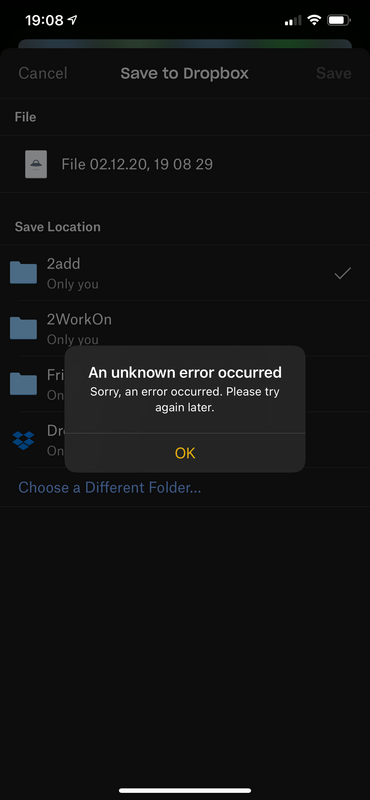Create, upload, and share
Find help to solve issues with creating, uploading, and sharing files and folders in Dropbox. Get support and advice from the Dropbox Community.
- Dropbox Community
- :
- Ask the Community
- :
- Create, upload, and share
- :
- Save to Dropbox from Notes app in iOS fails
- Subscribe to RSS Feed
- Mark Topic as New
- Mark Topic as Read
- Float this Topic for Current User
- Bookmark
- Subscribe
- Mute
- Printer Friendly Page
Save to Dropbox from Notes app in iOS fails
- Labels:
-
Error Messages
-
Mobile
-
Share
Save to Dropbox from Notes app in iOS fails
- Mark as New
- Bookmark
- Subscribe
- Mute
- Subscribe to RSS Feed
- Permalink
- Report Inappropriate Content
Hello,
If I use the Notes app in iOS to scan a document, and then I use the share option to Save to Dropbox, I get the error "An unknown error occured. Sorry, an error occurred. Please try again later." Other apps can share to Dropbox, it seems that only the Notes app can't.. This happens on an iPhone 11 Pro Max and an iPad Pro and an iPad Air 2, all running iOS/iPadOS 14.2. I also tried to save to files and select Dropbox, that works on the iPads, but not on the iPhone.
Any ideas?
Thanks
- Labels:
-
Error Messages
-
Mobile
-
Share
- 1 Likes
- 18 Replies
- 3,253 Views
- TheDanny
- /t5/Create-upload-and-share/Save-to-Dropbox-from-Notes-app-in-iOS-fails/td-p/475048
- Mark as New
- Bookmark
- Subscribe
- Mute
- Subscribe to RSS Feed
- Permalink
- Report Inappropriate Content
Hi @TheDanny, thanks for contacting us!
How are the scanned documents saved in the Notes app? When exported to other apps, what file type is exported?
Are you able to move the files in the Notes app to Dropbox via the iOS Files app?
Any other info or screenshots of the error message would be helpful!
Jay
Community Moderator @ Dropbox
dropbox.com/support
![]() Did this post help you? If so, give it a Like below to let us know.
Did this post help you? If so, give it a Like below to let us know.![]() Need help with something else? Ask me a question!
Need help with something else? Ask me a question!![]() Find Tips & Tricks Discover more ways to use Dropbox here!
Find Tips & Tricks Discover more ways to use Dropbox here!![]() Interested in Community Groups? Click here to join!
Interested in Community Groups? Click here to join!
- Mark as New
- Bookmark
- Subscribe
- Mute
- Subscribe to RSS Feed
- Permalink
- Report Inappropriate Content
Hi Jay,
I'll try to explain in more detail:
- I create a new note in the Notes App on my iPhone 11 Pro Max running iOS 14.2
- I use the App feature to scan a document
- I tap on the scanned document and choose to share it
- I select "Save to Dropbox"
- I right away get the attached error.
If I choose to share to "Save to Files" instead, Dropbox is there, but greyed out and cannot be selected (see pic).
If I follow the same procedure as above in the Mail app, for example, I can save to Dropbox without any issues.
Hope this clarifies the issue.
Thanks
- Mark as New
- Bookmark
- Subscribe
- Mute
- Subscribe to RSS Feed
- Permalink
- Report Inappropriate Content
Are you able to rename the file prior to saving it, since there doesn't appear to be an extension on the file itself, and then try saving it toy your account?
Jay
Community Moderator @ Dropbox
dropbox.com/support
![]() Did this post help you? If so, give it a Like below to let us know.
Did this post help you? If so, give it a Like below to let us know.![]() Need help with something else? Ask me a question!
Need help with something else? Ask me a question!![]() Find Tips & Tricks Discover more ways to use Dropbox here!
Find Tips & Tricks Discover more ways to use Dropbox here!![]() Interested in Community Groups? Click here to join!
Interested in Community Groups? Click here to join!
- Mark as New
- Bookmark
- Subscribe
- Mute
- Subscribe to RSS Feed
- Permalink
- Report Inappropriate Content
There are no file names per se. I think the "File 02.12.20, 19 08 29" name was assigned automatically by the Notes app. In any case, I get the error message before having a chance to make any changes.
Thanks
- Mark as New
- Bookmark
- Subscribe
- Mute
- Subscribe to RSS Feed
- Permalink
- Report Inappropriate Content
It is rather strange that you can't use the "Save to Files" option on your iPhone too.
Can you try disabling and then enabling Dropbox as a location with these steps?
While I was able to reproduce the error when using the "Save to Dropbox" option, saving via the Files app to Dropbox did the trick.
Daphne
Community Moderator @ Dropbox
dropbox.com/support
![]() Did this post help you? If so, please give it a Like below.
Did this post help you? If so, please give it a Like below.![]() Still stuck? Ask me a question!
Still stuck? Ask me a question!![]() Tips & Tricks Find new ways to stay in flow or share your tips on how you work smarter with Dropbox.
Tips & Tricks Find new ways to stay in flow or share your tips on how you work smarter with Dropbox.
- Mark as New
- Bookmark
- Subscribe
- Mute
- Subscribe to RSS Feed
- Permalink
- Report Inappropriate Content
Daphne,
Thanks for your reply!
Following your suggestion, I disabled then re-enabled Dropbox as a location in Files, and I was able to to save to Dropbox via Files. Saving directly to Dropbox, however, still does not work.
Thanks
- Mark as New
- Bookmark
- Subscribe
- Mute
- Subscribe to RSS Feed
- Permalink
- Report Inappropriate Content
Apologies for the delay in getting back to you here @TheDanny!
So we can have a better look into this, I've just sent a message to the email linked with your profile here.
Please check your inbox when you have a moment and we'll take it from there - thanks!
Daphne
Community Moderator @ Dropbox
dropbox.com/support
![]() Did this post help you? If so, please give it a Like below.
Did this post help you? If so, please give it a Like below.![]() Still stuck? Ask me a question!
Still stuck? Ask me a question!![]() Tips & Tricks Find new ways to stay in flow or share your tips on how you work smarter with Dropbox.
Tips & Tricks Find new ways to stay in flow or share your tips on how you work smarter with Dropbox.
- Mark as New
- Bookmark
- Subscribe
- Mute
- Subscribe to RSS Feed
- Permalink
- Report Inappropriate Content
- Mark as New
- Bookmark
- Subscribe
- Mute
- Subscribe to RSS Feed
- Permalink
- Report Inappropriate Content
Believe it or not, after explaining all of the above again via email, the response I got was that I should complain with Apple!! Dropbox believes that Apple should fix that issue! After a few emails back and forth, it became obvious that Dropbox support was not willing to help. I was actually ready to upgrade my account, but after such "service", I changed my mind and am now mainly using something else. I really did not expect this from Dropbox!
Hi there!
If you need more help you can view your support options (expected response time for a ticket is 24 hours), or contact us on X or Facebook.
For more info on available support options for your Dropbox plan, see this article.
If you found the answer to your question in this Community thread, please 'like' the post to say thanks and to let us know it was useful!
Top contributors to this post
-
Renwoman New member | Level 2
-
smussadi New member | Level 2
-
RusticM Explorer | Level 4
-
truncj New member | Level 2