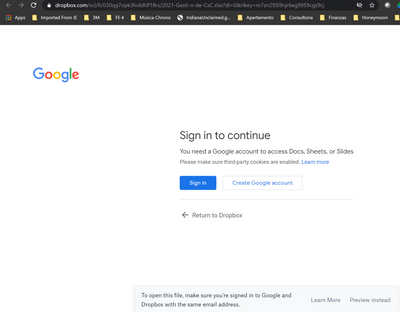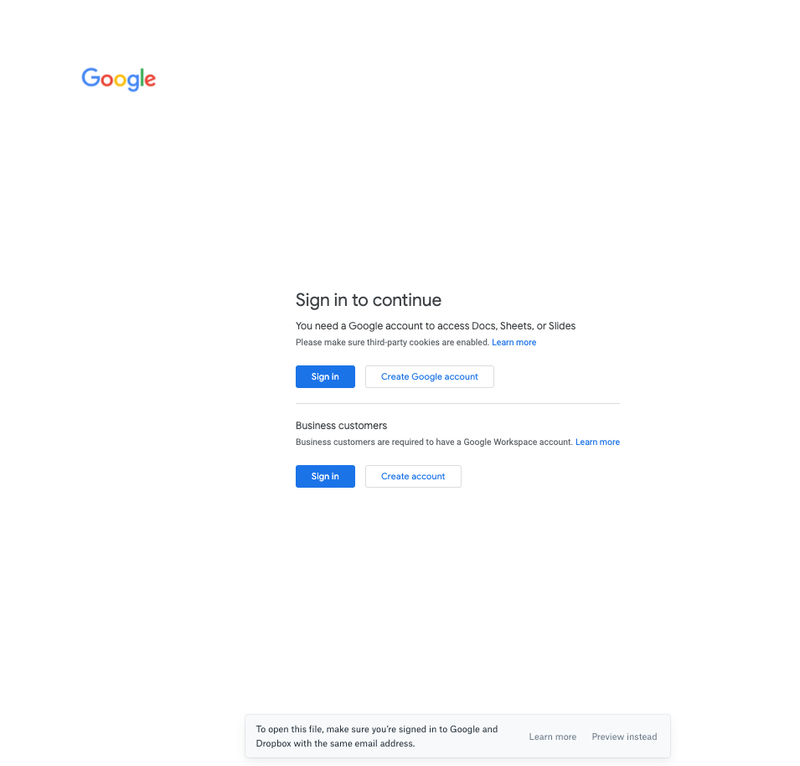Delete, edit, and organize
Solve issues with deleting, editing, and organizing files and folders in your Dropbox account with support from the Dropbox Community.
- Dropbox Community
- :
- Ask the Community
- :
- Delete, edit, and organize
- :
- Re: Sign in to google account for google sheets
- Subscribe to RSS Feed
- Mark Topic as New
- Mark Topic as Read
- Float this Topic for Current User
- Bookmark
- Subscribe
- Mute
- Printer Friendly Page
Re: Sign in to google account for google sheets
Sign in to google account for google sheets
- Mark as New
- Bookmark
- Subscribe
- Mute
- Subscribe to RSS Feed
- Permalink
- Report Inappropriate Content
I am trying to open an Excel file shared with me to be able to edit it. I choose the "open with google sheets" option, and I am taken to the following site with a message and option to either "sign in" or "create an account". Given I already have a google account, which is the same email I use for dropbox, I click on "sign in", but it does nothing. It just bring me back to the same page.
Could this be happening because my gmail account is not a G-Suite account? My Chrome browser has been set to accept cookies from the Dropbox Site.
"Sign in to continue You need a Google account to access Docs, Sheets, or Slides
Please make sure third-party cookies are enabled."
- 0 Likes
- 11 Replies
- 2,623 Views
- avillanu
- /t5/Delete-edit-and-organize/Sign-in-to-google-account-for-google-sheets/td-p/513592
- Mark as New
- Bookmark
- Subscribe
- Mute
- Subscribe to RSS Feed
- Permalink
- Report Inappropriate Content
Can I ask what subscription do you have?
If you clear your browser's cache, does the issue remain? If yes, feel free to send me a screenshot of the error message it gives you (just make sure none of your personal info is shown there).
Thank you, keep me posted!
Megan
Community Moderator @ Dropbox
dropbox.com/support
![]() Did this post help you? If so, give it a Like below to let us know.
Did this post help you? If so, give it a Like below to let us know.![]() Need help with something else? Ask me a question!
Need help with something else? Ask me a question!![]() Find Tips & Tricks Discover more ways to use Dropbox here!
Find Tips & Tricks Discover more ways to use Dropbox here!![]() Interested in Community Groups? Click here to join!
Interested in Community Groups? Click here to join!
- Mark as New
- Bookmark
- Subscribe
- Mute
- Subscribe to RSS Feed
- Permalink
- Report Inappropriate Content
Hi Lori,
Regarding your first question, I have a Dropbox Basic subscription.
It keeps happening to me even after clearing the Cache. Here is a screenshot. Thank you for your help and guidance!
Regards,
Alvaro
- Mark as New
- Bookmark
- Subscribe
- Mute
- Subscribe to RSS Feed
- Permalink
- Report Inappropriate Content
Was it directly to your account, or within a shared folder?
Is you Google account connected according to this page?
Have you tried instead opening it with the Excel Online option, instead of using Google Sheets?
Jay
Community Moderator @ Dropbox
dropbox.com/support
![]() Did this post help you? If so, give it a Like below to let us know.
Did this post help you? If so, give it a Like below to let us know.![]() Need help with something else? Ask me a question!
Need help with something else? Ask me a question!![]() Find Tips & Tricks Discover more ways to use Dropbox here!
Find Tips & Tricks Discover more ways to use Dropbox here!![]() Interested in Community Groups? Click here to join!
Interested in Community Groups? Click here to join!
- Mark as New
- Bookmark
- Subscribe
- Mute
- Subscribe to RSS Feed
- Permalink
- Report Inappropriate Content
Hi
So I am logged into Dropbox using my gmail and it's the only gmail address I have. We're using dropbox for work and I have access to the folder and I can edit word & excel online, but when I try to edit a google doc or sheet, a new tab opens up asking me to log into the gmail account associated with Dropbox. I click login which opens a new tab but it closes and reverts back to the open tab. I am able to preview the document though with my gmail account in question which is linked to Dropbox.
I've been able to edit google docs online previously but it has been a couple of years. I've enabled cookies & cleared cache & even upgraded my account to see if it helps but it isn't helping. I wouldn't mind but there are documents that I just need to access to edit as and when - I seem to be the only person who seems to be experiencing this.
- Mark as New
- Bookmark
- Subscribe
- Mute
- Subscribe to RSS Feed
- Permalink
- Report Inappropriate Content
Because your question is similar to the OP's, I've merged it into this thread.
Can you check my colleagues' questions and let me know more?
Thank you!
Megan
Community Moderator @ Dropbox
dropbox.com/support
![]() Did this post help you? If so, give it a Like below to let us know.
Did this post help you? If so, give it a Like below to let us know.![]() Need help with something else? Ask me a question!
Need help with something else? Ask me a question!![]() Find Tips & Tricks Discover more ways to use Dropbox here!
Find Tips & Tricks Discover more ways to use Dropbox here!![]() Interested in Community Groups? Click here to join!
Interested in Community Groups? Click here to join!
- Mark as New
- Bookmark
- Subscribe
- Mute
- Subscribe to RSS Feed
- Permalink
- Report Inappropriate Content
Hey there,
I'm struggling with the same problem as the people in this thread. I can confirm that Google is a connected app from the Dropbox settings and I have allowed all third-party cookies in my Chrome browser settings, yet I am unable to open or edit any new Google doc, sheet, or slide document when launched from Dropbox's "create" button. Perhaps there's a bug in the integration to fix?
- Mark as New
- Bookmark
- Subscribe
- Mute
- Subscribe to RSS Feed
- Permalink
- Report Inappropriate Content
Is your error message the same one as the OP mentioned above?
Can you let me know if you're trying this in a shared folder or on your account directly?
Keep me posted!
Megan
Community Moderator @ Dropbox
dropbox.com/support
![]() Did this post help you? If so, give it a Like below to let us know.
Did this post help you? If so, give it a Like below to let us know.![]() Need help with something else? Ask me a question!
Need help with something else? Ask me a question!![]() Find Tips & Tricks Discover more ways to use Dropbox here!
Find Tips & Tricks Discover more ways to use Dropbox here!![]() Interested in Community Groups? Click here to join!
Interested in Community Groups? Click here to join!
- Mark as New
- Bookmark
- Subscribe
- Mute
- Subscribe to RSS Feed
- Permalink
- Report Inappropriate Content
Yes, it's the same error message as above, and I'm trying to create a new document from my account's folder (not a shared folder)
- Mark as New
- Bookmark
- Subscribe
- Mute
- Subscribe to RSS Feed
- Permalink
- Report Inappropriate Content
They'll be able to investigate from there on.
Jay
Community Moderator @ Dropbox
dropbox.com/support
![]() Did this post help you? If so, give it a Like below to let us know.
Did this post help you? If so, give it a Like below to let us know.![]() Need help with something else? Ask me a question!
Need help with something else? Ask me a question!![]() Find Tips & Tricks Discover more ways to use Dropbox here!
Find Tips & Tricks Discover more ways to use Dropbox here!![]() Interested in Community Groups? Click here to join!
Interested in Community Groups? Click here to join!
Hi there!
If you need more help you can view your support options (expected response time for a ticket is 24 hours), or contact us on X or Facebook.
For more info on available support options for your Dropbox plan, see this article.
If you found the answer to your question in this Community thread, please 'like' the post to say thanks and to let us know it was useful!