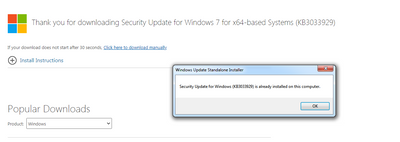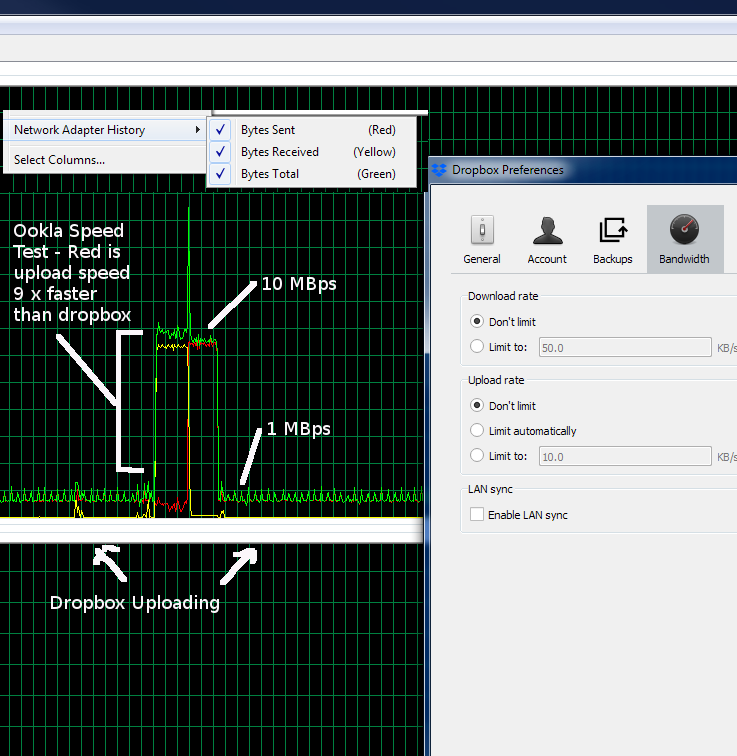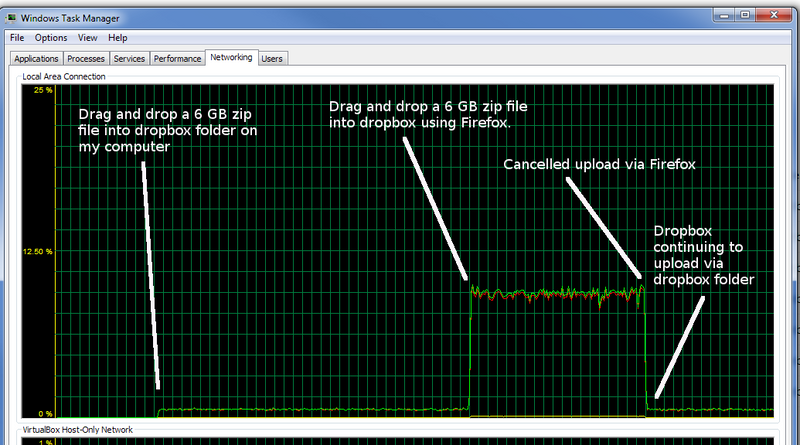Create, upload, and share
Find help to solve issues with creating, uploading, and sharing files and folders in Dropbox. Get support and advice from the Dropbox Community.
- Dropbox Community
- :
- Ask the Community
- :
- Create, upload, and share
- :
- Slow upload speed
- Subscribe to RSS Feed
- Mark Topic as New
- Mark Topic as Read
- Float this Topic for Current User
- Bookmark
- Subscribe
- Mute
- Printer Friendly Page
Slow upload speed
- Labels:
-
Desktop
-
Sync and upload
- Mark as New
- Bookmark
- Subscribe
- Mute
- Subscribe to RSS Feed
- Permalink
- Report Inappropriate Content
I am experiencing the super slow upload speed via Dropbox desktop App ( v 120.4.4598 ) and I am running Windows 7. It used to be good and only recently noticed super slow upload speed. Funny thing is, upload via chrome browser works and utilizes my bandwidth to the max which is great. I have tried reinstalling the app, playing around with settings, rebooting router and modem, speed tests, tried that fix by merk. Also have tried installing Dropbox onto a laptop (win7) and get the same upload speed around 250KB/s. It seems like there is hard limit on the upload speed set by Dropbox.
I have wasted too much time on this. It is not my internet, as upload speeds are great to Google Drive and other speedtests, even the dropbox browser upload is fast.
Conclusion is the desktop app upload is slow. Definitely something wrong with the desktop app. So tempted to try the Filezilla Pro option, have to pay though =(
Please fix this Dropbox!
- Labels:
-
Desktop
-
Sync and upload
- 0 Likes
- 57 Replies
- 6,898 Views
- Soonjas
- /t5/Create-upload-and-share/Slow-upload-speeds-on-Windows-7/td-p/516262
Accepted Solutions
- Mark as New
- Bookmark
- Subscribe
- Mute
- Subscribe to RSS Feed
- Permalink
- Report Inappropriate Content
Just to let everyone know that the latest Dropbox version has seems to fixed my issue of slow uploads (please refer original post https://www.dropboxforum.com/t5/Dropbox-files-folders/Does-Dropbox-limit-the-upload-speed-Very-Slow-...
I am now getting great upload speeds via Dropbox desktop App. Now my Dropbox desktop app is version 127.4.4265 on Windows 7. As previously mentioned, this issue seems to be on Windows 7 and had problems with v 120.4.4598 .
In conclusion, and evidence by my testing on various devices, it is the Dropbox app that had restricted the upload speed!!!!!!!!!!!!!! @Jay please take note.
- Mark as New
- Bookmark
- Subscribe
- Mute
- Subscribe to RSS Feed
- Permalink
- Report Inappropriate Content
Indeed, syncing your files can take time if you have many files or large files, however, the Dropbox servers do not set caps on the upload or download speeds from the Dropbox desktop client.
Have you tried the steps in this article to see if they help with your syncing speed?
Let me know how it goes.
Hannah
Community Moderator @ Dropbox
dropbox.com/support
![]() Did this post help you? If so, give it a Like below to let us know.
Did this post help you? If so, give it a Like below to let us know.![]() Need help with something else? Ask me a question!
Need help with something else? Ask me a question!![]() Find Tips & Tricks Discover more ways to use Dropbox here!
Find Tips & Tricks Discover more ways to use Dropbox here!![]() Interested in Community Groups? Click here to join!
Interested in Community Groups? Click here to join!
- Mark as New
- Bookmark
- Subscribe
- Mute
- Subscribe to RSS Feed
- Permalink
- Report Inappropriate Content
Yes I have tried those but it does not fix the issue.
I tried installing dropbox on another two laptops(windows 7) and it has the same issues.
I then installed dropbox on a different laptop(windows 10) and THERE IS NO ISSUE.
So the problem is with Dropbox app and Windows 7. There seems to be a hard cap on the upload speed. Can this be please investigated by dev team?
- Mark as New
- Bookmark
- Subscribe
- Mute
- Subscribe to RSS Feed
- Permalink
- Report Inappropriate Content
Can you check one thing for me? This particular version of the Windows OS (Windows 7) needs the security update KB3033929 for the Dropbox desktop app to work properly.
Is it possible that you don't have this update? It might explain this situation.
Let me know what you find!
Hannah
Community Moderator @ Dropbox
dropbox.com/support
![]() Did this post help you? If so, give it a Like below to let us know.
Did this post help you? If so, give it a Like below to let us know.![]() Need help with something else? Ask me a question!
Need help with something else? Ask me a question!![]() Find Tips & Tricks Discover more ways to use Dropbox here!
Find Tips & Tricks Discover more ways to use Dropbox here!![]() Interested in Community Groups? Click here to join!
Interested in Community Groups? Click here to join!
- Mark as New
- Bookmark
- Subscribe
- Mute
- Subscribe to RSS Feed
- Permalink
- Report Inappropriate Content
Hi Hannah,
It's already installed on my computer, and others. They are fully up to date with windows updates........
THanks
- Mark as New
- Bookmark
- Subscribe
- Mute
- Subscribe to RSS Feed
- Permalink
- Report Inappropriate Content
Dropbox is uploading at about 1/10th of the speed of my upload connection. I ran an Ookla speed test while dropbox was uploading and you can see my results below. The speed test says I have a 9 MBps upload speed and dropbox is uploading at 1 MBps. Any ideas?
I'm using the desktop installation on Windows 7.
- Mark as New
- Bookmark
- Subscribe
- Mute
- Subscribe to RSS Feed
- Permalink
- Report Inappropriate Content
The reason could be many things. Let's start with the question, was the Ookla speed test server at the same distance as Dropbox's server? The answer to that would be maximum time no as speed test servers are hosted very near to customers in ISP network. They do not give real information like say you have 10Mbps connection, but will you really get 10Mbps once you cross your ISP's network? The answer is NO. No ISP will guarantee that once traffic leaves their network. So thats the connectivity part.
Secondly, it is latency that would be very harsh on data transfer speed. Even if you have 10Gbps connection, you can transfer at very low speeds because of how TCP works (a widely protocol used to transfer data). You can search these terms if you want to understand them in deep: "calculate tcp throughput with latency" or "tcp speed calculator according to delay".
Third, different speeds for different paths. I have seen this in the past many times. In your question, you have not mentioned your actual/bought/committed internet speed. I have seen ISPs who would grant you different speeds based on different destinations. Like, for Google/Youtube, they might have a dedicated connection with them and since they pay for that connection at a almost fixed rate every month, they want to utilise that connection as much as possible. So they provide uncapped/more speeds as compared to the committed speeds. I have seen connections with 10Mbps committed speeds getting 100Mbps on youtube to se videos and on microsoft to download windows/office updates.
So these were some of the reasons you can get different speedtest results. You cannot do apple to apple comparison between different destinations.
If you want to dig deeper into this, we can do that but before that, I would need few more information like whats your committed/bought internet speed, who is your ISP (My experience in networking domain helps me in knowing ISPs behaviour and how their service would be), etc.
- Mark as New
- Bookmark
- Subscribe
- Mute
- Subscribe to RSS Feed
- Permalink
- Report Inappropriate Content
Hi @Soonjas, in general, there is no limit to the upload speed, regardless of the OS, if you have the limit removed in the desktop app preferences.
As you're experiencing this, there is a possibility that a proxy, VPN, firewall, or security software issues on those Windows 7 devices could be restricting traffic to the following Dropbox domains.
Jay
Community Moderator @ Dropbox
dropbox.com/support
![]() Did this post help you? If so, give it a Like below to let us know.
Did this post help you? If so, give it a Like below to let us know.![]() Need help with something else? Ask me a question!
Need help with something else? Ask me a question!![]() Find Tips & Tricks Discover more ways to use Dropbox here!
Find Tips & Tricks Discover more ways to use Dropbox here!![]() Interested in Community Groups? Click here to join!
Interested in Community Groups? Click here to join!
- Mark as New
- Bookmark
- Subscribe
- Mute
- Subscribe to RSS Feed
- Permalink
- Report Inappropriate Content
@mail3dexter - None of that stuff you're talking about produces a straight line in a graph. It's obvious my upload speed is being governed by some setting.
- Mark as New
- Bookmark
- Subscribe
- Mute
- Subscribe to RSS Feed
- Permalink
- Report Inappropriate Content
Hi there!
If you need more help you can view your support options (expected response time for a ticket is 24 hours), or contact us on X or Facebook.
For more info on available support options for your Dropbox plan, see this article.
If you found the answer to your question in this Community thread, please 'like' the post to say thanks and to let us know it was useful!