Create, upload, and share
Find help to solve issues with creating, uploading, and sharing files and folders in Dropbox. Get support and advice from the Dropbox Community.
- Dropbox Community
- :
- Ask the Community
- :
- Create, upload, and share
- :
- Smart Sync enabled still taking up hard-drive spac...
- Subscribe to RSS Feed
- Mark Topic as New
- Mark Topic as Read
- Float this Topic for Current User
- Bookmark
- Subscribe
- Mute
- Printer Friendly Page
Smart Sync enabled still taking up hard-drive space!
- Labels:
-
Sync and upload
- Mark as New
- Bookmark
- Subscribe
- Mute
- Subscribe to RSS Feed
- Permalink
- Report Inappropriate Content
I noticed others have had this issue, but I have some files selected as "online only" via smart sync and they are still taking up space on my hard drive, causing my mac to tell me I'm running out of hard drive space. It's happening with multiple files, but I've included screen shots for one as an example. I'm running MacOS High Sierra 10.13.6, and dropbox v59.4.93.
As you can see in the first screenshot, my Mac HD says my largest file is "CC IBD Training.MOV" stored in "Next Steps-->Citygroups-->Videos" folder.
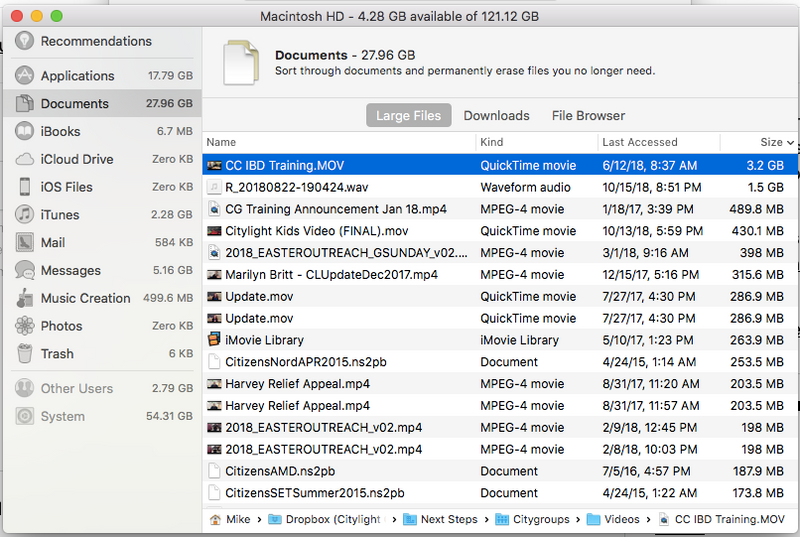
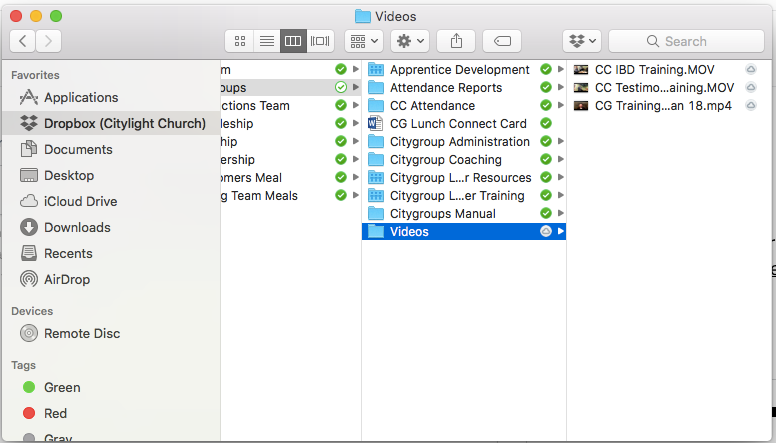
- Labels:
-
Sync and upload
- 0 Likes
- 11 Replies
- 7,407 Views
- mike52487
- /t5/Create-upload-and-share/Smart-Sync-enabled-still-taking-up-hard-drive-space/td-p/304273
- « Previous
-
- 1
- 2
- Next »
- Mark as New
- Bookmark
- Subscribe
- Mute
- Subscribe to RSS Feed
- Permalink
- Report Inappropriate Content
Can you please check if this space is being taken up by your cache folder?
If you've ensured that the desktop app is fully synced and showing 'up to date' in your menu bar, you can delete it to retrieve some hard drive space.
Let me know how it goes!
Walter
Community Moderator @ Dropbox
dropbox.com/support
![]() Did this post help you? If so, give it a Like below to let us know.
Did this post help you? If so, give it a Like below to let us know.![]() Need help with something else? Ask me a question!
Need help with something else? Ask me a question!![]() Find Tips & Tricks Discover more ways to use Dropbox here!
Find Tips & Tricks Discover more ways to use Dropbox here!![]() Interested in Community Groups? Click here to join
Interested in Community Groups? Click here to join
- Mark as New
- Bookmark
- Subscribe
- Mute
- Subscribe to RSS Feed
- Permalink
- Report Inappropriate Content
Thanks Walter! Cleared the cache (thanks).
Do you mean delete the Desktop app? Or delete the files that are showing as "large files"?
- « Previous
-
- 1
- 2
- Next »
Hi there!
If you need more help you can view your support options (expected response time for a ticket is 24 hours), or contact us on X or Facebook.
For more info on available support options for your Dropbox plan, see this article.
If you found the answer to your question in this Community thread, please 'like' the post to say thanks and to let us know it was useful!
