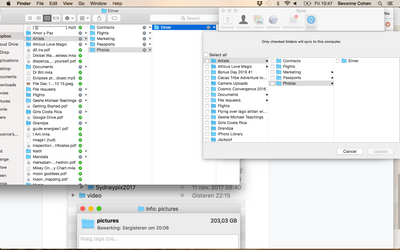Create, upload, and share
Find help to solve issues with creating, uploading, and sharing files and folders in Dropbox. Get support and advice from the Dropbox Community.
- Dropbox Community
- :
- Ask the Community
- :
- Create, upload, and share
- :
- Re: Smart Sync set to Online Only but still taking...
- Subscribe to RSS Feed
- Mark Topic as New
- Mark Topic as Read
- Float this Topic for Current User
- Bookmark
- Subscribe
- Mute
- Printer Friendly Page
Re: Smart Sync set to Online Only but still taking up storage.
- Labels:
-
Sync and upload
- Mark as New
- Bookmark
- Subscribe
- Mute
- Subscribe to RSS Feed
- Permalink
- Report Inappropriate Content
I'm really confused, the premise of smart sync is to free up local storage. This is a screenshot of a folder which contains about 2GB of data. Am I doing something wrong?
https://www.dropbox.com/s/sjd34t39t0q7312/Screenshot%202017-02-18%2012.03.41.png?dl=0
- Labels:
-
Sync and upload
- 0 Likes
- 128 Replies
- 21K Views
- Fowzie T.
- /t5/Create-upload-and-share/Smart-Sync-storage-issue-on-macOS-Sierra-10-12-macOS-High-Sierra/td-p/207402
- Mark as New
- Bookmark
- Subscribe
- Mute
- Subscribe to RSS Feed
- Permalink
- Report Inappropriate Content
So I can say it works okay here, just slower and a little more mysterious than expected 😉
- Mark as New
- Bookmark
- Subscribe
- Mute
- Subscribe to RSS Feed
- Permalink
- Report Inappropriate Content
PS and two days later, with all picture folders still online-only, 158GB of space is taken up locally by these files again, according to Finder... So there still must be a misunderstanding between Dropbox and Higfh Sierra, cropping up or disappearing without explanation.
- Mark as New
- Bookmark
- Subscribe
- Mute
- Subscribe to RSS Feed
- Permalink
- Report Inappropriate Content
Jane
Community Moderator @ Dropbox
dropbox.com/support
![]() Did this post help you? If so please give it a Like below.
Did this post help you? If so please give it a Like below. ![]() Did this post fix your issue/answer your question? If so please press the 'Accept as Best Answer' button to help others find it.
Did this post fix your issue/answer your question? If so please press the 'Accept as Best Answer' button to help others find it.![]() Still stuck? Ask me a question! (Questions asked in the community will likely receive an answer within 4 hours!)
Still stuck? Ask me a question! (Questions asked in the community will likely receive an answer within 4 hours!)
- Mark as New
- Bookmark
- Subscribe
- Mute
- Subscribe to RSS Feed
- Permalink
- Report Inappropriate Content
FYI - I am running Sierra 10.12.6 and I have the same issue. In the screenshot below you'll see that the Mac says I have 165.91 GB available, but it also says that 331.48 GB of documents are on my HD. (398 GB HD total available) Almost all of the large files listed in teh image are stored online only.
- Mark as New
- Bookmark
- Subscribe
- Mute
- Subscribe to RSS Feed
- Permalink
- Report Inappropriate Content
Hi folks,
I work on Smart Sync. The Finder info panel has occaisonally had issues in the past (we're checking with the powers that be of a certain OS vendor for the recurrance of any issues). Things that would be helpful:
- Are you running on APFS or any non-HFS+ filesystem?
- When you run `du [relevant dropbox folder]` do you get back disk usage that agrees or disagrees with the Finder info panel?
Thanks in advance!
- Mark as New
- Bookmark
- Subscribe
- Mute
- Subscribe to RSS Feed
- Permalink
- Report Inappropriate Content
Hi bn,
I am still running Sierra, so I am using HFS+. For a folder containing file stored online only: Running du returns 0, which is correct. "ls" returns the file name. I ran a Grand Perspective scan as well and that looks like the files are stored locally. I don't know how Grand Perspective does their scans, but if it is a Finder issue, then it's not surprising that Grand Perspective also looks wrong.
Thanks,
Tony
- Mark as New
- Bookmark
- Subscribe
- Mute
- Subscribe to RSS Feed
- Permalink
- Report Inappropriate Content
Thank you for responding. I am looking for direct support from DropBox, as the responses here are addressing issues that are different from what I am experiencing. My mac is older and running Yosemite 10.10.5. When trying to get DropBox files off my local hard drive, I do this...
Is there something else I should be doing? What am I missing? My local hard drive is at max capacity and from the way the others are talking, this should be easy enough to keep these files 'online only.' Help please! Gotta backup my phone and the computer is too overloaded loaded to do that...
- Mark as New
- Bookmark
- Subscribe
- Mute
- Subscribe to RSS Feed
- Permalink
- Report Inappropriate Content
Hi @cvonie,
Looks like you're hitting Selective sync conflicts. All those grey minuses...
https://help.dropbox.com/syncing-uploads/selective-sync-conflicts
If you resolve you selective sync conflict issues then you should start to see it behaving as expected.
- Mark as New
- Bookmark
- Subscribe
- Mute
- Subscribe to RSS Feed
- Permalink
- Report Inappropriate Content
I found something that may be of interest here.
I very rarely use Path Finder since originally it would not work with High Sierra and I got used to doing everything with OSX's Finder instead.
When I do open Finder and view a folder on Dropbox that is online-only, immediately all files in that folder will be downloaded to my local HD.
This is only visible when I open the Finder and watch what's happening in the folder that was moments before open in Path Finder.
I then immediately set that folder to online-only and all is corrected after some time has passed.
It may be a good idea to now use Path Finder at all for the time being.
I enclose information about the version of Path Finder that I have on my machine.
- Mark as New
- Bookmark
- Subscribe
- Mute
- Subscribe to RSS Feed
- Permalink
- Report Inappropriate Content
I'm having the same problem with Dropbox Professional. All my folders and files are set to "online only" (grey cloud) but it is still taking up the same space as a local file (green tick). I'm running macOS High Sierra v10.13.2 with only 120GB of storage space. My ticket reference is 7423104. I can no longer add anything to my 1TB Dropbox as it says I don't have enough hard drive space. So not only can I not use my laptop but I also can't use Dropbox. Really disappointed and I hope there's a quick solution.
Hi there!
If you need more help you can view your support options (expected response time for a ticket is 24 hours), or contact us on X or Facebook.
For more info on available support options for your Dropbox plan, see this article.
If you found the answer to your question in this Community thread, please 'like' the post to say thanks and to let us know it was useful!