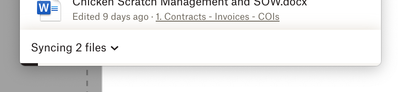Create, upload, and share
Find help to solve issues with creating, uploading, and sharing files and folders in Dropbox. Get support and advice from the Dropbox Community.
- Dropbox Community
- :
- Ask the Community
- :
- Create, upload, and share
- :
- Sync is getting stuck and won't complete
- Subscribe to RSS Feed
- Mark Topic as New
- Mark Topic as Read
- Float this Topic for Current User
- Bookmark
- Subscribe
- Mute
- Printer Friendly Page
The content you are looking for has been archived. View related content below.
Sync is getting stuck and won't complete
- Labels:
-
Desktop
-
Sync and upload
-
Web
- Mark as New
- Bookmark
- Subscribe
- Mute
- Subscribe to RSS Feed
- Permalink
- Report Inappropriate Content
Sync never finishes, Every morning I check the status in the Dropbox app. It's the same 26GB that never completes. I am only using 32% of my Dropbox account, so it's not the size. I'm up to date on payment.
Is there a way to see a single concise list of the files/folders it is trying to sync? Either in the Dropbox app or via a browser at the Dropbox site?
Thank you, Peter
- Labels:
-
Desktop
-
Sync and upload
-
Web
- 1 Likes
- 66 Replies
- 6,817 Views
- petrusrung22
- /t5/Create-upload-and-share/Sync-is-getting-stuck-and-won-t-complete/td-p/588538
- Mark as New
- Bookmark
- Subscribe
- Mute
- Subscribe to RSS Feed
- Permalink
- Report Inappropriate Content
Thank you. That worked.
- Mark as New
- Bookmark
- Subscribe
- Mute
- Subscribe to RSS Feed
- Permalink
- Report Inappropriate Content
Glad to hear that @DGr - thanks for keeping me in the loop too!
See you around the Community and have a lovely weekend!
Walter
Community Moderator @ Dropbox
dropbox.com/support
![]() Did this post help you? If so, give it a Like below to let us know.
Did this post help you? If so, give it a Like below to let us know.![]() Need help with something else? Ask me a question!
Need help with something else? Ask me a question!![]() Find Tips & Tricks Discover more ways to use Dropbox here!
Find Tips & Tricks Discover more ways to use Dropbox here!![]() Interested in Community Groups? Click here to join
Interested in Community Groups? Click here to join
- Mark as New
- Bookmark
- Subscribe
- Mute
- Subscribe to RSS Feed
- Permalink
- Report Inappropriate Content
I ma having a similar issue. Except it's 2 files that won't finish syncing, and I cannot see what they are nor how large they are. But it does bog down my Mac. Sometimes I get the spinning wheel of death. When I go to pause the sync that will usually solve the slow problem, but it comes back after the sync is unpaused. This just started happening a couple weeks ago. Up until then, Dropbox worked like a charm.
- Mark as New
- Bookmark
- Subscribe
- Mute
- Subscribe to RSS Feed
- Permalink
- Report Inappropriate Content
Hey @MikeA2523, could you try fixing your hardlinks and permissions as outlined here and let me know how it goes?
Thanks so much!
Walter
Community Moderator @ Dropbox
dropbox.com/support
![]() Did this post help you? If so, give it a Like below to let us know.
Did this post help you? If so, give it a Like below to let us know.![]() Need help with something else? Ask me a question!
Need help with something else? Ask me a question!![]() Find Tips & Tricks Discover more ways to use Dropbox here!
Find Tips & Tricks Discover more ways to use Dropbox here!![]() Interested in Community Groups? Click here to join
Interested in Community Groups? Click here to join
- Mark as New
- Bookmark
- Subscribe
- Mute
- Subscribe to RSS Feed
- Permalink
- Report Inappropriate Content
I have problems to delete my trash on Mac after macOS Ventura update and only if my Mac is in syncing with Dropbox .the sync symbol doesn’t stop to sync as well. Do you guys have a solution. Sorry for my bad English. Cordially Hugo .
- Mark as New
- Bookmark
- Subscribe
- Mute
- Subscribe to RSS Feed
- Permalink
- Report Inappropriate Content
Hi @Hueme, let's jump right into this!
In regards to your trash, can you let me know if you get any errors? Also, are you trying to empty your trash from Dropbox related files?
As for your app, can you let me know more, since I am not sure I understood the precise issue? Is the app stuck syncing content? If so, what is its syncing status at the moment?
Let me know more!
Megan
Community Moderator @ Dropbox
dropbox.com/support
![]() Did this post help you? If so, give it a Like below to let us know.
Did this post help you? If so, give it a Like below to let us know.![]() Need help with something else? Ask me a question!
Need help with something else? Ask me a question!![]() Find Tips & Tricks Discover more ways to use Dropbox here!
Find Tips & Tricks Discover more ways to use Dropbox here!![]() Interested in Community Groups? Click here to join!
Interested in Community Groups? Click here to join!
- Mark as New
- Bookmark
- Subscribe
- Mute
- Subscribe to RSS Feed
- Permalink
- Report Inappropriate Content
Hello All,
I am using Dropbox on my macOS at it latest update and still it is showing some syncing files stuck. It seems to be stuck because I use all the suggested steps on the previous articles regarding this subject. Please help me to resolve this issue.
Regards,
- Mark as New
- Bookmark
- Subscribe
- Mute
- Subscribe to RSS Feed
- Permalink
- Report Inappropriate Content
Hey there, @AlsubaieMohammed, welcome to our Community!
Can you please check the exact sync status and version of the app for me?
If you also click on the Dropbox icon, then on your initials/profile pic and then on "view sync issues", do you see anything listed there?
Let me know more, and we'll take it from there!
Megan
Community Moderator @ Dropbox
dropbox.com/support
![]() Did this post help you? If so, give it a Like below to let us know.
Did this post help you? If so, give it a Like below to let us know.![]() Need help with something else? Ask me a question!
Need help with something else? Ask me a question!![]() Find Tips & Tricks Discover more ways to use Dropbox here!
Find Tips & Tricks Discover more ways to use Dropbox here!![]() Interested in Community Groups? Click here to join!
Interested in Community Groups? Click here to join!
- Mark as New
- Bookmark
- Subscribe
- Mute
- Subscribe to RSS Feed
- Permalink
- Report Inappropriate Content
Hello Megan,
The sync status is showing " Syncing 2 files" and also no listed issues on "view sync issues'
the version is : 163.4.5456
Kind regards,
Mohammed Alsubaie
- Mark as New
- Bookmark
- Subscribe
- Mute
- Subscribe to RSS Feed
- Permalink
- Report Inappropriate Content
Hi @AlsubaieMohammed, have you checked to make sure that there are no 'invalid characters' that could be preventing your files from getting synced?
If I were you, I'd also try to sign out, then back into the app.
Megan
Community Moderator @ Dropbox
dropbox.com/support
![]() Did this post help you? If so, give it a Like below to let us know.
Did this post help you? If so, give it a Like below to let us know.![]() Need help with something else? Ask me a question!
Need help with something else? Ask me a question!![]() Find Tips & Tricks Discover more ways to use Dropbox here!
Find Tips & Tricks Discover more ways to use Dropbox here!![]() Interested in Community Groups? Click here to join!
Interested in Community Groups? Click here to join!
Hi there!
If you need more help you can view your support options (expected response time for a ticket is 24 hours), or contact us on X or Facebook.
For more info on available support options for your Dropbox plan, see this article.
If you found the answer to your question in this Community thread, please 'like' the post to say thanks and to let us know it was useful!