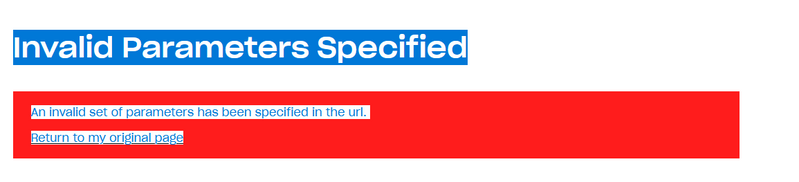Create, upload, and share
Find help to solve issues with creating, uploading, and sharing files and folders in Dropbox. Get support and advice from the Dropbox Community.
- Dropbox Community
- :
- Ask the Community
- :
- Create, upload, and share
- :
- Synching never stops, says updating for 5 days!
- Subscribe to RSS Feed
- Mark Topic as New
- Mark Topic as Read
- Float this Topic for Current User
- Bookmark
- Subscribe
- Mute
- Printer Friendly Page
Synching never stops, says updating for 5 days!
- Mark as New
- Bookmark
- Subscribe
- Mute
- Subscribe to RSS Feed
- Permalink
- Report Inappropriate Content
I have DropBox Plus (paid plan). Have had it for years. I had to re-attach to an existing DropBox folder on my second internal hard drive and, after uninstalling and re-installing DropBox and a little registry cleaning, DropBox is working fine...except it keeps synching constantly. My cooling fan is getting exhausted and my CPU runs at 100% with DropBox synching. The status in the task bar shows "Indexing nnn files (x minutes) and Uploading yyy files" where x, n and y jump all over the place and never go to zero. Rolling up the status pane in the task bar reads "Checking for Updates. Please hold while we make sure everything is up to date". I have uninstalled and rebooted and reinstalled a number of times.
I searched the knowledge base and didnt find a solution. I sent email to DropBox several days ago and no answer (but they did send an email asking how their suport was!) It wasn't.
Any ideas as how to fix this?
- 1 Likes
- 13 Replies
- 3,484 Views
- TFCtenor1
- /t5/Create-upload-and-share/Synching-never-stops-says-updating-for-5-days/td-p/429359
- « Previous
-
- 1
- 2
- Next »
- Mark as New
- Bookmark
- Subscribe
- Mute
- Subscribe to RSS Feed
- Permalink
- Report Inappropriate Content
Hey peeps; thanks for your messages!
For anyone still affected by this, note that the development team has released a new beta version of the Dropbox desktop application that may resolve the issue you are experiencing.
Can you try installing it from this page and let us know if it helped improve matters?
Walter
Community Moderator @ Dropbox
dropbox.com/support
![]() Did this post help you? If so, give it a Like below to let us know.
Did this post help you? If so, give it a Like below to let us know.![]() Need help with something else? Ask me a question!
Need help with something else? Ask me a question!![]() Find Tips & Tricks Discover more ways to use Dropbox here!
Find Tips & Tricks Discover more ways to use Dropbox here!![]() Interested in Community Groups? Click here to join
Interested in Community Groups? Click here to join
- Mark as New
- Bookmark
- Subscribe
- Mute
- Subscribe to RSS Feed
- Permalink
- Report Inappropriate Content
this page link: https://www.dropboxforum.com/t5/Dropbox-desktop-client-builds/Beta-Build-115-3-553/td-p/491097%C2%A0
returns error message:
- Mark as New
- Bookmark
- Subscribe
- Mute
- Subscribe to RSS Feed
- Permalink
- Report Inappropriate Content
I amended the link and it should be working fine now. Could you give it another go now?
Walter
Community Moderator @ Dropbox
dropbox.com/support
![]() Did this post help you? If so, give it a Like below to let us know.
Did this post help you? If so, give it a Like below to let us know.![]() Need help with something else? Ask me a question!
Need help with something else? Ask me a question!![]() Find Tips & Tricks Discover more ways to use Dropbox here!
Find Tips & Tricks Discover more ways to use Dropbox here!![]() Interested in Community Groups? Click here to join
Interested in Community Groups? Click here to join
- Mark as New
- Bookmark
- Subscribe
- Mute
- Subscribe to RSS Feed
- Permalink
- Report Inappropriate Content
I was having problems with Dropbox using 100% of my CPU for long periods of time (typically 7-40 minutes) whenever a sync occurred (e.g. upon restart, wake from sleep, after file saves). I have my Dropbox folders in a nonstandard location in D:\Dropbox, and this problem has been getting increasingly worse over the past year. I am running a 2013 windows 8.1 machine, so not the fastest by today's standards, but this probably makes the problem much more noticeable than for others with newer machines.
I originally found the suggestion to use the first two of the icacls commands suggested here by @TFCtenor1 (but not the third) in an older post from 2017 by @Jane here:
I tried Jane's suggestion, even though it was not marked as an accepted solution, and to my amazement, the high CPU usage problem is now gone! I have since run the third icacls command noted by TFCtenor1 above, just to be complete.
I suspect that my problem may have been related to the fact that my Dropbox folders are in an nonstandard location. If you are having problems with Dropbox pegging your CPU for long periods of time and you have a nonstandard location for your Dropbox folders, you might want to give this a try.
- « Previous
-
- 1
- 2
- Next »
Hi there!
If you need more help you can view your support options (expected response time for a ticket is 24 hours), or contact us on X or Facebook.
For more info on available support options for your Dropbox plan, see this article.
If you found the answer to your question in this Community thread, please 'like' the post to say thanks and to let us know it was useful!
Top contributors to this post
-
alexonskiPGC Helpful | Level 6
-
Walter Dropbox Staff
-
riclewallen New member | Level 2
-
robert k.51 Explorer | Level 4