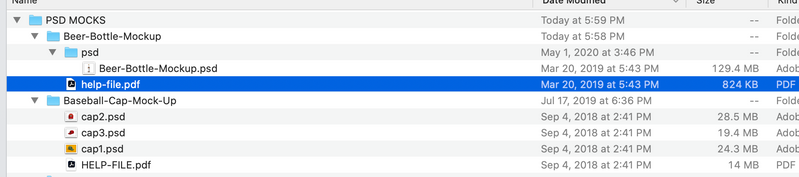Create, upload, and share
Find help to solve issues with creating, uploading, and sharing files and folders in Dropbox. Get support and advice from the Dropbox Community.
- Dropbox Community
- :
- Ask the Community
- :
- Create, upload, and share
- :
- The following files are not supported by Dropbox a...
- Subscribe to RSS Feed
- Mark Topic as New
- Mark Topic as Read
- Float this Topic for Current User
- Bookmark
- Subscribe
- Mute
- Printer Friendly Page
The following files are not supported by Dropbox and cannot be uploaded: .DS_Store
- Labels:
-
Error Messages
-
Sync and upload
- Mark as New
- Bookmark
- Subscribe
- Mute
- Subscribe to RSS Feed
- Permalink
- Report Inappropriate Content
I just upgraded to pro and was so excited to start dumping my files but was immediately met with an error: The following files are not supported by Dropbox and cannot be uploaded: .DS_Store
Some are psd files but none of them have that file name. I'm a designer/photographer so want to have access to all my effects, fonts and tools through dropbox. This was one of the main reasons I upgraded.
Here is a grab of the first one I tried:
- Labels:
-
Error Messages
-
Sync and upload
- 2 Likes
- 4 Replies
- 8,622 Views
- lorelei2
- /t5/Create-upload-and-share/The-following-files-are-not-supported-by-Dropbox-and-cannot-be/td-p/470891
Accepted Solutions
- Mark as New
- Bookmark
- Subscribe
- Mute
- Subscribe to RSS Feed
- Permalink
- Report Inappropriate Content
@lorelei2 wrote:
I just upgraded to pro and was so excited to start dumping my files but was immediately met with an error: The following files are not supported by Dropbox and cannot be uploaded: .DS_Store
PSD and PDF files are supported and sync just fine. The error you received is specifically for the (usually hidden) .DS_Store system files that are created on Mac systems. You must have some of those files within your Dropbox folder.
- Mark as New
- Bookmark
- Subscribe
- Mute
- Subscribe to RSS Feed
- Permalink
- Report Inappropriate Content
@lorelei2 wrote:
I just upgraded to pro and was so excited to start dumping my files but was immediately met with an error: The following files are not supported by Dropbox and cannot be uploaded: .DS_Store
PSD and PDF files are supported and sync just fine. The error you received is specifically for the (usually hidden) .DS_Store system files that are created on Mac systems. You must have some of those files within your Dropbox folder.
- Mark as New
- Bookmark
- Subscribe
- Mute
- Subscribe to RSS Feed
- Permalink
- Report Inappropriate Content
There are no files with that extension name anywhere. From my research it says removing them can be done with a command line but is only for advances users... "The method described below will delete every single DS_Store file from a Mac OS X volume. As usual with the command line, it is for advanced users only, it is critical that you enter the syntax exactly as written otherwise you could delete other files. Backup your Mac before running these type of commands."
The files are simply stock purchases of effects and psd's that's all. I find it really odd there is such contrary information and I am finding no easy solution.
- Mark as New
- Bookmark
- Subscribe
- Mute
- Subscribe to RSS Feed
- Permalink
- Report Inappropriate Content
I'm sorry to jump in here, but have you enabled the hidden files to show on your computer @lorelei2?
Walter
Community Moderator @ Dropbox
dropbox.com/support
![]() Did this post help you? If so, give it a Like below to let us know.
Did this post help you? If so, give it a Like below to let us know.![]() Need help with something else? Ask me a question!
Need help with something else? Ask me a question!![]() Find Tips & Tricks Discover more ways to use Dropbox here!
Find Tips & Tricks Discover more ways to use Dropbox here!![]() Interested in Community Groups? Click here to join
Interested in Community Groups? Click here to join
- Mark as New
- Bookmark
- Subscribe
- Mute
- Subscribe to RSS Feed
- Permalink
- Report Inappropriate Content
I read the article and maybe possibly it has to do with being in a number of other business teams. Suddenly another dropbox icon did show up. Since I just upgraded I only have a small number of old files on DropBox. My other teams removed me temporarily so I don't mess up their files. I will probably just purge it entirely and maybe even reinstall and start from scratch rather than continue to troubleshoot. I'm on a deadline though so will try again in a few days. I'll post if it works. Thanks so much for the article.
Hi there!
If you need more help you can view your support options (expected response time for a ticket is 24 hours), or contact us on X or Facebook.
For more info on available support options for your Dropbox plan, see this article.
If you found the answer to your question in this Community thread, please 'like' the post to say thanks and to let us know it was useful!