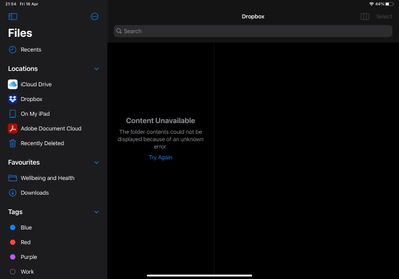Delete, edit, and organize
Solve issues with deleting, editing, and organizing files and folders in your Dropbox account with support from the Dropbox Community.
- Dropbox Community
- :
- Ask the Community
- :
- Delete, edit, and organize
- :
- Re: Unable to access Dropbox via Files App on Appl...
- Subscribe to RSS Feed
- Mark Topic as New
- Mark Topic as Read
- Float this Topic for Current User
- Bookmark
- Subscribe
- Mute
- Printer Friendly Page
Re: Unable to access Dropbox via Files App on Apple iPad
- Labels:
-
Edit
-
Mobile
-
Sync and upload
Unable to access Dropbox via Files App on Apple iPad
- Mark as New
- Bookmark
- Subscribe
- Mute
- Subscribe to RSS Feed
- Permalink
- Report Inappropriate Content
My husband is unable to access Dropbox via the 'Files' App on his Apple iPad. This appears to be since the latest Dropbox app update on 6 April to Version 230.2.2 I have the same Dropbox account on my iPad and haven't updated the Dropbox app and I can still open and edit Dropbox files via the Files App. Any suggestions as to how I can get it working again? Thank you
- Labels:
-
Edit
-
Mobile
-
Sync and upload
- 0 Likes
- 14 Replies
- 5,107 Views
- TracyMB
- /t5/Delete-edit-and-organize/Unable-to-access-Dropbox-via-Files-App-on-Apple-iPad/td-p/512519
- Mark as New
- Bookmark
- Subscribe
- Mute
- Subscribe to RSS Feed
- Permalink
- Report Inappropriate Content
Does your husband get any errors when trying to access his content through the Files' tab on his iPad? Let me know the steps your husband takes when trying to access his content.
Is he able to view the content under "Photos" but not under "Files"?
Thank you for gathering this info, and letting me know!
Megan
Community Moderator @ Dropbox
dropbox.com/support
![]() Did this post help you? If so, give it a Like below to let us know.
Did this post help you? If so, give it a Like below to let us know.![]() Need help with something else? Ask me a question!
Need help with something else? Ask me a question!![]() Find Tips & Tricks Discover more ways to use Dropbox here!
Find Tips & Tricks Discover more ways to use Dropbox here!![]() Interested in Community Groups? Click here to join!
Interested in Community Groups? Click here to join!
- Mark as New
- Bookmark
- Subscribe
- Mute
- Subscribe to RSS Feed
- Permalink
- Report Inappropriate Content
Hi @Megan,
Thanks for the comment. When he clicks on the Apple ‘Files’ app, he gets a list of ‘locations’ which are iCloud Drive, Dropbox, ‘On my iPad’, Adobe Document Cloud, and Recently Deleted. When he clicks onto the Dropbox tab, he now gets the error message ‘Content Unavailable. The folder contents could not be displayed because of an unknown error. Try again’.
Nothing happens when you click the ‘try again’ link.
This problem has only recently occurred and it seems it is since his iPad automatically updated the Dropbox app on 6 April. I haven’t updated my app and have the same Dropbox account on my iPad and I can still open Dropbox files through the Files app.
I’ve been on a chat with Apple Support and everything is set up correctly for the Files app and they were of the view that the problem was with Dropbox.
I have deleted and then reinstalled the Files app but that didn’t rectify the problem.
I’d appreciate any help in getting this working again or if you know whether this is a problem with the latest Dropbox update.
I’ve attached a screenshot of the error below.
- Mark as New
- Bookmark
- Subscribe
- Mute
- Subscribe to RSS Feed
- Permalink
- Report Inappropriate Content
I have to admit this seems more like a Files' app issue, rather than Dropbox. But let's try something first.
Can you clear Dropbox's cache, then uninstall and re-install the app, to see if the issue remains?
To clear the cache on your Dropbox app.
- Tap the hamburger icon (three horizontal lines) in the upper-left corner of the screen
- Tap the gear icon labeled "Settings" at the botton of the menu list
- Scroll to “Privacy” & select “Clear cache"
Megan
Community Moderator @ Dropbox
dropbox.com/support
![]() Did this post help you? If so, give it a Like below to let us know.
Did this post help you? If so, give it a Like below to let us know.![]() Need help with something else? Ask me a question!
Need help with something else? Ask me a question!![]() Find Tips & Tricks Discover more ways to use Dropbox here!
Find Tips & Tricks Discover more ways to use Dropbox here!![]() Interested in Community Groups? Click here to join!
Interested in Community Groups? Click here to join!
- Mark as New
- Bookmark
- Subscribe
- Mute
- Subscribe to RSS Feed
- Permalink
- Report Inappropriate Content
Hello,
I have the very same problem as @TracyMB. Furthermore, the same problem exists with Goodnotes, that is trying to "Import"
files from Dropbox within the Goodnote App. I can still "Export" from the Dropbox app to Goodnotes, but that is much less convenient.
As @TracyMB states, this problem is "recent" (say, past ~2 weeks). However, I have to say that the same problem arose sometime in the Fall 2020 (I forget when), stayed for a few weeks, and then disappeared (presumably when an update was made to Dropbox -- I am assuming the problem is with Dropbox since the "Content Unavailable ..The folder contents .. unknown error. Try Again" occurs with both the File App and the unrelated GoodNotes app. I do not understand what Lori Dropboxer says to address the problem. I have no hamburger on the top left of my screen, etc. Any further suggestion, advice Lori? To: @TracyMB; has your husband been able to solver the problem? Thank you. Dropbox_4_research.
- Mark as New
- Bookmark
- Subscribe
- Mute
- Subscribe to RSS Feed
- Permalink
- Report Inappropriate Content
Sorry to jump in here, @Dreaming_4_research. Happy Monday!
If you want to clear the cache on the iOS Dropbox app, you should be able to find the option if you navigate to the "Personal" tab, then tap the gear icon in the upper-left corner of the screen and then select “Clear Cache”.
Let me know how that works out for you.
Hannah
Community Moderator @ Dropbox
dropbox.com/support
![]() Did this post help you? If so, give it a Like below to let us know.
Did this post help you? If so, give it a Like below to let us know.![]() Need help with something else? Ask me a question!
Need help with something else? Ask me a question!![]() Find Tips & Tricks Discover more ways to use Dropbox here!
Find Tips & Tricks Discover more ways to use Dropbox here!![]() Interested in Community Groups? Click here to join!
Interested in Community Groups? Click here to join!
- Mark as New
- Bookmark
- Subscribe
- Mute
- Subscribe to RSS Feed
- Permalink
- Report Inappropriate Content
Thank you for the suggestions.
To be clear, I have an Ipad runing OS 14.4.2 right now.
I cleared the cache on the Ipad:
- Going to the Dropbox app.
- Going to the top left gear icon and tapping on it. No personal tab there.
- Under the (boldface) "Privacy" item (below Passcode lock, Support, Dropbox), third item is "Clear cache".
- I clicked on "Clear cache".
- I restarted the device.
No go; it still displays the same "Content Unavailable".
- Mark as New
- Bookmark
- Subscribe
- Mute
- Subscribe to RSS Feed
- Permalink
- Report Inappropriate Content
Other than clearing the Dropbox cache, have you tried uninstalling the Dropbox app, restarting the device and then reinstalling it, to see if it helps?
Let me know how it goes!
Hannah
Community Moderator @ Dropbox
dropbox.com/support
![]() Did this post help you? If so, give it a Like below to let us know.
Did this post help you? If so, give it a Like below to let us know.![]() Need help with something else? Ask me a question!
Need help with something else? Ask me a question!![]() Find Tips & Tricks Discover more ways to use Dropbox here!
Find Tips & Tricks Discover more ways to use Dropbox here!![]() Interested in Community Groups? Click here to join!
Interested in Community Groups? Click here to join!
- Mark as New
- Bookmark
- Subscribe
- Mute
- Subscribe to RSS Feed
- Permalink
- Report Inappropriate Content
Hi Hannah,
Deleting the Dropbox app, turning off the Ipad device, restarting it and reinstalling Dropbox worked.
I can now directly access Dropbox directly from the "File app" and "GoodNotes" (via a left dropbox menu that pops up when trying to import a file from Dropbox). Thank you! That worked!
Any idea of what may have caused this to happen?
As I wrote, it happened once, but it "cured itself" just by itself when a new update of the OS was done.
This time, it did not.
I suspect it's a problem with Dropbox that it's not able to "get through" with its current app on Ipad whenever the OS gets automatically updated.
Thanks again.
- Mark as New
- Bookmark
- Subscribe
- Mute
- Subscribe to RSS Feed
- Permalink
- Report Inappropriate Content
I have tried all the suggestions and it still doesn’t work. I’ve now transferred my files from Dropbox and onto iCloud Drive which is working perfectly. I am still strongly of the opinion that the problem lies with the last Dropbox app update.
Hi there!
If you need more help you can view your support options (expected response time for a ticket is 24 hours), or contact us on X or Facebook.
For more info on available support options for your Dropbox plan, see this article.
If you found the answer to your question in this Community thread, please 'like' the post to say thanks and to let us know it was useful!