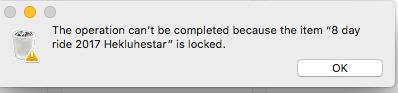View, download, and export
Need support with viewing, downloading, and exporting files and folders from your Dropbox account? Find help from the Dropbox Community.
- Dropbox Community
- :
- Ask the Community
- :
- View, download, and export
- :
- Unable to delete files... which cannot be unlocked
- Subscribe to RSS Feed
- Mark Topic as New
- Mark Topic as Read
- Float this Topic for Current User
- Bookmark
- Subscribe
- Mute
- Printer Friendly Page
Unable to delete files... which cannot be unlocked
- Mark as New
- Bookmark
- Subscribe
- Mute
- Subscribe to RSS Feed
- Permalink
- Report Inappropriate Content
I am attempting to delete some rather large files from my wife's computer so she can update to the latest version, Big Sur, for her Macbook Air. She previously downloaded the files from her minister's Bible study forum on Dropbox. She can easily access them from Dropbox.com, so I thought it possible to delete her dropbox folder. Unfortunately, the files did not go away and the Dropbox folder doesn't show up in Finder. I found a lot of the files by searching for the large Zoom files. When I try to delete these files individually, they are locked and will not unlock. The system says she does not have the appropriate permission. I can't change the permissions. How can I delete these files? Note the following screenshot. The Dropbox folder appears to be located in the Documents folder, but it does not show up; it is hidden and I do not know how to unhide it.
Any help would be appreciated.
Thanks.
Rick
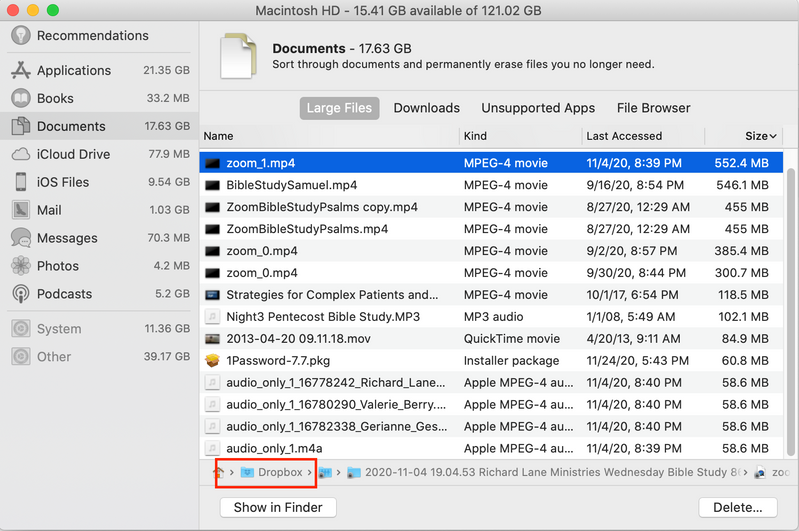
- 0 Likes
- 9 Replies
- 1,837 Views
- IDLVR
- /t5/View-download-and-export/Unable-to-delete-files-which-cannot-be-unlocked/td-p/474752
Accepted Solutions
- Mark as New
- Bookmark
- Subscribe
- Mute
- Subscribe to RSS Feed
- Permalink
- Report Inappropriate Content
Hi @IDLVR, thanks for joining the Community!
It looks like the filepath is showing a shared folder to which you have read-only access. This means that you can't add, edit, or delete any files in this folder, which is why you can't delete it from your account or machine.
The Dropbox folder should be located in Finder on the left hand column. If you can't see the shortcut there, you can click the Dropbox icon in the menu bar, then the folder icon to locate the folder itself.
If need be, you can use selective sync to prevent that entire folder from syncing to your machine. You'll still be able to access it from the Dropbox site without any issues.
If you need any more details, feel free to message back!
Jay
Community Moderator @ Dropbox
dropbox.com/support
![]() Did this post help you? If so, give it a Like below to let us know.
Did this post help you? If so, give it a Like below to let us know.![]() Need help with something else? Ask me a question!
Need help with something else? Ask me a question!![]() Find Tips & Tricks Discover more ways to use Dropbox here!
Find Tips & Tricks Discover more ways to use Dropbox here!![]() Interested in Community Groups? Click here to join!
Interested in Community Groups? Click here to join!
- Mark as New
- Bookmark
- Subscribe
- Mute
- Subscribe to RSS Feed
- Permalink
- Report Inappropriate Content
Hi @IDLVR, thanks for joining the Community!
It looks like the filepath is showing a shared folder to which you have read-only access. This means that you can't add, edit, or delete any files in this folder, which is why you can't delete it from your account or machine.
The Dropbox folder should be located in Finder on the left hand column. If you can't see the shortcut there, you can click the Dropbox icon in the menu bar, then the folder icon to locate the folder itself.
If need be, you can use selective sync to prevent that entire folder from syncing to your machine. You'll still be able to access it from the Dropbox site without any issues.
If you need any more details, feel free to message back!
Jay
Community Moderator @ Dropbox
dropbox.com/support
![]() Did this post help you? If so, give it a Like below to let us know.
Did this post help you? If so, give it a Like below to let us know.![]() Need help with something else? Ask me a question!
Need help with something else? Ask me a question!![]() Find Tips & Tricks Discover more ways to use Dropbox here!
Find Tips & Tricks Discover more ways to use Dropbox here!![]() Interested in Community Groups? Click here to join!
Interested in Community Groups? Click here to join!
- Mark as New
- Bookmark
- Subscribe
- Mute
- Subscribe to RSS Feed
- Permalink
- Report Inappropriate Content
Jay,
Many thanks for the response. The "Selective Sync" did exactly what I wanted. I got points from my wife for resolving this, so much appreciated.
Rick
- Mark as New
- Bookmark
- Subscribe
- Mute
- Subscribe to RSS Feed
- Permalink
- Report Inappropriate Content
Glad to have helped out today! If you need any further assistance, please let me know.
Enjoy the rest of your week!
Jay
Community Moderator @ Dropbox
dropbox.com/support
![]() Did this post help you? If so, give it a Like below to let us know.
Did this post help you? If so, give it a Like below to let us know.![]() Need help with something else? Ask me a question!
Need help with something else? Ask me a question!![]() Find Tips & Tricks Discover more ways to use Dropbox here!
Find Tips & Tricks Discover more ways to use Dropbox here!![]() Interested in Community Groups? Click here to join!
Interested in Community Groups? Click here to join!
- Mark as New
- Bookmark
- Subscribe
- Mute
- Subscribe to RSS Feed
- Permalink
- Report Inappropriate Content
Hi Jay,
Is it possible to unlock a file so that I can delete it from my computer?
Thank you,
Marilyn
- Mark as New
- Bookmark
- Subscribe
- Mute
- Subscribe to RSS Feed
- Permalink
- Report Inappropriate Content
Hey @marilynaspen, sorry to jump in, but could you clarify if you're the owner of the file or if this is a shared file?
If you're getting a specific error when trying to delete it, can you send us a screenshot so that we can have a visual too?
Thanks so much!
Walter
Community Moderator @ Dropbox
dropbox.com/support
![]() Did this post help you? If so, give it a Like below to let us know.
Did this post help you? If so, give it a Like below to let us know.![]() Need help with something else? Ask me a question!
Need help with something else? Ask me a question!![]() Find Tips & Tricks Discover more ways to use Dropbox here!
Find Tips & Tricks Discover more ways to use Dropbox here!![]() Interested in Community Groups? Click here to join
Interested in Community Groups? Click here to join
- Mark as New
- Bookmark
- Subscribe
- Mute
- Subscribe to RSS Feed
- Permalink
- Report Inappropriate Content
Hi,
This is a shared file & I am not the owner.
This is the message when I try to delete the file.
Thank you!
- Mark as New
- Bookmark
- Subscribe
- Mute
- Subscribe to RSS Feed
- Permalink
- Report Inappropriate Content
Hi @marilynaspen, is the file in a shared folder to which you have edit or read only access?
Jay
Community Moderator @ Dropbox
dropbox.com/support
![]() Did this post help you? If so, give it a Like below to let us know.
Did this post help you? If so, give it a Like below to let us know.![]() Need help with something else? Ask me a question!
Need help with something else? Ask me a question!![]() Find Tips & Tricks Discover more ways to use Dropbox here!
Find Tips & Tricks Discover more ways to use Dropbox here!![]() Interested in Community Groups? Click here to join!
Interested in Community Groups? Click here to join!
- Mark as New
- Bookmark
- Subscribe
- Mute
- Subscribe to RSS Feed
- Permalink
- Report Inappropriate Content
Hi,
I believe "read only access" file.
Thank you
- Mark as New
- Bookmark
- Subscribe
- Mute
- Subscribe to RSS Feed
- Permalink
- Report Inappropriate Content
If the file is in a shared folder with read-only access, then you can't make any changes to the files in the folder, including deleting them.
Jay
Community Moderator @ Dropbox
dropbox.com/support
![]() Did this post help you? If so, give it a Like below to let us know.
Did this post help you? If so, give it a Like below to let us know.![]() Need help with something else? Ask me a question!
Need help with something else? Ask me a question!![]() Find Tips & Tricks Discover more ways to use Dropbox here!
Find Tips & Tricks Discover more ways to use Dropbox here!![]() Interested in Community Groups? Click here to join!
Interested in Community Groups? Click here to join!
Hi there!
If you need more help you can view your support options (expected response time for a ticket is 24 hours), or contact us on X or Facebook.
For more info on available support options for your Dropbox plan, see this article.
If you found the answer to your question in this Community thread, please 'like' the post to say thanks and to let us know it was useful!