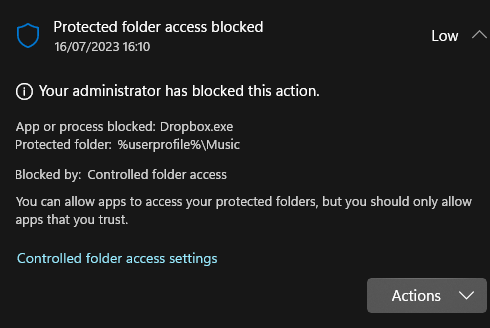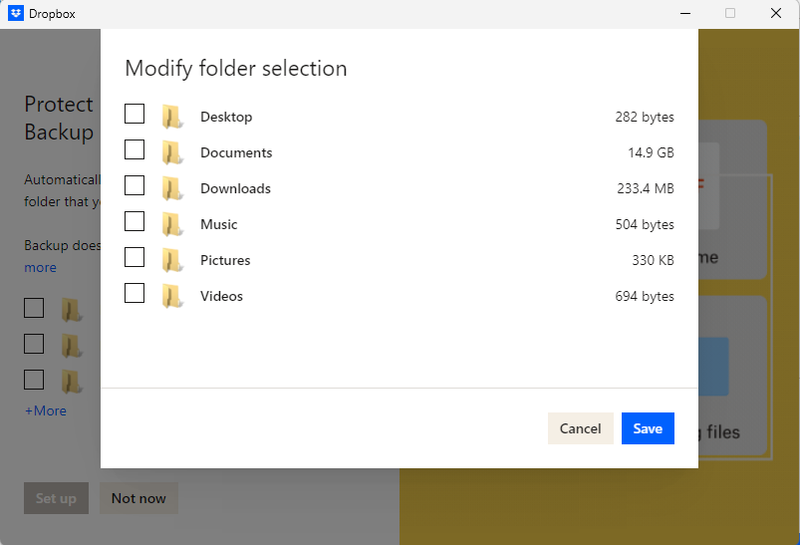Create, upload, and share
Find help to solve issues with creating, uploading, and sharing files and folders in Dropbox. Get support and advice from the Dropbox Community.
- Dropbox Community
- :
- Ask the Community
- :
- Create, upload, and share
- :
- Windows 10 Protected Folder Access
- Subscribe to RSS Feed
- Mark Topic as New
- Mark Topic as Read
- Float this Topic for Current User
- Bookmark
- Subscribe
- Mute
- Printer Friendly Page
Windows 10 Protected Folder Access
Windows 10 Protected Folder Access
- Mark as New
- Bookmark
- Subscribe
- Mute
- Subscribe to RSS Feed
- Permalink
- Report Inappropriate Content
Hi, i have dropbox installed and have noticed i have recently started seeing Windows 10 Protected Folder Access Blocked alerts for Dropbox.exe tryign to access the Music and Documnets folders in my profile even though i have not setup these fodlers for synicng and do not have the Backups feature enabled? Could someone advise why dropbox is trying to access these folders and how to stop? Thanks
- 0 Likes
- 28 Replies
- 2,884 Views
- stlouey
- /t5/Create-upload-and-share/Windows-10-Protected-Folder-Access/td-p/488182
- « Previous
- Next »
- Mark as New
- Bookmark
- Subscribe
- Mute
- Subscribe to RSS Feed
- Permalink
- Report Inappropriate Content
Walter
Community Moderator @ Dropbox
dropbox.com/support
![]() Did this post help you? If so, give it a Like below to let us know.
Did this post help you? If so, give it a Like below to let us know.![]() Need help with something else? Ask me a question!
Need help with something else? Ask me a question!![]() Find Tips & Tricks Discover more ways to use Dropbox here!
Find Tips & Tricks Discover more ways to use Dropbox here!![]() Interested in Community Groups? Click here to join
Interested in Community Groups? Click here to join
- Mark as New
- Bookmark
- Subscribe
- Mute
- Subscribe to RSS Feed
- Permalink
- Report Inappropriate Content
I am having this issue too, with all of our managed Windows devices. We have backups disabled in Dropbox, and Folder Protection enabled in Microsoft Endpoint Manager. Users constantly receive protected folder access blocked notifications. Dropbox is attempting to access %userprofile%\Music repeatedly.
Microsoft Endpoint Manager | Folder Protection Enabled
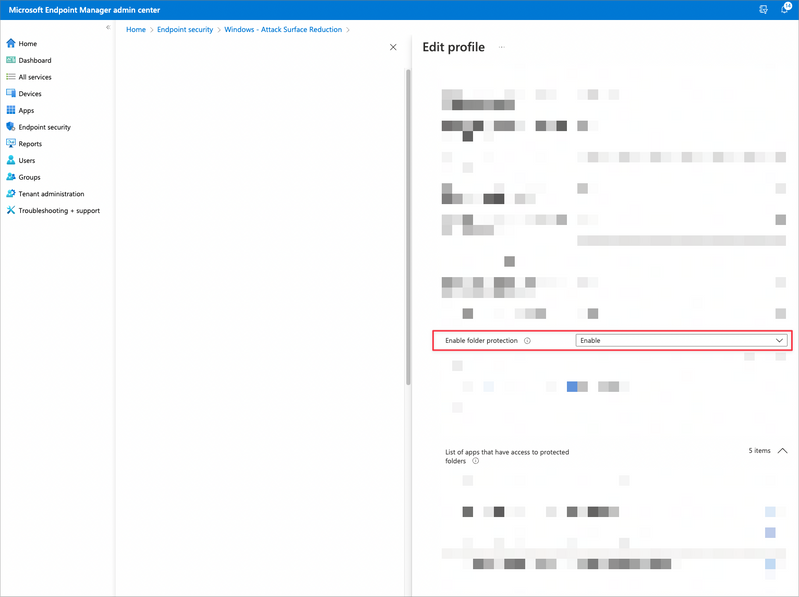
Windows Defender Log | Dropbox Blocked Example
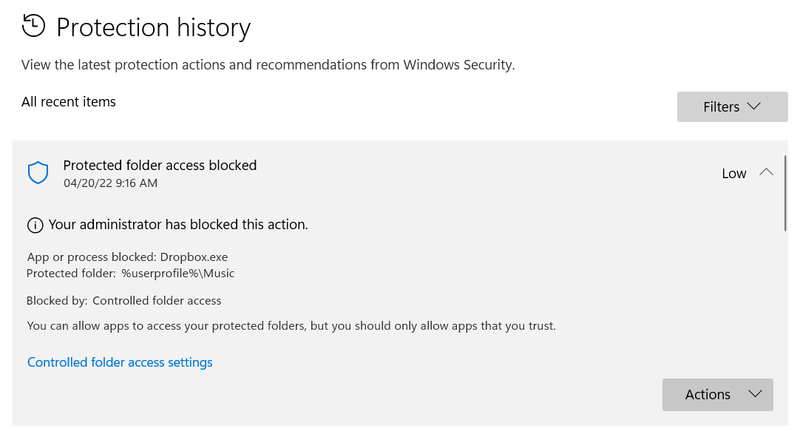
Dropbox | Backups Disabled
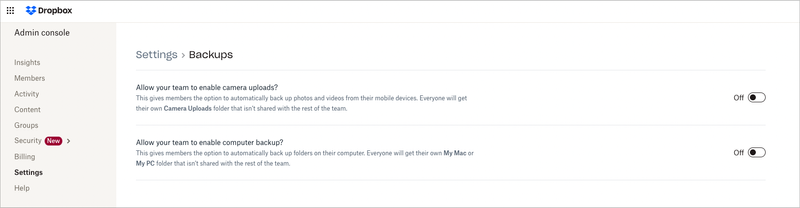
- Mark as New
- Bookmark
- Subscribe
- Mute
- Subscribe to RSS Feed
- Permalink
- Report Inappropriate Content
Hey @brendanr, sorry for the late response.
If you're still having issues with this, may we reach out via email to investigate further?
Walter
Community Moderator @ Dropbox
dropbox.com/support
![]() Did this post help you? If so, give it a Like below to let us know.
Did this post help you? If so, give it a Like below to let us know.![]() Need help with something else? Ask me a question!
Need help with something else? Ask me a question!![]() Find Tips & Tricks Discover more ways to use Dropbox here!
Find Tips & Tricks Discover more ways to use Dropbox here!![]() Interested in Community Groups? Click here to join
Interested in Community Groups? Click here to join
- Mark as New
- Bookmark
- Subscribe
- Mute
- Subscribe to RSS Feed
- Permalink
- Report Inappropriate Content
What is the status of this ticket? When can we expect it to be resolved?
My protection history is filled with these messages of Dropbox attempting to access %userprofile%\Music but backup is not enabled on any of the folders.
It may be useful to note that this usually happens when I create a screenshot in Windows with Win + Shift + S. it happened twice while I was making the photos for this report. How is this even related?
- Mark as New
- Bookmark
- Subscribe
- Mute
- Subscribe to RSS Feed
- Permalink
- Report Inappropriate Content
@brankogrbac, are you, by any chance, saving your screenshots automatically to Dropbox?
If you're not sure, you can also take a look here.
Nancy
Community Moderator @ Dropbox
dropbox.com/support
![]() Did this post help you? If so, give it a Like below to let us know.
Did this post help you? If so, give it a Like below to let us know.![]() Need help with something else? Ask me a question!
Need help with something else? Ask me a question!![]() Find Tips & Tricks Discover more ways to use Dropbox here!
Find Tips & Tricks Discover more ways to use Dropbox here!![]() Interested in Community Groups? Click here to join!
Interested in Community Groups? Click here to join!
- Mark as New
- Bookmark
- Subscribe
- Mute
- Subscribe to RSS Feed
- Permalink
- Report Inappropriate Content
No, I am not saving my screenshots automatically to Dropbox.
- Mark as New
- Bookmark
- Subscribe
- Mute
- Subscribe to RSS Feed
- Permalink
- Report Inappropriate Content
Let's check something else then; can you please visit this page, and let me know if you see any active backups there?
Nancy
Community Moderator @ Dropbox
dropbox.com/support
![]() Did this post help you? If so, give it a Like below to let us know.
Did this post help you? If so, give it a Like below to let us know.![]() Need help with something else? Ask me a question!
Need help with something else? Ask me a question!![]() Find Tips & Tricks Discover more ways to use Dropbox here!
Find Tips & Tricks Discover more ways to use Dropbox here!![]() Interested in Community Groups? Click here to join!
Interested in Community Groups? Click here to join!
- Mark as New
- Bookmark
- Subscribe
- Mute
- Subscribe to RSS Feed
- Permalink
- Report Inappropriate Content
Zero backups listed. I have the option to setup backup.
- Mark as New
- Bookmark
- Subscribe
- Mute
- Subscribe to RSS Feed
- Permalink
- Report Inappropriate Content
Hey @brankogrbac, sorry to jump in and thanks for your patience while we checked on this internally with the team.
So, this is expected to some extent as the desktop app itself integrates with your computer's file-system to give you Dropbox tools (right click options), even outside your Dropbox folder on Windows, but unless you take specific steps to configure them for sync, only the content in your Dropbox folder is syncing up or down.
In general we'd recommend whitelisting the Dropbox.exe application itself in your anti-virus/security software to avoid these kinds of issues, as well as potential interruptions to sync.
Let me know if this helps.
Walter
Community Moderator @ Dropbox
dropbox.com/support
![]() Did this post help you? If so, give it a Like below to let us know.
Did this post help you? If so, give it a Like below to let us know.![]() Need help with something else? Ask me a question!
Need help with something else? Ask me a question!![]() Find Tips & Tricks Discover more ways to use Dropbox here!
Find Tips & Tricks Discover more ways to use Dropbox here!![]() Interested in Community Groups? Click here to join
Interested in Community Groups? Click here to join
- « Previous
- Next »
Hi there!
If you need more help you can view your support options (expected response time for a ticket is 24 hours), or contact us on X or Facebook.
For more info on available support options for your Dropbox plan, see this article.
If you found the answer to your question in this Community thread, please 'like' the post to say thanks and to let us know it was useful!