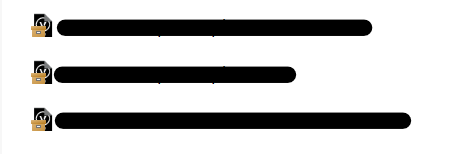Delete, edit, and organize
Solve issues with deleting, editing, and organizing files and folders in your Dropbox account with support from the Dropbox Community.
- Dropbox Community
- :
- Ask the Community
- :
- Delete, edit, and organize
- :
- Windows 11 Smart Sync Icons Missing
- Subscribe to RSS Feed
- Mark Topic as New
- Mark Topic as Read
- Float this Topic for Current User
- Bookmark
- Subscribe
- Mute
- Printer Friendly Page
Windows 11 Smart Sync Icons Missing
- Labels:
-
Desktop and Web
-
Edit
-
Sync and upload
Windows 11 Smart Sync Icons Missing
- Mark as New
- Bookmark
- Subscribe
- Mute
- Subscribe to RSS Feed
- Permalink
- Report Inappropriate Content
Hi I'm on Windows 11 and Smart Sync works fine, the icon overlays in Explorer just don't show up. Except for one thing: If a file is Online Only, then it has this (non-dropbox?) icon:
That little cardboard box icon goes away if the file becomes local. But otherwise the smart-sync icons don't show up. I tried reinstalling Dropbox and nothing changed. Oh and nothing at all on folders. Any ideas?
EDIT: Adobe Creative Cloud has it's own cloud storage and it's icons are still there. I know Windows has a limit on these kinds of icons. Is there any way to give Dropbox priority?
- Labels:
-
Desktop and Web
-
Edit
-
Sync and upload
- 1 Likes
- 3 Replies
- 3,670 Views
- bjehrenreich
- /t5/Delete-edit-and-organize/Windows-11-Smart-Sync-Icons-Missing/td-p/587951
- Mark as New
- Bookmark
- Subscribe
- Mute
- Subscribe to RSS Feed
- Permalink
- Report Inappropriate Content
Hi @bjehrenreich, thanks for bringing this to our attention.
This appears to be a Windows icon, and isn't related to Dropbox itself.
You can see how many overlays you have by checking this thread.
If you need any further assistance, please let me know!
Jay
Community Moderator @ Dropbox
dropbox.com/support
![]() Did this post help you? If so, give it a Like below to let us know.
Did this post help you? If so, give it a Like below to let us know.![]() Need help with something else? Ask me a question!
Need help with something else? Ask me a question!![]() Find Tips & Tricks Discover more ways to use Dropbox here!
Find Tips & Tricks Discover more ways to use Dropbox here!![]() Interested in Community Groups? Click here to join!
Interested in Community Groups? Click here to join!
- Mark as New
- Bookmark
- Subscribe
- Mute
- Subscribe to RSS Feed
- Permalink
- Report Inappropriate Content
- That thread has bee archived... too bad.. i have the exact same problem.
- Mark as New
- Bookmark
- Subscribe
- Mute
- Subscribe to RSS Feed
- Permalink
- Report Inappropriate Content
Hi @Max Blast, the information can be found in this thread about the brown box icon.
Jay
Community Moderator @ Dropbox
dropbox.com/support
![]() Did this post help you? If so, give it a Like below to let us know.
Did this post help you? If so, give it a Like below to let us know.![]() Need help with something else? Ask me a question!
Need help with something else? Ask me a question!![]() Find Tips & Tricks Discover more ways to use Dropbox here!
Find Tips & Tricks Discover more ways to use Dropbox here!![]() Interested in Community Groups? Click here to join!
Interested in Community Groups? Click here to join!
Hi there!
If you need more help you can view your support options (expected response time for a ticket is 24 hours), or contact us on X or Facebook.
For more info on available support options for your Dropbox plan, see this article.
If you found the answer to your question in this Community thread, please 'like' the post to say thanks and to let us know it was useful!