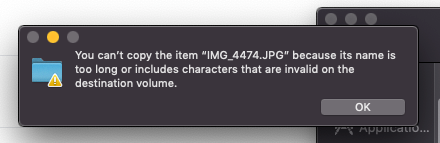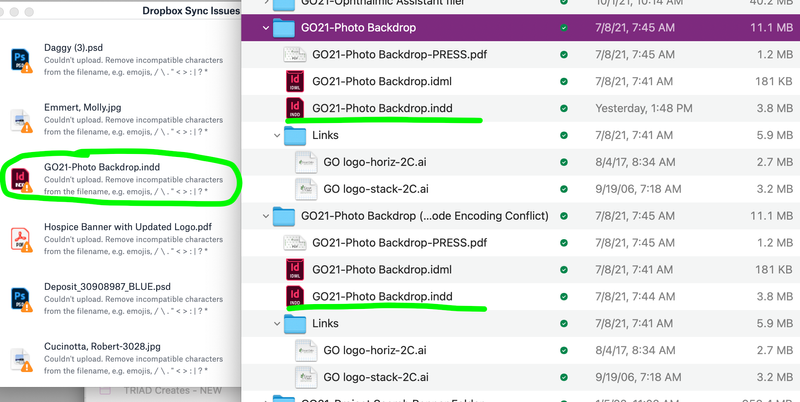Create, upload, and share
Find help to solve issues with creating, uploading, and sharing files and folders in Dropbox. Get support and advice from the Dropbox Community.
- Dropbox Community
- :
- Ask the Community
- :
- Create, upload, and share
- :
- You can't copy the item because its name is too lo...
- Subscribe to RSS Feed
- Mark Topic as New
- Mark Topic as Read
- Float this Topic for Current User
- Bookmark
- Subscribe
- Mute
- Printer Friendly Page
You can't copy the item because its name is too long er includes characters that are invalid on the.
- Labels:
-
Sync and upload
- Mark as New
- Bookmark
- Subscribe
- Mute
- Subscribe to RSS Feed
- Permalink
- Report Inappropriate Content
Hi,
I have a Dropbox account with 2TB of which 6% is full right now. I am trying to copy a folder that only has a couple of GBs and I am getting this error message. What is wrong with the filename "IMG_4474.JPG"? I have copied folders with these type of filenames before and it worked perfectly. I am on a Macbook Pro with OS Mojave
- Labels:
-
Sync and upload
- 1 Likes
- 19 Replies
- 22.2K Views
- DeepFilip
- /t5/Create-upload-and-share/You-can-t-copy-the-item-because-its-name-is-too-long-er-includes/td-p/326855
- « Previous
-
- 1
- 2
- Next »
- Mark as New
- Bookmark
- Subscribe
- Mute
- Subscribe to RSS Feed
- Permalink
- Report Inappropriate Content
The problem for me is my hard drive on my laptop is only 250 gigabytes and what I'm trying to copy from my external drive to dropbox is about 700 gigabytes, so I can't do what you recommended. Also, the I tried to copy the suspected long files to iCloud Drive and it copied just fine. The problem with the error message from Dropbox is it brings the copying to halt, it won't bypass the suspected files and continue.
- Mark as New
- Bookmark
- Subscribe
- Mute
- Subscribe to RSS Feed
- Permalink
- Report Inappropriate Content
Same problem here. Dropbox support has truly been no help. And I've spent hours now documenting and experimenting with them.... until today when they sent me to this string. This explanation is not very helpful. I've been using Dropbox for years and years without this issue. Of course, it might be Apple's fault, which support suggested as well.
One reason I question this "your file name is too long" answer is that longer names in the same folder will copy. Why does one copy and one does not? Sometimes if I wait a couple of days and try again, it will copy. On a few, I went to dropbox.com and the file was there, despite getting the error message and a grayed out folder on my desktop. Unless I'm missing something, the long filename explanation just doesn't hold.
- Mark as New
- Bookmark
- Subscribe
- Mute
- Subscribe to RSS Feed
- Permalink
- Report Inappropriate Content
Hi @mev9313, in order to understand what you're experiencing, could you attach a screenshot of what you're seeing on your machine?
Jay
Community Moderator @ Dropbox
dropbox.com/support
![]() Did this post help you? If so, give it a Like below to let us know.
Did this post help you? If so, give it a Like below to let us know.![]() Need help with something else? Ask me a question!
Need help with something else? Ask me a question!![]() Find Tips & Tricks Discover more ways to use Dropbox here!
Find Tips & Tricks Discover more ways to use Dropbox here!![]() Interested in Community Groups? Click here to join!
Interested in Community Groups? Click here to join!
- Mark as New
- Bookmark
- Subscribe
- Mute
- Subscribe to RSS Feed
- Permalink
- Report Inappropriate Content
I have spent hours documenting this problem for Dropbox Support. Here's one example, where the error message says the file can't be uploaded due to incompatible characters. On the right, you see the dropbox menu where it did actually upload not once, but twice.
d
- Mark as New
- Bookmark
- Subscribe
- Mute
- Subscribe to RSS Feed
- Permalink
- Report Inappropriate Content
Thanks for the screenshot, @mev9313 and sorry to jump in here.
Can you also send us the ticket number from your communication with our support team, so we can take a look into that as well?
Thanks.
Hannah
Community Moderator @ Dropbox
dropbox.com/support
![]() Did this post help you? If so, give it a Like below to let us know.
Did this post help you? If so, give it a Like below to let us know.![]() Need help with something else? Ask me a question!
Need help with something else? Ask me a question!![]() Find Tips & Tricks Discover more ways to use Dropbox here!
Find Tips & Tricks Discover more ways to use Dropbox here!![]() Interested in Community Groups? Click here to join!
Interested in Community Groups? Click here to join!
- Mark as New
- Bookmark
- Subscribe
- Mute
- Subscribe to RSS Feed
- Permalink
- Report Inappropriate Content
Ticket #15994964
Assigned to: John
Honestly, I've about given up on this. All support has done is wait 48 hours and then give me another task to do. In the meantime, I'm trying to get my files backed up and get back to work. Dropbox has been great for many years, but I'm looking for other solutions since this has been such a pain and taken so much time up.
- Mark as New
- Bookmark
- Subscribe
- Mute
- Subscribe to RSS Feed
- Permalink
- Report Inappropriate Content
Hey @mev9313, thanks for the ticket ID - much appreciated!
I was able to locate on our system and passed your comments there in order to have all the relevant information in one place.
If you'd like further assistance on this, I'd recommend getting back to the expert handling your case.
Let us know if you have anything else to add or ask in the meantime.
PS: I'm not sure if you've tried this, but does the issue persist after renaming the problematic files or shortening their file-paths?
Walter
Community Moderator @ Dropbox
dropbox.com/support
![]() Did this post help you? If so, give it a Like below to let us know.
Did this post help you? If so, give it a Like below to let us know.![]() Need help with something else? Ask me a question!
Need help with something else? Ask me a question!![]() Find Tips & Tricks Discover more ways to use Dropbox here!
Find Tips & Tricks Discover more ways to use Dropbox here!![]() Interested in Community Groups? Click here to join
Interested in Community Groups? Click here to join
- Mark as New
- Bookmark
- Subscribe
- Mute
- Subscribe to RSS Feed
- Permalink
- Report Inappropriate Content
My latest workaround is to copy the items one at a time into dropbox, then move them into a folder.
This example shows the inconsistencies in the dropbox errors.
I moved the folder SEPTEMBER/OCTOBER VERSIONS and it copied with no problem. Inside it is a folder called TH21-Derm-Excision Referrals.
I had a second, later version of TH21-Derm-Excision Referrals that I moved to the same folder as SEPTEMBER/OCTOBER (but not in SEPTEMBER/OCTOBER). It came back with the "too long/incompatible character" error a couple of files. I selected each file in error and moved it individually. No problem. I then created a new folder with the same name and moved them into the folder. Again, no problem.
I'll share this latest revelation with my expert, but he's really been no help at all to this point.
- Mark as New
- Bookmark
- Subscribe
- Mute
- Subscribe to RSS Feed
- Permalink
- Report Inappropriate Content
I've been battling this for a month now. I'm attempting to move our file archive of 64TB(!) onto DB and keep getting these stupid errors. They're random. Sometimes it's one folder, the next it's one inside it. They're all short file names, and no special characters. It's a bug, despite what support says. I don't even know that I can trust DB to have all the files and not corrupt at this point.
I'm on MacOS High Sierra on that machine.
- Mark as New
- Bookmark
- Subscribe
- Mute
- Subscribe to RSS Feed
- Permalink
- Report Inappropriate Content
Hey @kylestauffer, sorry to hear about this.
Can you send us a screenshot of the exact error you're getting so that we can have a visual too?
Also, have you tried doing this in smaller batches of files or through a web browser instead? Do you also get an error there?
Walter
Community Moderator @ Dropbox
dropbox.com/support
![]() Did this post help you? If so, give it a Like below to let us know.
Did this post help you? If so, give it a Like below to let us know.![]() Need help with something else? Ask me a question!
Need help with something else? Ask me a question!![]() Find Tips & Tricks Discover more ways to use Dropbox here!
Find Tips & Tricks Discover more ways to use Dropbox here!![]() Interested in Community Groups? Click here to join
Interested in Community Groups? Click here to join
- « Previous
-
- 1
- 2
- Next »
Hi there!
If you need more help you can view your support options (expected response time for a ticket is 24 hours), or contact us on X or Facebook.
For more info on available support options for your Dropbox plan, see this article.
If you found the answer to your question in this Community thread, please 'like' the post to say thanks and to let us know it was useful!