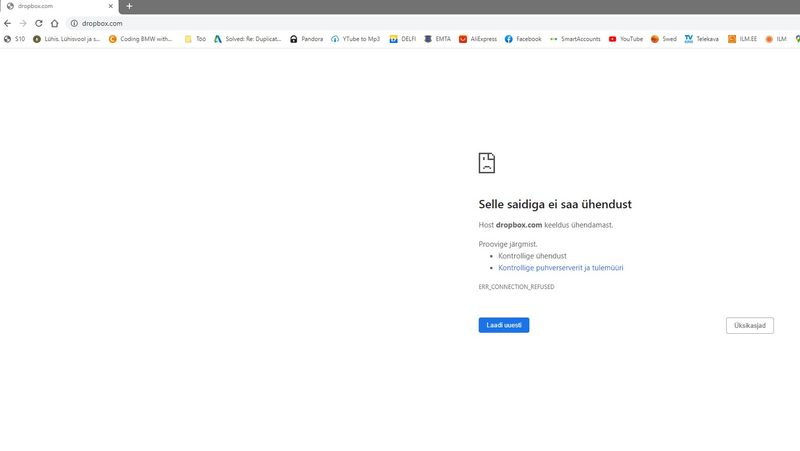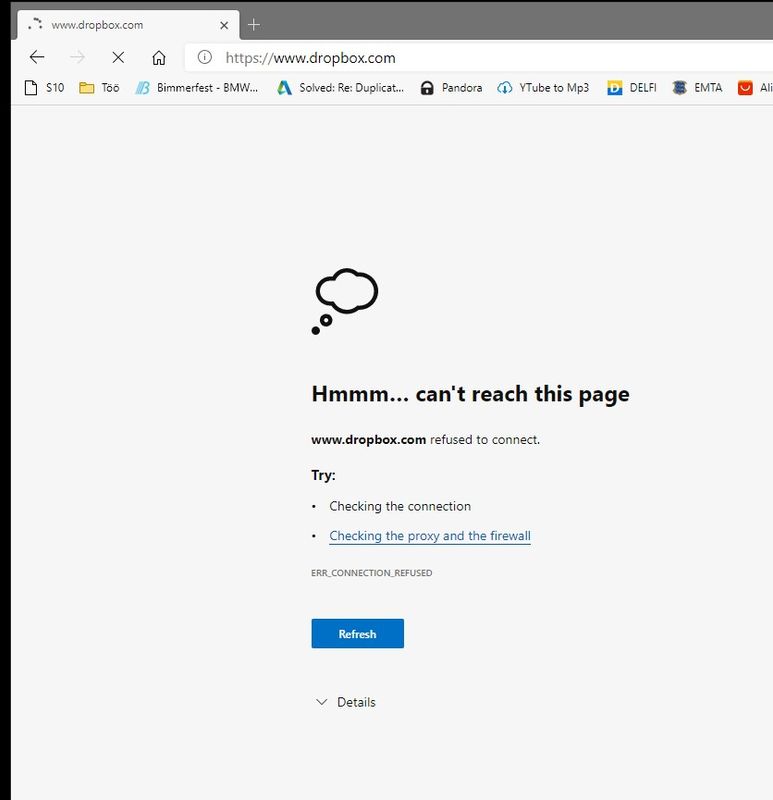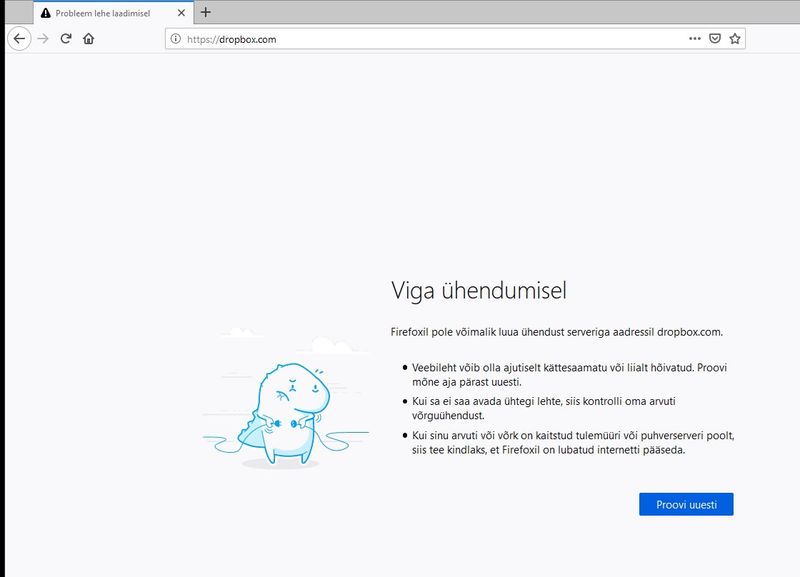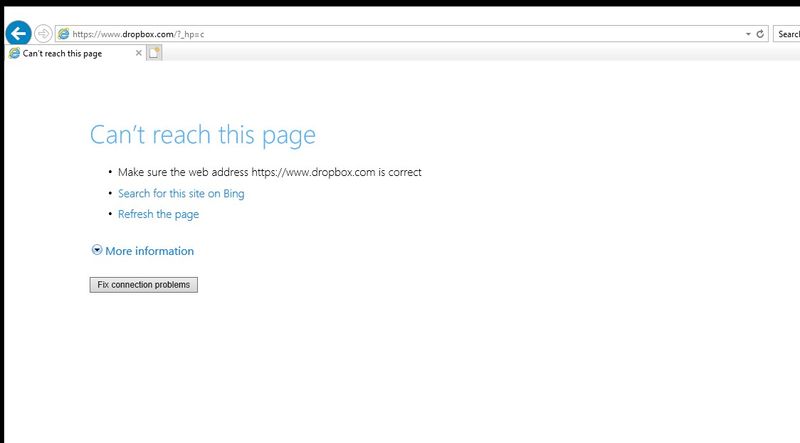View, download, and export
Need support with viewing, downloading, and exporting files and folders from your Dropbox account? Find help from the Dropbox Community.
- Dropbox Community
- :
- Ask the Community
- :
- View, download, and export
- :
- err_connection_refused
- Subscribe to RSS Feed
- Mark Topic as New
- Mark Topic as Read
- Float this Topic for Current User
- Bookmark
- Subscribe
- Mute
- Printer Friendly Page
err_connection_refused
- Labels:
-
Desktop and Web
-
Error Messages
-
View
- Mark as New
- Bookmark
- Subscribe
- Mute
- Subscribe to RSS Feed
- Permalink
- Report Inappropriate Content
Have added Dropbox.com to trusted sites in settings, uninstalled and reinstalled the Dropbox program and browsers. Have also made sure no proxy settings are active along with making sure the program is allowed access. NOTHING WORKS!!!
- Labels:
-
Desktop and Web
-
Error Messages
-
View
- 1 Likes
- 64 Replies
- 24K Views
- Nosbags
- /t5/View-download-and-export/err-connection-refused/td-p/469204
- Mark as New
- Bookmark
- Subscribe
- Mute
- Subscribe to RSS Feed
- Permalink
- Report Inappropriate Content
Can people please reply with WHICH problem it fixed. There appears to be TWO issues...people who can't sync their desktop app and those that can't access the Dropbox.com website and get the ERR_CONNECTION_REFUSED message in both Chrome and IE/Edge. I never had an issue with syncing the app and installing the BETA did nada. If installing the BETA actual fixes a web browser issue, I'd like to know what your step by step procedure was.
Also, if you're reporting a problem also state whether its the APP or BROWSER.
For my browser error I've done everything short of a re-format/re-install to clear the issue...including uninstalling and re-installing the BETA. Are there any Registry Keys that need to be deleted to get a clean BETA install, if it indeed fixes the browser error?
Mike
- Mark as New
- Bookmark
- Subscribe
- Mute
- Subscribe to RSS Feed
- Permalink
- Report Inappropriate Content
Sorry to hear about this and thanks for joining the discussion here @Kristo34.
Does this persist on other browsers with no extensions or plugins running?
Walter
Community Moderator @ Dropbox
dropbox.com/support
![]() Did this post help you? If so, give it a Like below to let us know.
Did this post help you? If so, give it a Like below to let us know.![]() Need help with something else? Ask me a question!
Need help with something else? Ask me a question!![]() Find Tips & Tricks Discover more ways to use Dropbox here!
Find Tips & Tricks Discover more ways to use Dropbox here!![]() Interested in Community Groups? Click here to join
Interested in Community Groups? Click here to join
- Mark as New
- Bookmark
- Subscribe
- Mute
- Subscribe to RSS Feed
- Permalink
- Report Inappropriate Content
- Mark as New
- Bookmark
- Subscribe
- Mute
- Subscribe to RSS Feed
- Permalink
- Report Inappropriate Content
Chrome, IE, Edge, firefox not working. The firewall is off. No antivirus programs.
- Mark as New
- Bookmark
- Subscribe
- Mute
- Subscribe to RSS Feed
- Permalink
- Report Inappropriate Content
Thanks for all your updates here peeps!
So that we can look into this further, we'd like to continue through our Support channel as some info we can't check on any account/device specific info here on the Community.
Please submit a ticket with our team via the options available to your plan on this page. You can then let us know the ticket number (eg. #1234567).
If you have any trouble with this, please let me know and I'd be happy to help with this from my side.
@coyotius, it seems that the thread your post was in was for a different connection issue via the desktop app, so I've just moved your post here.
Apologies for any confusion you may have experienced with that, but please try the above and I'll be here if you have any questions.
Keep me posted!
Daphne
Community Moderator @ Dropbox
dropbox.com/support
![]() Did this post help you? If so, please give it a Like below.
Did this post help you? If so, please give it a Like below.![]() Still stuck? Ask me a question!
Still stuck? Ask me a question!![]() Tips & Tricks Find new ways to stay in flow or share your tips on how you work smarter with Dropbox.
Tips & Tricks Find new ways to stay in flow or share your tips on how you work smarter with Dropbox.
- Mark as New
- Bookmark
- Subscribe
- Mute
- Subscribe to RSS Feed
- Permalink
- Report Inappropriate Content
Thanks @Daphne . I'll create a ticket.
- Mark as New
- Bookmark
- Subscribe
- Mute
- Subscribe to RSS Feed
- Permalink
- Report Inappropriate Content
With all the useless steps provided here, the one solution is to check your hosts file.
I had downloaded some *cough* software which auto edited my host file with a whole lotta entries pointing to 127.0.0.1 and although none of them were directly dropbox.com - there is some dependency that dropbox needs that was being blocked.
Nonetheless, check your host file and remove entries that seem weird until you the page loads. You're welcome.
- Mark as New
- Bookmark
- Subscribe
- Mute
- Subscribe to RSS Feed
- Permalink
- Report Inappropriate Content
It works, thank you! I just deleted the host file and it started working.
- Press Windows Key + R.
- Type %WinDir%\System32\Drivers\Etc into the Run window and click OK.
- Delete hosts file .
- Mark as New
- Bookmark
- Subscribe
- Mute
- Subscribe to RSS Feed
- Permalink
- Report Inappropriate Content
This actually worked!! Thanks so much, this has been driving me crazy considering the amount of "solutions" that have been put forward.
- Mark as New
- Bookmark
- Subscribe
- Mute
- Subscribe to RSS Feed
- Permalink
- Report Inappropriate Content
When I cleaned the hosts file dropbox is loading for me now. Looking at those entries this might be caused by uTorrent client or something to that extent.
Hi there!
If you need more help you can view your support options (expected response time for a ticket is 24 hours), or contact us on X or Facebook.
For more info on available support options for your Dropbox plan, see this article.
If you found the answer to your question in this Community thread, please 'like' the post to say thanks and to let us know it was useful!
Top contributors to this post
-
mmaslov New member | Level 2
-
Zer1 Explorer | Level 3
-
AmBen New member | Level 2
-
ingeborgdot New member | Level 2
-
Billy015 New member | Level 2