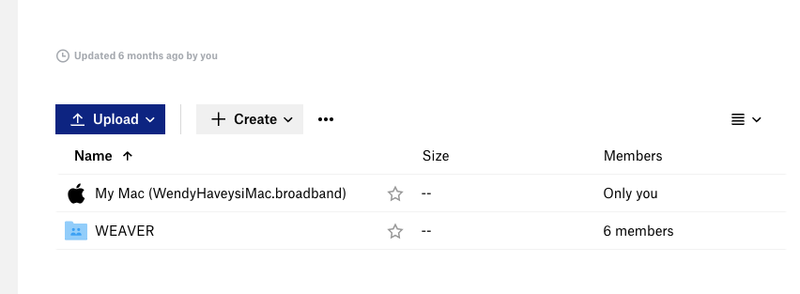Delete, edit, and organize
Solve issues with deleting, editing, and organizing files and folders in your Dropbox account with support from the Dropbox Community.
- Dropbox Community
- :
- Ask the Community
- :
- Delete, edit, and organize
- :
- How can I locate large files in my account?
- Subscribe to RSS Feed
- Mark Topic as New
- Mark Topic as Read
- Float this Topic for Current User
- Bookmark
- Subscribe
- Mute
- Printer Friendly Page
How can I locate large files in my account?
- Mark as New
- Bookmark
- Subscribe
- Mute
- Subscribe to RSS Feed
- Permalink
- Report Inappropriate Content
Hi - I need to filter out the large files stored in my local app so I can find some to delete, free up space and start syncing with the web browser version again. I can't see an option to identify where these large files are - some folders don't show the amount of storage space they're taking so no clues that way - does anyone know a way to do this please? Thanks in advance!
- 2 Likes
- 3 Replies
- 10.2K Views
- josrazzell
- /t5/Delete-edit-and-organize/How-can-I-locate-large-files-in-my-account/td-p/516926
Accepted Solutions
- Mark as New
- Bookmark
- Subscribe
- Mute
- Subscribe to RSS Feed
- Permalink
- Report Inappropriate Content
Hi @josrazzell, thanks for reaching out to our Community!
While there's no way to find the size of a file or folder in the Dropbox desktop application interface, you can actually use the local Dropbox folder in your File explorer or Finder, which works just like any other folder on your computer.
You can also calculate the size of your files and folders on our website.
Let me know if you need anything else!
Hannah
Community Moderator @ Dropbox
dropbox.com/support
![]() Did this post help you? If so, give it a Like below to let us know.
Did this post help you? If so, give it a Like below to let us know.![]() Need help with something else? Ask me a question!
Need help with something else? Ask me a question!![]() Find Tips & Tricks Discover more ways to use Dropbox here!
Find Tips & Tricks Discover more ways to use Dropbox here!![]() Interested in Community Groups? Click here to join!
Interested in Community Groups? Click here to join!
- Mark as New
- Bookmark
- Subscribe
- Mute
- Subscribe to RSS Feed
- Permalink
- Report Inappropriate Content
Hi @josrazzell, thanks for reaching out to our Community!
While there's no way to find the size of a file or folder in the Dropbox desktop application interface, you can actually use the local Dropbox folder in your File explorer or Finder, which works just like any other folder on your computer.
You can also calculate the size of your files and folders on our website.
Let me know if you need anything else!
Hannah
Community Moderator @ Dropbox
dropbox.com/support
![]() Did this post help you? If so, give it a Like below to let us know.
Did this post help you? If so, give it a Like below to let us know.![]() Need help with something else? Ask me a question!
Need help with something else? Ask me a question!![]() Find Tips & Tricks Discover more ways to use Dropbox here!
Find Tips & Tricks Discover more ways to use Dropbox here!![]() Interested in Community Groups? Click here to join!
Interested in Community Groups? Click here to join!
- Mark as New
- Bookmark
- Subscribe
- Mute
- Subscribe to RSS Feed
- Permalink
- Report Inappropriate Content
Thanks Hannah - I've now deleted lots of large files and the sync is up to date, but I'm still getting the error message that I'm out of space. I've tried the web browser solution to check folder size, but it doesn't show - see the screenshot below - any suggestions for my next step to work out what's wrong? Thanks, Jos
- Mark as New
- Bookmark
- Subscribe
- Mute
- Subscribe to RSS Feed
- Permalink
- Report Inappropriate Content
Thanks for the update, Jos, and happy Friday!
If you go to this page, you'll see how much space you're using and which of it is regular files, shared files, etc.
To calculate the size on our website, try hovering your mouse on the left of the "Members" column header, to see the dropdown menu and select "Size". Then follow the rest of the steps in the article.
Let me know if you have more questions!
Hannah
Community Moderator @ Dropbox
dropbox.com/support
![]() Did this post help you? If so, give it a Like below to let us know.
Did this post help you? If so, give it a Like below to let us know.![]() Need help with something else? Ask me a question!
Need help with something else? Ask me a question!![]() Find Tips & Tricks Discover more ways to use Dropbox here!
Find Tips & Tricks Discover more ways to use Dropbox here!![]() Interested in Community Groups? Click here to join!
Interested in Community Groups? Click here to join!
Hi there!
If you need more help you can view your support options (expected response time for a ticket is 24 hours), or contact us on X or Facebook.
For more info on available support options for your Dropbox plan, see this article.
If you found the answer to your question in this Community thread, please 'like' the post to say thanks and to let us know it was useful!