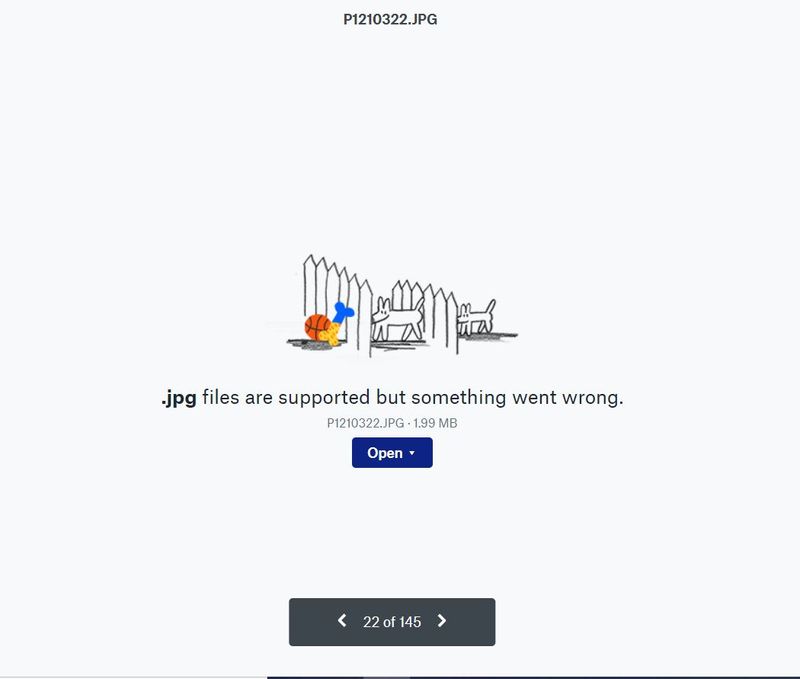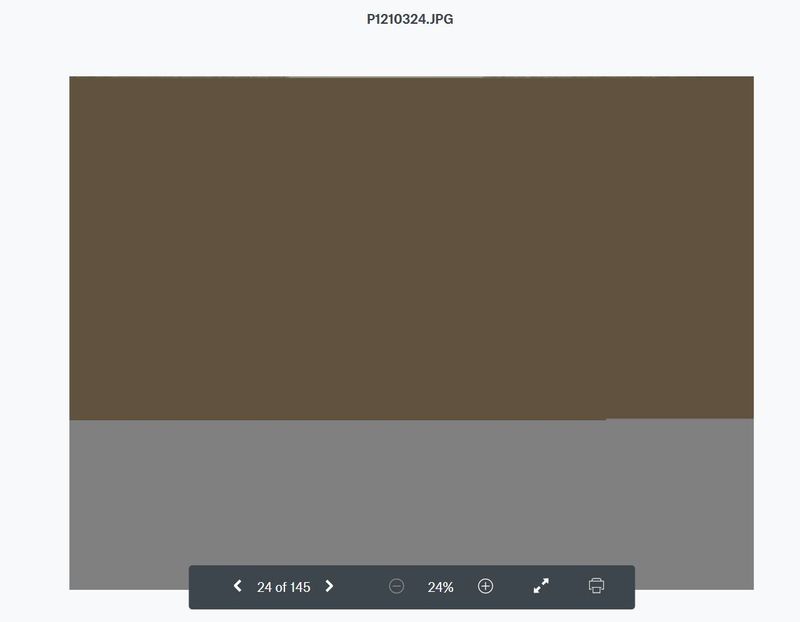View, download, and export
Need support with viewing, downloading, and exporting files and folders from your Dropbox account? Find help from the Dropbox Community.
- Dropbox Community
- :
- Ask the Community
- :
- View, download, and export
- :
- ".jpg files are supported but something went wrong...
- Subscribe to RSS Feed
- Mark Topic as New
- Mark Topic as Read
- Float this Topic for Current User
- Bookmark
- Subscribe
- Mute
- Printer Friendly Page
".jpg files are supported but something went wrong."
".jpg files are supported but something went wrong."
- Mark as New
- Bookmark
- Subscribe
- Mute
- Subscribe to RSS Feed
- Permalink
- Report Inappropriate Content
Two years ago I uploaded my entire engagement photo album to Dropbox. Today, when I tried to view the photos, I get an error message for each image: ".jpg files are supported but something went wrong."
I tried this on my phone and got the same message. I have been unable to access the photos for 2 days. Please help! Does anyone know how to fix this?
- 1 Likes
- 38 Replies
- 8,509 Views
- Brashley
- /t5/View-download-and-export/quot-jpg-files-are-supported-but-something-went-wrong-quot/td-p/377528
- Mark as New
- Bookmark
- Subscribe
- Mute
- Subscribe to RSS Feed
- Permalink
- Report Inappropriate Content
Most of the images are around 1.8mb or more. Only around a dozen of a couple hundred are loading and viewing fine. All are jpgs.
- Mark as New
- Bookmark
- Subscribe
- Mute
- Subscribe to RSS Feed
- Permalink
- Report Inappropriate Content
Thanks for getting back to me here @KGmarie!
Can you send me a screenshot of the error message that you're receiving when trying to view one of the files?
Also, would you mind if I reached out to the email linked with your profile so that I can look into this a bit better with you through our Support channel?
Keep me posted!
Daphne
Community Moderator @ Dropbox
dropbox.com/support
![]() Did this post help you? If so, please give it a Like below.
Did this post help you? If so, please give it a Like below.![]() Still stuck? Ask me a question!
Still stuck? Ask me a question!![]() Tips & Tricks Find new ways to stay in flow or share your tips on how you work smarter with Dropbox.
Tips & Tricks Find new ways to stay in flow or share your tips on how you work smarter with Dropbox.
- Mark as New
- Bookmark
- Subscribe
- Mute
- Subscribe to RSS Feed
- Permalink
- Report Inappropriate Content
Yes please if you can email me on the linked email I’ll reply with a screenshot. Look forward to hearing from you.
- Mark as New
- Bookmark
- Subscribe
- Mute
- Subscribe to RSS Feed
- Permalink
- Report Inappropriate Content
Awesome!
I've just sent you an email, please just check your inbox when you have a moment and we'll go from there.
Cheers @KGmarie!
Daphne
Community Moderator @ Dropbox
dropbox.com/support
![]() Did this post help you? If so, please give it a Like below.
Did this post help you? If so, please give it a Like below.![]() Still stuck? Ask me a question!
Still stuck? Ask me a question!![]() Tips & Tricks Find new ways to stay in flow or share your tips on how you work smarter with Dropbox.
Tips & Tricks Find new ways to stay in flow or share your tips on how you work smarter with Dropbox.
- Mark as New
- Bookmark
- Subscribe
- Mute
- Subscribe to RSS Feed
- Permalink
- Report Inappropriate Content
- Mark as New
- Bookmark
- Subscribe
- Mute
- Subscribe to RSS Feed
- Permalink
- Report Inappropriate Content
- Mark as New
- Bookmark
- Subscribe
- Mute
- Subscribe to RSS Feed
- Permalink
- Report Inappropriate Content
Hey @NaomiM1976, sorry to hear about that.
Are the files you’re having trouble with the same as mentioned above, ._?
Can you send me a full-screen screenshot of what you’re seeing there?
Let me know!
Sanchez
Community Moderator @ Dropbox
dropbox.com/support
![]() Did this post help you? If so, give it a Like below to let us know.
Did this post help you? If so, give it a Like below to let us know.![]() Need help with something else? Ask me a question!
Need help with something else? Ask me a question!![]() Find Tips & Tricks Discover more ways to use Dropbox here!
Find Tips & Tricks Discover more ways to use Dropbox here!![]() What do you think about the Community? Fill out our survey here!
What do you think about the Community? Fill out our survey here!
- Mark as New
- Bookmark
- Subscribe
- Mute
- Subscribe to RSS Feed
- Permalink
- Report Inappropriate Content
Hello,
I am accessing an old shared dropbox file I had with my classmates where we shared moments from college and there were multiple JPG images in this file. Most of them know are damages and they show the following message ''.jpg files are supported but something went wrong.'' . Some pictures open and they are completely damaged, they are blank or they have weird colors, and some others are fine. When I download the corrupted ones I cannot open them with any application and I receive the message that the file is corrupted or unsupported.
Any help?
Its weird because this shared dropbox file has remained intact throughout the years, its just old and we would like to access these photos now.
Thank you
George
- Mark as New
- Bookmark
- Subscribe
- Mute
- Subscribe to RSS Feed
- Permalink
- Report Inappropriate Content
Hi @GeorgeZoopy, I'm sorry to hear you're having issues with these files!
Can you let me know if you were able to view these files correctly from the shared folder before? Also, were you able to download them before without issue too?
Would you mind sending a screenshot of the error message you get when you're trying to open the file locally after downloading it?
Let me know - thanks!
Daphne
Community Moderator @ Dropbox
dropbox.com/support
![]() Did this post help you? If so, please give it a Like below.
Did this post help you? If so, please give it a Like below.![]() Still stuck? Ask me a question!
Still stuck? Ask me a question!![]() Tips & Tricks Find new ways to stay in flow or share your tips on how you work smarter with Dropbox.
Tips & Tricks Find new ways to stay in flow or share your tips on how you work smarter with Dropbox.
- Mark as New
- Bookmark
- Subscribe
- Mute
- Subscribe to RSS Feed
- Permalink
- Report Inappropriate Content
Dear Daphne,
Thank you for your reply.
I confirm I was able to view these files and download them properly without any issues in the past.
I am attaching you 3 screenshots. The first one shows the image files which cannot open at all, the second one shows images which are corrupted and show weird colors and lines, and the third one is the first picture after I downloaded it on my PC and tried to open it with windows gallery.
Please let me know if you need any additional information and I am looking forward to your reply.
Thank you 🙂
Best Regards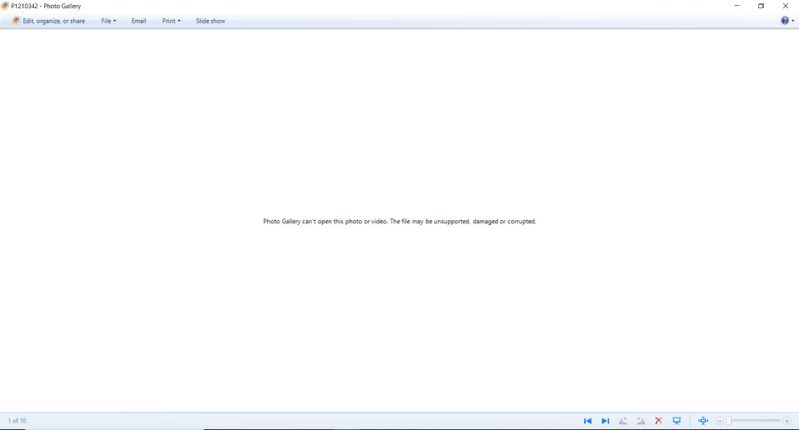
George
Hi there!
If you need more help you can view your support options (expected response time for a ticket is 24 hours), or contact us on X or Facebook.
For more info on available support options for your Dropbox plan, see this article.
If you found the answer to your question in this Community thread, please 'like' the post to say thanks and to let us know it was useful!
Top contributors to this post
-
Daphne Dropbox Staff
-
AfterBuzz TV New member | Level 2
-
Charl0tte1 New member | Level 2
-
T-Wright Explorer | Level 3
-
Lusil Dropbox Staff