Dropbox ideas
Got an idea for Dropbox? We want to hear it. Our team will review the top voted ideas, so share them here!
Got an idea for Dropbox? We want to hear it. Our team will review the top voted ideas, so share them here!
- Dropbox Community
- :
- Share an idea
- :
- Dropbox ideas
- :
- Add .dropboxignore directory to exclude folders wi...
- Subscribe to RSS Feed
- Mark as New
- Mark as Read
- Bookmark
- Subscribe
- Printer Friendly Page
- Report Inappropriate Content
Add .dropboxignore directory to exclude folders without using selective sync
Add .dropboxignore directory to exclude folders without using selective sync
- Mark as New
- Bookmark
- Subscribe
- Mute
- Subscribe to RSS Feed
- Permalink
- Report Inappropriate Content
Please please please can you add a feature that allows folders to be excluded from the Dropbox account (on windows and mac). For sure I'm not the first person to request this, but I'm yet to find a good explanation of why it's not there. A quick google search reveals loads of people also looking for the same feature. I really like the workflow I have with dropbox, but it's getting to the point where I might switch providers in order to allow better selective sync.
I've seen hackish solutions using selective sync, but it would be great if this could be done in one of the following ways:
- global pattern matching eg "node_modules"
- a marker file in the directory like .dropboxignore
- a simple right click context menu "Ignore this folder"
Other than that, keep up the good work. Cheers.
Tom
- 1,366 Likes
- 973 Replies
- 523K Views
- Tom_M
- /t5/Dropbox-ideas/Add-dropboxignore-directory-to-exclude-folders-without-using/idi-p/5926
- Mark as Read
- Mark as New
- Bookmark
- Permalink
- Report Inappropriate Content
+1
- Mark as Read
- Mark as New
- Bookmark
- Permalink
- Report Inappropriate Content
This works: http://www.dropboxwiki.com/tips-and-tricks/exclude-folders-from-syncing
Not ideal but it's an easy workaround.
- Mark as Read
- Mark as New
- Bookmark
- Permalink
- Report Inappropriate Content
I wrote to contact (as paid user) about this with this content:
------
Dear dropbox, what happened with you?, your clients need something, you have a channel for that and do you listen it?, I love dropbox, but we need this feature in this time. Do you love us?
This topic is very important for us, on the forum it is the most voted case (actually there 2 with the same issue), c'mon, help us, I don't want to get in love to other, you are not me, it's your turn.
Look the two topics on the forum:
https://www.dropboxforum.com/hc/en-us/community/posts/201289669-Ignore-folder-without-selective-sync...
https://www.dropboxforum.com/hc/en-us/community/posts/201529949-Why-won-t-Dropbox-add-a-gitignore-li...
- Mark as Read
- Mark as New
- Bookmark
- Permalink
- Report Inappropriate Content
@Mitchell, I'm not sure how excluding folders with selective sync is a workaround for ignoring folders without selective sync. It's just using selective sync.
- Mark as Read
- Mark as New
- Bookmark
- Permalink
- Report Inappropriate Content
+1
- Mark as Read
- Mark as New
- Bookmark
- Permalink
- Report Inappropriate Content
I can't believe this has been there for nearly 2 years and still not resolved!
- Mark as Read
- Mark as New
- Bookmark
- Permalink
- Report Inappropriate Content
@Jordan T.2
It's a 'workarround' because I want the folder to exist in that directory, but I want a different instance of the folder on each computer.
If I unselect the folder in selective sync it deletes the local copy of the folder on the computer, but keeps the copy on the Dropbox servers and on every other computer.
I want to right-click the folder and be able to not sync the folder to Dropbox at all, instead of not syncing the folder from Dropbox.
- Mark as Read
- Mark as New
- Bookmark
- Permalink
- Report Inappropriate Content
+1
- Mark as Read
- Mark as New
- Bookmark
- Permalink
- Report Inappropriate Content
I want to right-click the folder and be able to not sync the folder to Dropbox at all, instead of not syncing the folder from Dropbox.
that would be the most awesome feature ever.
- Mark as Read
- Mark as New
- Bookmark
- Permalink
- Report Inappropriate Content
+ 1
While Dropbox is no replacement for good Git workflow, the fact remains...
Every line of code I've ever written is run out of my Dropbox. And it's terrific!!!
I teach web development nowadays and the number of side React projects grows daily it seems. The lack of a quality ignore system is a real pain. Leading to hours of syncing with 100's of thousands of files! ARGGGGG node_modules, while do you scorn me so!?
As I type, my system has been humming along hashing it out @ ~50% cpu usage for the last hour. The price I pay apparently for cloning a student project. A disparaging situation to be sure, but it's far worse onest I remember that those files will also need to sync down to two Macs @ work tomorrow morning.
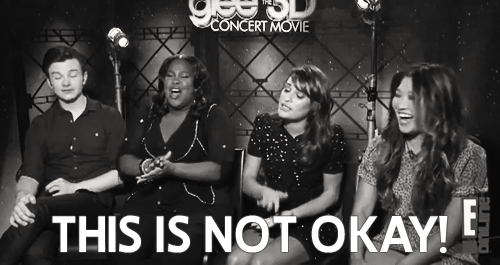
Please Pretty Please, implement a file exclusion feature similar to .gitignore. Both on the global and folder level. The other ideas (gui exclude, right click toggle, etc) are OK but a .dbignore accomplishes the task in a much more MVP fashion, and frankly is the superior implementation pattern for the developer community.
As a current paying customer I can say without a doubt that come time for renewal this feature will be deemed must have / deal breaker. It's literally the only gripe I have, but it is a BIG one. Hell I'm in SF. Let me know some details for the dev(s) that makes it happen and I'll bring you the best steak || cake you've ever had as a token of gratitude.
You must be a registered user to add a comment. If you've already registered, sign in. Otherwise, register and sign in.
Like this idea? Vote for it and we will give it the attention it deserves!
1,366 votes received- Add .dropboxignore directory to exclude folders without using selective sync in Dropbox ideas posted
- Can we have different plans / price points / data combinations / plan sizes? in Dropbox ideas posted
- Offline mode for Dropbox Paper web? in Dropbox ideas posted
- Request for Dark Mode for the Website and the Desktop (including Paper) in Dropbox ideas posted