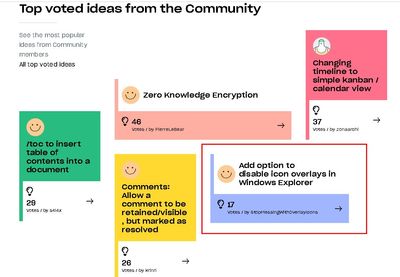Apps and Installations
Have a question about a Dropbox app or installation? Reach out to the Dropbox Community and get solutions, help, and advice from members.
- Dropbox Community
- :
- Ask the Community
- :
- Apps and Installations
- :
- Add option to disable icon overlays in Windows Exp...
- Subscribe to RSS Feed
- Mark Topic as New
- Mark Topic as Read
- Float this Topic for Current User
- Bookmark
- Subscribe
- Mute
- Printer Friendly Page
Add option to disable icon overlays in Windows Explorer
Add option to disable icon overlays in Windows Explorer
- Mark as New
- Bookmark
- Subscribe
- Mute
- Subscribe to RSS Feed
- Permalink
- Report Inappropriate Content
Please add an option to disable Dropbox icon overlays. It is so frustrating to remove Dropbox Shell Icon identifiers from the top of ShellIconOverlayIdentifiers list after each update!
It is disrespectful to users to decide for them which overlays they need.
I'm using TortoiseGit and I really need its overlays, they are useful and important for my work. Every time Dropbox updates I can no longer see status icons and have to go to Registry editor and remove newly added and USELESS Dropbox overlays.
I've seen dozens of feature requests from Dropbox users for many years but Dropbox pretends everything is fine!
UPD:
I had patience to open a thread and communicate with Dropbox team on this issue. After almost 2 years, more than 100 upvotes they have just thrown my idea away suggesting me to edit Windows registry. I've heared your answer, that's how you treat your loyal users.
So long Dropbox!
- 125 Likes
- 80 Replies
- 22.2K Views
- StopMessingWithOverlayIcons
- /t5/Apps-and-Installations/Add-option-to-disable-icon-overlays-in-Windows-Explorer/td-p/412106
- Mark as New
- Bookmark
- Subscribe
- Mute
- Subscribe to RSS Feed
- Permalink
- Report Inappropriate Content
Dear Dropbox Development Team,
How many times do paying customers need to hit you over the head with the problem about messing with user selected Windows folder icons? How many? Apparently whatever WE do as a community has no effect on motivating you to get this problem fixed. I have been a Dropbox customer for about five years! Yep, five years. During that time you still DO NOTHING.
ONE SIMPLE REQUEST. Wake up!! As a community we should all post a request (thousands per day), and just inundate you with the same request, until you fix the problem. How about it community! I depend on tools like this to di my job everyday. I don't need any dead weight to make my job any harder than it is!!! Get cracking!!
- Mark as New
- Bookmark
- Subscribe
- Mute
- Subscribe to RSS Feed
- Permalink
- Report Inappropriate Content
I will just delete my account and stop supporting them, and migrate to my cloud.
I refuse to let anyone tell me "what is best for me", with their petty ignorance.
- Mark as New
- Bookmark
- Subscribe
- Mute
- Subscribe to RSS Feed
- Permalink
- Report Inappropriate Content
@stdedos several annoyed people mean nothing to Dropbox. But dozens of their shouts in this thread can do a job.
Thank you for your attention. Please consider voting up and sharing this idea.
- Mark as New
- Bookmark
- Subscribe
- Mute
- Subscribe to RSS Feed
- Permalink
- Report Inappropriate Content
I think it's more powerful if dozens cancel their accounts to shouting.
But I guess that's just me.
- Mark as New
- Bookmark
- Subscribe
- Mute
- Subscribe to RSS Feed
- Permalink
- Report Inappropriate Content
@stdedos you're not the only person in this thread who thinks cancelling account is the only option.
I thought like you too but now I want to try different approach.
Please vote this idea up and share link to it wherever you find it appropriate
- Mark as New
- Bookmark
- Subscribe
- Mute
- Subscribe to RSS Feed
- Permalink
- Report Inappropriate Content
Bullies respond only to strength
- Mark as New
- Bookmark
- Subscribe
- Mute
- Subscribe to RSS Feed
- Permalink
- Report Inappropriate Content
@Walter
This idea now apperas in the 'Top voted ideas from the Community' section.
Is this enough to forward it to the dev team, if not, how many votes does it need?
- Mark as New
- Bookmark
- Subscribe
- Mute
- Subscribe to RSS Feed
- Permalink
- Report Inappropriate Content
It'd be nice to find out what the criteria are... A quick look through the Ideas section reveals that some suggestions get implemented after only 3 or 4 votes whereas others can have scores of votes but still show up as Needs more votes
Does the voting system even count for anything..?
- Mark as New
- Bookmark
- Subscribe
- Mute
- Subscribe to RSS Feed
- Permalink
- Report Inappropriate Content
+1(billion)
Another concerned group of users would benefit from the ability to disable overlays - it also renders windows explorer file management nearly unusable for many of us:
- Mark as New
- Bookmark
- Subscribe
- Mute
- Subscribe to RSS Feed
- Permalink
- Report Inappropriate Content
While Dropbox fixes this problem for years, you can use my script...
You can delete some or all popular invaders with comma separated list.
For all
set SIOIFolders=%SIOIDropBox%,%SIOIAcronis%,%SIOIOneDrive%,%SIOINextCloud%,%SIOIGDrive%
For dropbox only
set SIOIFolders=%SIOIDropBox%
Run with Administrative privileges
ShellIconOverlayIdentifiersCleaner.cmd
@echo off cls SetLocal EnableDelayedExpansion rem ------------------------------------ echo ShellIconOverlayIdentifiers cleaner echo. rem ------------------------------------ set SIOIRoot=HKLM\SOFTWARE\Microsoft\Windows\CurrentVersion\Explorer\ShellIconOverlayIdentifiers set SIOIDropBox=DropboxExt01,DropboxExt02,DropboxExt03,DropboxExt04,DropboxExt05,DropboxExt06,DropboxExt07,DropboxExt08,DropboxExt09,DropboxExt10 set SIOIOneDrive=OneDrive1,OneDrive2,OneDrive3,OneDrive4,OneDrive5,OneDrive6,OneDrive7,SkyDrivePro1,SkyDrivePro2 set SIOINextCloud=OCError,OCOK,OCOKShared,OCSync,OCWarning set SIOIGDrive=GoogleDriveBlacklisted,GoogleDriveSynced,GoogleDriveSyncing set SIOIAcronis=AcronisSyncError,AcronisSyncInProgress,AcronisyncOk set SIOIFolders=%SIOIDropBox%,%SIOIAcronis% for %%i in (%SIOIFolders%) DO call :fnDeleteKey "%%i" echo. echo Restarting Explorer... taskkill /im explorer.exe /f >nul 2>&1 explorer.exe goto Quit rem ------------------------------------ :fnDeleteKey set "CharSpace= " set "SIOISpacer=" set "SIOIPath=" set SIOIKey=%~1 echo ^> Removing key: %SIOIKey% for /L %%b in (0,1,5) do ( set SIOIPath=%SIOIRoot%\!SIOISpacer!%SIOIKey% set SIOISpacer=!SIOISpacer!%CharSpace% reg DELETE "!SIOIPath!" /reg:32 /f >nul 2>&1 reg DELETE "!SIOIPath!" /reg:64 /f >nul 2>&1 ) Exit /B rem ------------------------------------ :Quit Exit /B
Hi there!
If you need more help you can view your support options (expected response time for a ticket is 24 hours), or contact us on X or Facebook.
For more info on available support options for your Dropbox plan, see this article.
If you found the answer to your question in this Community thread, please 'like' the post to say thanks and to let us know it was useful!