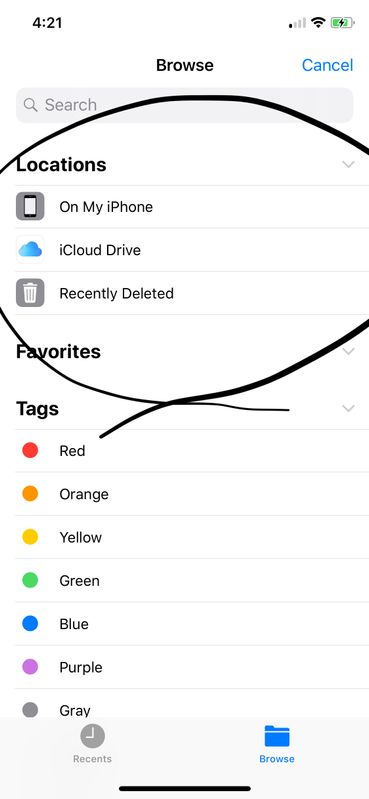Apps and Installations
Have a question about a Dropbox app or installation? Reach out to the Dropbox Community and get solutions, help, and advice from members.
- Dropbox Community
- :
- Ask the Community
- :
- Apps and Installations
- :
- Attaching Dropbox files to Emails on iPhone X Sudd...
- Subscribe to RSS Feed
- Mark Topic as New
- Mark Topic as Read
- Float this Topic for Current User
- Bookmark
- Subscribe
- Mute
- Printer Friendly Page
Attaching Dropbox files to Emails on iPhone X Suddenly Stopped Working
- Labels:
-
Mobile
-
Setting up the apps
- Mark as New
- Bookmark
- Subscribe
- Mute
- Subscribe to RSS Feed
- Permalink
- Report Inappropriate Content
Up until recently, I was able to attach files from Dropbox to my emails on my iPhone X. I use Polymail and Apple Mail. However, recently, the attachment dialogue stopped showing Dropbox as an option under "Locations". See screengrab for details
Dropbox attachments still works on my iPad.
I have tried reinstalling dropbox, updating to the latest iOS and restarting the phone–– to no avail.
Pls help.
- Labels:
-
Mobile
-
Setting up the apps
- 0 Likes
- 25 Replies
- 16.8K Views
- mattmireles
- /t5/Apps-and-Installations/Attaching-Dropbox-files-to-Emails-on-iPhone-X-Suddenly-Stopped/td-p/274214
- « Previous
- Next »
- Mark as New
- Bookmark
- Subscribe
- Mute
- Subscribe to RSS Feed
- Permalink
- Report Inappropriate Content
Hi @Emilio Agrofino; welcome to our Community!
Can you please let us know which exact version of the mobile app you're using on the affected device?
Also, could you remove Dropbox as a location from your Files app and then re-add it? This might do the trick for you.
In any case, please keep us posted, Emilio.
Walter
Community Moderator @ Dropbox
dropbox.com/support
![]() Did this post help you? If so, give it a Like below to let us know.
Did this post help you? If so, give it a Like below to let us know.![]() Need help with something else? Ask me a question!
Need help with something else? Ask me a question!![]() Find Tips & Tricks Discover more ways to use Dropbox here!
Find Tips & Tricks Discover more ways to use Dropbox here!![]() Interested in Community Groups? Click here to join
Interested in Community Groups? Click here to join
- Mark as New
- Bookmark
- Subscribe
- Mute
- Subscribe to RSS Feed
- Permalink
- Report Inappropriate Content
My problem is with an IPAD.
My IPAD is IPAD PRO 12.9 inches (3rd generation).
The Dropbox App Version is the 202.3.2
I have tried removing from files and then re-adding several times, even before sending this message.
As mentioned, it was working fine and then one day it simply did not work. Maybe due to an automatic update of Dropbox?
Please let me know. Thanks
- Mark as New
- Bookmark
- Subscribe
- Mute
- Subscribe to RSS Feed
- Permalink
- Report Inappropriate Content
I can see you've connected a business account with your personal one @Emilio Agrofino.
Do you have this problem with both accounts or just one of them?
In the meantime, can you offline and/or export those files to your iPad's mail app perhaps?
Walter
Community Moderator @ Dropbox
dropbox.com/support
![]() Did this post help you? If so, give it a Like below to let us know.
Did this post help you? If so, give it a Like below to let us know.![]() Need help with something else? Ask me a question!
Need help with something else? Ask me a question!![]() Find Tips & Tricks Discover more ways to use Dropbox here!
Find Tips & Tricks Discover more ways to use Dropbox here!![]() Interested in Community Groups? Click here to join
Interested in Community Groups? Click here to join
- Mark as New
- Bookmark
- Subscribe
- Mute
- Subscribe to RSS Feed
- Permalink
- Report Inappropriate Content
However if I go into the dropbox app, export files to mail it does work.
I cannot drag files from dropbox to mail directly, which is quite inconvenient.
- Mark as New
- Bookmark
- Subscribe
- Mute
- Subscribe to RSS Feed
- Permalink
- Report Inappropriate Content
Content Unavailable. The Folder contents could not be displayed because of an unknown error.
It’s been like this for a few weeks now. Toggling DropBox off and back on in Files doesn’t change anything. This is super annoying as I have all my business files in Dropbox, and basically can’t email them as an attachment from the Mail app, making working from my phone impossible.
I’m on an IPhone 11, latest iOS version. I have a Dropbox business account, no personal account.
Please tell me how to solve this.
- Mark as New
- Bookmark
- Subscribe
- Mute
- Subscribe to RSS Feed
- Permalink
- Report Inappropriate Content
- « Previous
- Next »
Hi there!
If you need more help you can view your support options (expected response time for a ticket is 24 hours), or contact us on X or Facebook.
For more info on available support options for your Dropbox plan, see this article.
If you found the answer to your question in this Community thread, please 'like' the post to say thanks and to let us know it was useful!
Top contributors to this post
-
aileentan85 Explorer | Level 3
-
Chris oboe Explorer | Level 4
-
Emilio Agrofino Explorer | Level 4
-
Walter Dropbox Staff