Apps and Installations
Have a question about a Dropbox app or installation? Reach out to the Dropbox Community and get solutions, help, and advice from members.
- Dropbox Community
- :
- Ask the Community
- :
- Apps and Installations
- :
- Avast blocks opening Dropbox Web site from the app...
- Subscribe to RSS Feed
- Mark Topic as New
- Mark Topic as Read
- Float this Topic for Current User
- Bookmark
- Subscribe
- Mute
- Printer Friendly Page
Avast blocks opening Dropbox Web site from the application
- Mark as New
- Bookmark
- Subscribe
- Mute
- Subscribe to RSS Feed
- Permalink
- Report Inappropriate Content
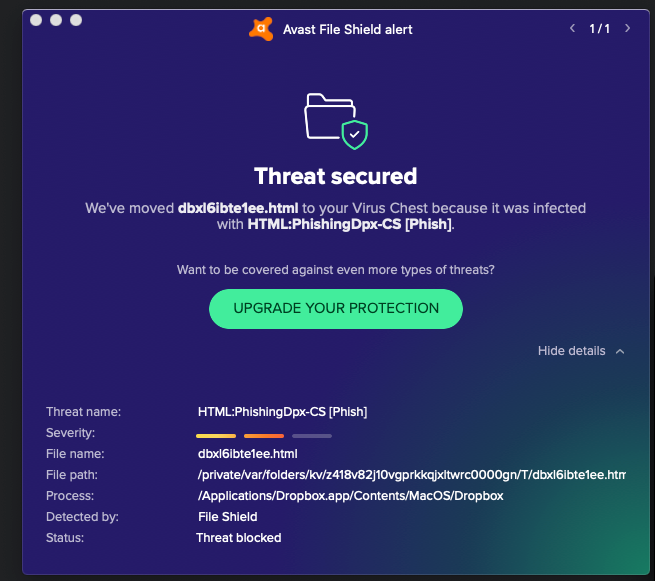
It happens also when trying to reach Dropbox from the links ("Share..","Version History", etc.) of a file in the local folder.
Reinstalling Dropbox, or unlinking/linking to the account, does not solve it.
(Otherwise, there is no problem when opening the Dropbox web site by login in the web browser.)
I am using macOs Catalina and Chrome.
- 1 Likes
- 53 Replies
- 5,771 Views
- faustino1
- /t5/Apps-and-Installations/Avast-blocks-opening-Dropbox-Web-site-from-the-application/td-p/375926
- Mark as New
- Bookmark
- Subscribe
- Mute
- Subscribe to RSS Feed
- Permalink
- Report Inappropriate Content
I have the same problem on my MAC. I contacted Avast. Their conclusion is that the link Dropbox provides in the app is a malicious link. They assured me that my computer is fine and I should use my browser, instead of the link, to access Dropbox.com. They also advised me to contact Dropbox. Which I tried, but they do not have phone support - just that ridiculous bot. All it did was arrange for an e-mail contact which could take up to 72 hours. That is not what I would call quality customer support!
- Mark as New
- Bookmark
- Subscribe
- Mute
- Subscribe to RSS Feed
- Permalink
- Report Inappropriate Content
I am getting the same from Avast, on Mac Catalina 10.15.1
Only started two days, possibly with installation of 10.15.1
- Mark as New
- Bookmark
- Subscribe
- Mute
- Subscribe to RSS Feed
- Permalink
- Report Inappropriate Content
"Is this a phishing file in the dropbox app? Is it a false warning by Avast?"
It's a false positive. That file isn't from the Dropbox website. When you use the icon in the Dropbox app to visit the website, the app directs you to a locally generated HMTL file which then redirects to the Dropbox website. That's the HTML file you're seeing in the screenshot above.
- Mark as New
- Bookmark
- Subscribe
- Mute
- Subscribe to RSS Feed
- Permalink
- Report Inappropriate Content
So what's the solution?
- Mark as New
- Bookmark
- Subscribe
- Mute
- Subscribe to RSS Feed
- Permalink
- Report Inappropriate Content
same issue ..
need a solution
- Mark as New
- Bookmark
- Subscribe
- Mute
- Subscribe to RSS Feed
- Permalink
- Report Inappropriate Content
same issue here...
- Mark as New
- Bookmark
- Subscribe
- Mute
- Subscribe to RSS Feed
- Permalink
- Report Inappropriate Content
SFirstly - huge relief that this is not just me.
Dropbox - ANSWER NOW PLEASE!!
- Mark as New
- Bookmark
- Subscribe
- Mute
- Subscribe to RSS Feed
- Permalink
- Report Inappropriate Content
Same Problem!!
But also, all my files and folders are deleted!!
HELP
- Mark as New
- Bookmark
- Subscribe
- Mute
- Subscribe to RSS Feed
- Permalink
- Report Inappropriate Content
Another request for a solution...
- Mark as New
- Bookmark
- Subscribe
- Mute
- Subscribe to RSS Feed
- Permalink
- Report Inappropriate Content
Monday 11-4-2019. I have the same exact problem. I am using Avast antivirus and it gives tme the same exact issue. If this is a new Dropbox cookie you need to clear it or let tus know to ignore it asap.
Hi there!
If you need more help you can view your support options (expected response time for a ticket is 24 hours), or contact us on X or Facebook.
For more info on available support options for your Dropbox plan, see this article.
If you found the answer to your question in this Community thread, please 'like' the post to say thanks and to let us know it was useful!

