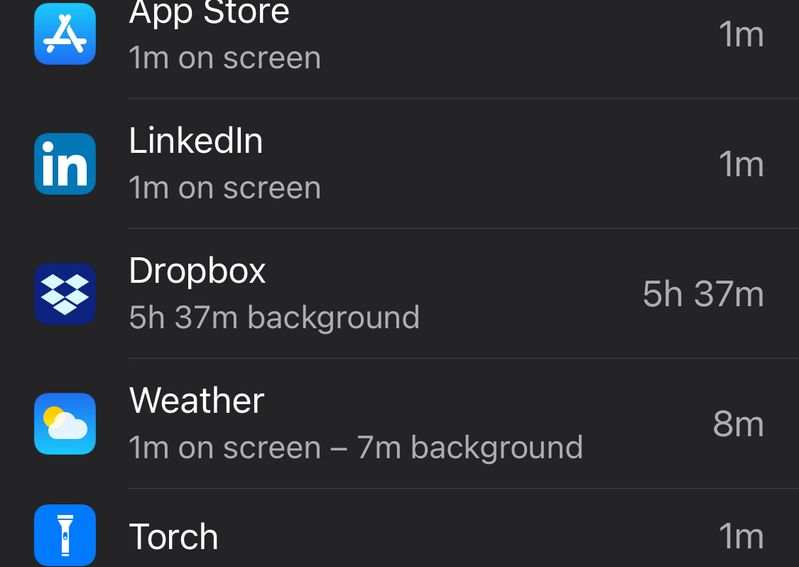Apps and Installations
Have a question about a Dropbox app or installation? Reach out to the Dropbox Community and get solutions, help, and advice from members.
- Dropbox Community
- :
- Ask the Community
- :
- Apps and Installations
- :
- Re: iPad battery killer & ignores app background s...
- Subscribe to RSS Feed
- Mark Topic as New
- Mark Topic as Read
- Float this Topic for Current User
- Bookmark
- Subscribe
- Mute
- Printer Friendly Page
Re: iPad battery killer & ignores app background settings completely
- Labels:
-
Mobile
-
Setting up the apps
Background activity iOS from the mobile app.
- Mark as New
- Bookmark
- Subscribe
- Mute
- Subscribe to RSS Feed
- Permalink
- Report Inappropriate Content
Hi,
Just notice that Dropbox keeps active in the background on iOS, even if i disable it in the settings from iOS. After some testing I found the problem, the integration with the files app causes this problem. If I disable Dropbox within the files app there is no longer background activity from Dropbox. Hope this can be fixed soon because it drains my battery.
- Labels:
-
Mobile
-
Setting up the apps
- 8 Likes
- 109 Replies
- 41.2K Views
- AndyVRD
- /t5/Apps-and-Installations/Background-activity-iOS-from-the-mobile-app/td-p/406941
- Mark as New
- Bookmark
- Subscribe
- Mute
- Subscribe to RSS Feed
- Permalink
- Report Inappropriate Content
I have the same issue. I was hoping iOS 14 would fix this, but nope. Dropbox keeps running in background if I enable it on the Files app.
- Mark as New
- Bookmark
- Subscribe
- Mute
- Subscribe to RSS Feed
- Permalink
- Report Inappropriate Content
I now panic when I realise that I’d forgotten to quit the app before putting the iPad away, since then I dread to see what reaction that follows..
It’s really chronic on the power use since when this has happened my iPad feels like a toast straight out of the toaster!!!!
- Mark as New
- Bookmark
- Subscribe
- Mute
- Subscribe to RSS Feed
- Permalink
- Report Inappropriate Content
Thanks for your updates here!
Just to confirm, when you mentioned turning off all background updates etc, are you referring to "background app refresh"?
If you're not familiar with this, you can check it out by opening the device's Settings > General > Background app refresh.
Also, can you confirm for me the version of the Dropbox app installed, and the iOS version of your device?
Cheers!
Daphne
Community Moderator @ Dropbox
dropbox.com/support
![]() Did this post help you? If so, please give it a Like below.
Did this post help you? If so, please give it a Like below.![]() Still stuck? Ask me a question!
Still stuck? Ask me a question!![]() Tips & Tricks Find new ways to stay in flow or share your tips on how you work smarter with Dropbox.
Tips & Tricks Find new ways to stay in flow or share your tips on how you work smarter with Dropbox.
- Mark as New
- Bookmark
- Subscribe
- Mute
- Subscribe to RSS Feed
- Permalink
- Report Inappropriate Content
Thanks for all your updates here!
If you haven't already, please check out my previous post here for some more info and let me know if you have any further questions.
Daphne
Community Moderator @ Dropbox
dropbox.com/support
![]() Did this post help you? If so, please give it a Like below.
Did this post help you? If so, please give it a Like below.![]() Still stuck? Ask me a question!
Still stuck? Ask me a question!![]() Tips & Tricks Find new ways to stay in flow or share your tips on how you work smarter with Dropbox.
Tips & Tricks Find new ways to stay in flow or share your tips on how you work smarter with Dropbox.
- Mark as New
- Bookmark
- Subscribe
- Mute
- Subscribe to RSS Feed
- Permalink
- Report Inappropriate Content
This just started happening for me concurrent with update to iOS 14 on iPhone XR. Nothing had changed about my use of the phone, or privacy/diagnostics/background refresh, etc. Dropbox background 'activity' became constant, although battery 'usage' showed only dashes Dropbox, battery drain was immediately noticeable with iOS 14 upgrade. Background Refresh was off globally, but this Dropbox activity and the battery draining didn't stop until I turned off Background Refresh individually for the app. (I hadn't tried just disabling in Files.) Prior to this, Dropbox showed activity for entire time Screen Off time overnight (59 minutes of every hour, matching 59 minutes Screen Off, no wifi on).
- Mark as New
- Bookmark
- Subscribe
- Mute
- Subscribe to RSS Feed
- Permalink
- Report Inappropriate Content
Hey @k8bushlover!
When you have the time, please check out my post here for some more info on this. Cheers!
Daphne
Community Moderator @ Dropbox
dropbox.com/support
![]() Did this post help you? If so, please give it a Like below.
Did this post help you? If so, please give it a Like below.![]() Still stuck? Ask me a question!
Still stuck? Ask me a question!![]() Tips & Tricks Find new ways to stay in flow or share your tips on how you work smarter with Dropbox.
Tips & Tricks Find new ways to stay in flow or share your tips on how you work smarter with Dropbox.
- Mark as New
- Bookmark
- Subscribe
- Mute
- Subscribe to RSS Feed
- Permalink
- Report Inappropriate Content
Thanks, I should have given it a bit more time--back to how it was a couple hours later. Will disable Files integration and see if that helps, and await further word.
- Mark as New
- Bookmark
- Subscribe
- Mute
- Subscribe to RSS Feed
- Permalink
- Report Inappropriate Content
I recently connected DropBox with Finder on iOS, and to my surprise my iPad was dead this morning. This has not happened as long as I can remember. Big is my surprise that DropBox STILL HAVE NOT FIXED THIS!
- Mark as New
- Bookmark
- Subscribe
- Mute
- Subscribe to RSS Feed
- Permalink
- Report Inappropriate Content
5 months or so later, and this is still going on with no fix provided. No other cloud-based services like Google Drive and MS OneDrive seem to be doing anything similar. I'm gonna have to move the files somewhere else and get rid of this.
I can even sort of see what Dropbox's been trying to do here; their real-time sync in the desktop client is very convenient. On mobile devices, though, the same behaviour is simply not desired for the sake of the battery life.
- Mark as New
- Bookmark
- Subscribe
- Mute
- Subscribe to RSS Feed
- Permalink
- Report Inappropriate Content
Hi there!
If you need more help you can view your support options (expected response time for a ticket is 24 hours), or contact us on X or Facebook.
For more info on available support options for your Dropbox plan, see this article.
If you found the answer to your question in this Community thread, please 'like' the post to say thanks and to let us know it was useful!