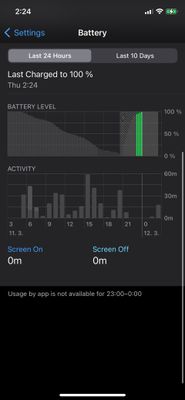Apps and Installations
Have a question about a Dropbox app or installation? Reach out to the Dropbox Community and get solutions, help, and advice from members.
- Dropbox Community
- :
- Ask the Community
- :
- Apps and Installations
- :
- Re: Background activity iOS
- Subscribe to RSS Feed
- Mark Topic as New
- Mark Topic as Read
- Float this Topic for Current User
- Bookmark
- Subscribe
- Mute
- Printer Friendly Page
Re: Background activity iOS
- Labels:
-
Mobile
-
Setting up the apps
Background activity iOS from the mobile app.
- Mark as New
- Bookmark
- Subscribe
- Mute
- Subscribe to RSS Feed
- Permalink
- Report Inappropriate Content
Hi,
Just notice that Dropbox keeps active in the background on iOS, even if i disable it in the settings from iOS. After some testing I found the problem, the integration with the files app causes this problem. If I disable Dropbox within the files app there is no longer background activity from Dropbox. Hope this can be fixed soon because it drains my battery.
- Labels:
-
Mobile
-
Setting up the apps
- 8 Likes
- 109 Replies
- 41.7K Views
- AndyVRD
- /t5/Apps-and-Installations/Background-activity-iOS-from-the-mobile-app/td-p/406941
- Mark as New
- Bookmark
- Subscribe
- Mute
- Subscribe to RSS Feed
- Permalink
- Report Inappropriate Content
I fail to see how any bug cannot be fixed after several years of existence, assuming they actually make the effort.
I have paid for a service that I have to turn off on my iOS devices. Pretty poor.
- Mark as New
- Bookmark
- Subscribe
- Mute
- Subscribe to RSS Feed
- Permalink
- Report Inappropriate Content
Yes, I shut off Dropbox only in my Files connection and immediately the issue stopped. *sigh*
- Mark as New
- Bookmark
- Subscribe
- Mute
- Subscribe to RSS Feed
- Permalink
- Report Inappropriate Content
- Mark as New
- Bookmark
- Subscribe
- Mute
- Subscribe to RSS Feed
- Permalink
- Report Inappropriate Content
@Carlajo713 Take a look at the other replies. You're trying to turn off the wrong setting. Well it wont hurt anything but thats not the one that fixes this issue. The setting you need to change is in the files app itself not in settings.
- Mark as New
- Bookmark
- Subscribe
- Mute
- Subscribe to RSS Feed
- Permalink
- Report Inappropriate Content
@TheMG I did turn it off, thanks! I just wanted to make sure that Dropbox knew that this was a HUGE issue. Shouldn't be able to override my setting as it clearly is. Nor should it use as many resources being included in files when other apps are not.
But thank you!
- Mark as New
- Bookmark
- Subscribe
- Mute
- Subscribe to RSS Feed
- Permalink
- Report Inappropriate Content
- Mark as New
- Bookmark
- Subscribe
- Mute
- Subscribe to RSS Feed
- Permalink
- Report Inappropriate Content
- Mark as New
- Bookmark
- Subscribe
- Mute
- Subscribe to RSS Feed
- Permalink
- Report Inappropriate Content
So far so good, it seems. This is pretty much what we want while we’re asleep, right?
So, even though it took incredibly long, a sincere “thank you” to whoever is responsible for the fix.
- Mark as New
- Bookmark
- Subscribe
- Mute
- Subscribe to RSS Feed
- Permalink
- Report Inappropriate Content
It does seem like it is fixed. I have no issues so far. Finally
thanks
- Mark as New
- Bookmark
- Subscribe
- Mute
- Subscribe to RSS Feed
- Permalink
- Report Inappropriate Content
Hey everyone, if you haven't already, make sure that you don't have any pending iOS updates left and check again.
Give us a shout if the issue persists. Cheers!
Lusil
Community Moderator @ Dropbox
dropbox.com/support
![]() Did this post help you? If so, please give it a Like below.
Did this post help you? If so, please give it a Like below.![]() Still stuck? Ask me a question!
Still stuck? Ask me a question!![]() Tips & Tricks Find new ways to stay in flow or share your tips on how you work smarter with Dropbox.
Tips & Tricks Find new ways to stay in flow or share your tips on how you work smarter with Dropbox.
Hi there!
If you need more help you can view your support options (expected response time for a ticket is 24 hours), or contact us on X or Facebook.
For more info on available support options for your Dropbox plan, see this article.
If you found the answer to your question in this Community thread, please 'like' the post to say thanks and to let us know it was useful!