Apps and Installations
Have a question about a Dropbox app or installation? Reach out to the Dropbox Community and get solutions, help, and advice from members.
- Dropbox Community
- :
- Ask the Community
- :
- Apps and Installations
- :
- Blank login screen with newly-installed Dropbox on...
- Subscribe to RSS Feed
- Mark Topic as New
- Mark Topic as Read
- Float this Topic for Current User
- Bookmark
- Subscribe
- Mute
- Printer Friendly Page
Blank login screen with newly-installed Dropbox on Windows 10
- Labels:
-
Setting up the apps
- Mark as New
- Bookmark
- Subscribe
- Mute
- Subscribe to RSS Feed
- Permalink
- Report Inappropriate Content
Hi
After installing Dropbox (Dropbox 58.4.92 Offline Installer) and launching it I am stuck with a blank 'Set Up Dropbox' screen, unable to provide credentials. Main screen says 'Waiting to be linked to Dropbox account'. This is a new Dropbox install on a new Windows 10 laptop.
After skimming through forums and this ressource I have made sure of the following : No proxies installed, Defender firewall turned off, no virus scan or anti virus active, Malwarebytes turned off, ISP router firewall turned off.
I am at a loss hoping someone can help me.
Thanks a million!
- Labels:
-
Setting up the apps
- 0 Likes
- 16 Replies
- 8,779 Views
- ddefailly
- /t5/Apps-and-Installations/Blank-login-screen-with-newly-installed-Dropbox-on-Windows-10/td-p/299368
- « Previous
-
- 1
- 2
- Next »
- Mark as New
- Bookmark
- Subscribe
- Mute
- Subscribe to RSS Feed
- Permalink
- Report Inappropriate Content
Hello Jane
Here is a screenshot of what the DropBox sign-in screen looks like. the content is actually there, it is just not visible. I was able to sign in by guessing my way around the screen.
Regards
Jason
- Mark as New
- Bookmark
- Subscribe
- Mute
- Subscribe to RSS Feed
- Permalink
- Report Inappropriate Content
Jane
Community Moderator @ Dropbox
dropbox.com/support
![]() Did this post help you? If so please give it a Like below.
Did this post help you? If so please give it a Like below. ![]() Did this post fix your issue/answer your question? If so please press the 'Accept as Best Answer' button to help others find it.
Did this post fix your issue/answer your question? If so please press the 'Accept as Best Answer' button to help others find it.![]() Still stuck? Ask me a question! (Questions asked in the community will likely receive an answer within 4 hours!)
Still stuck? Ask me a question! (Questions asked in the community will likely receive an answer within 4 hours!)
- Mark as New
- Bookmark
- Subscribe
- Mute
- Subscribe to RSS Feed
- Permalink
- Report Inappropriate Content
Hello Jane
Hopefully screenshot available here:

- Mark as New
- Bookmark
- Subscribe
- Mute
- Subscribe to RSS Feed
- Permalink
- Report Inappropriate Content
- Ensure the host attempting to view Dropbox is configured for 32 bit colour
- Try logging in on the actual machine rather than through a remote session
Jane
Community Moderator @ Dropbox
dropbox.com/support
![]() Did this post help you? If so please give it a Like below.
Did this post help you? If so please give it a Like below. ![]() Did this post fix your issue/answer your question? If so please press the 'Accept as Best Answer' button to help others find it.
Did this post fix your issue/answer your question? If so please press the 'Accept as Best Answer' button to help others find it.![]() Still stuck? Ask me a question! (Questions asked in the community will likely receive an answer within 4 hours!)
Still stuck? Ask me a question! (Questions asked in the community will likely receive an answer within 4 hours!)
- Mark as New
- Bookmark
- Subscribe
- Mute
- Subscribe to RSS Feed
- Permalink
- Report Inappropriate Content
- Mark as New
- Bookmark
- Subscribe
- Mute
- Subscribe to RSS Feed
- Permalink
- Report Inappropriate Content
Hey there (@junryantecristo), I’ve moved your post here, in order to point you towards my suggestions above. Please have a look at your convenience & let me know how my advice works for you whenever you get a chance. Thanks for getting in touch on the Community & I’ll be awaiting your next reply on this discussion!
Jane
Community Moderator @ Dropbox
dropbox.com/support
![]() Did this post help you? If so please give it a Like below.
Did this post help you? If so please give it a Like below. ![]() Did this post fix your issue/answer your question? If so please press the 'Accept as Best Answer' button to help others find it.
Did this post fix your issue/answer your question? If so please press the 'Accept as Best Answer' button to help others find it.![]() Still stuck? Ask me a question! (Questions asked in the community will likely receive an answer within 4 hours!)
Still stuck? Ask me a question! (Questions asked in the community will likely receive an answer within 4 hours!)
- Mark as New
- Bookmark
- Subscribe
- Mute
- Subscribe to RSS Feed
- Permalink
- Report Inappropriate Content
Hey everyone. Click on the link below that will take you to a youtube video explaining how to quickly solve the problem. The way that guy does it seems that it would not work but it works for both conflicts if the box to start session is white or black.
https://www.youtube.com/watch?time_continue=10&v=qK_KCxJaTpk
- « Previous
-
- 1
- 2
- Next »
Hi there!
If you need more help you can view your support options (expected response time for a ticket is 24 hours), or contact us on X or Facebook.
For more info on available support options for your Dropbox plan, see this article.
If you found the answer to your question in this Community thread, please 'like' the post to say thanks and to let us know it was useful!
Top contributors to this post
-
marylynjimenezp New member | Level 2
-
Jane Dropbox Staff
-
junryantecristo New member | Level 2
-
jbassett New member | Level 2
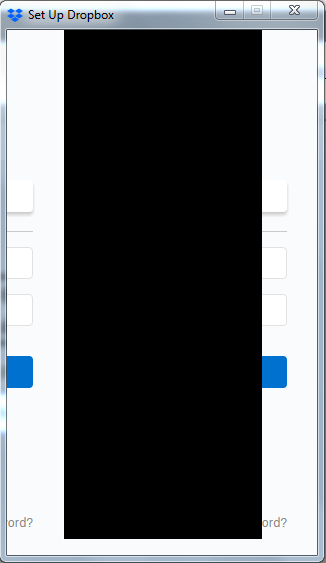
![Dropbox Login Blank Screen [SOLVED] Dropbox Login Blank Screen [SOLVED]](https://i.ytimg.com/vi/qK_KCxJaTpk/hqdefault.jpg)
