Integrations
Find solutions to issues with third-party integrations from the Dropbox Community. Share advice and help members with their integration questions.
- Dropbox Community
- :
- Ask the Community
- :
- Integrations
- :
- Re: Cannot attach file
- Subscribe to RSS Feed
- Mark Topic as New
- Mark Topic as Read
- Float this Topic for Current User
- Bookmark
- Subscribe
- Mute
- Printer Friendly Page
Re: Cannot attach file
- Labels:
-
Mobile
-
Third Party Integrations
- Mark as New
- Bookmark
- Subscribe
- Mute
- Subscribe to RSS Feed
- Permalink
- Report Inappropriate Content
Hi,
I cannot seem to attach a file from my Dropbox into my email using gmail.
When I click on the attachment icon it does not give me the the file source of Dropbox, Just my ipad and Cloud are my choices.
I am using an iPad and do a lot of emailing from it.
- Labels:
-
Mobile
-
Third Party Integrations
- 0 Likes
- 38 Replies
- 14.8K Views
- Stephjaz
- /t5/Integrations/Can-t-attach-files-to-emails-in-iOS/td-p/277846
- « Previous
- Next »
- Mark as New
- Bookmark
- Subscribe
- Mute
- Subscribe to RSS Feed
- Permalink
- Report Inappropriate Content
Daphne
Community Moderator @ Dropbox
dropbox.com/support
![]() Did this post help you? If so, please give it a Like below.
Did this post help you? If so, please give it a Like below.![]() Still stuck? Ask me a question!
Still stuck? Ask me a question!![]() Tips & Tricks Find new ways to stay in flow or share your tips on how you work smarter with Dropbox.
Tips & Tricks Find new ways to stay in flow or share your tips on how you work smarter with Dropbox.
- Mark as New
- Bookmark
- Subscribe
- Mute
- Subscribe to RSS Feed
- Permalink
- Report Inappropriate Content
Daphne,
Really stuck with this one. I did the clear cache and stil not able to attach files. I am using the Outlook mail app with my gmail account and when I click the paper clip to attach, I choose attach file, scroll down to the Dropbox option and open that. What I get is the attached picture and just get stuck here with the icons fluctuating between white and gray (to suggest it is working on it) but never gets to the point of loading my file and folder options. This is the same for my iPhone 8 and my iPad Pro.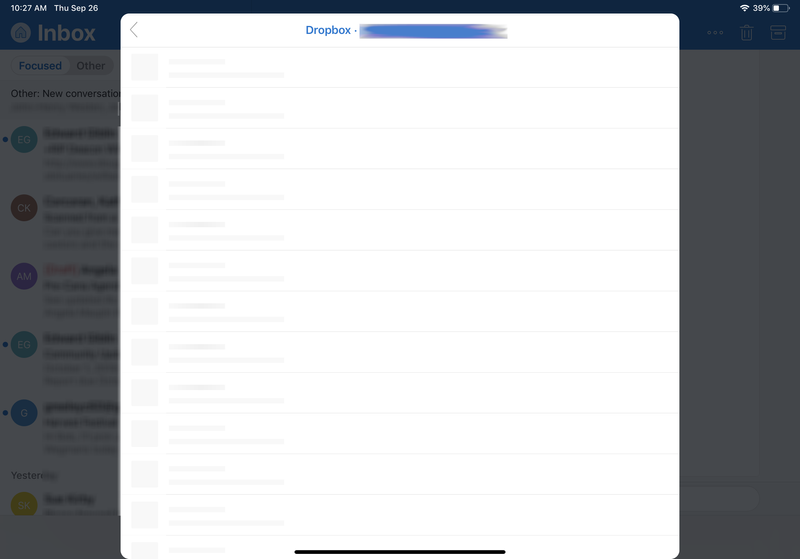
- Mark as New
- Bookmark
- Subscribe
- Mute
- Subscribe to RSS Feed
- Permalink
- Report Inappropriate Content
Hey there @Mkristan,
Do you have Outlook connected with your Dropbox account? Perhaps you can try disconnecting and connecting the account from your Connected Apps page here to see if that will do the trick.
Also, can you let me know if you have the Dropbox app installed on your devices and which version you have?
Let me know what you find - thanks!
Daphne
Community Moderator @ Dropbox
dropbox.com/support
![]() Did this post help you? If so, please give it a Like below.
Did this post help you? If so, please give it a Like below.![]() Still stuck? Ask me a question!
Still stuck? Ask me a question!![]() Tips & Tricks Find new ways to stay in flow or share your tips on how you work smarter with Dropbox.
Tips & Tricks Find new ways to stay in flow or share your tips on how you work smarter with Dropbox.
- Mark as New
- Bookmark
- Subscribe
- Mute
- Subscribe to RSS Feed
- Permalink
- Report Inappropriate Content
No luck. Tried both things. White and gray fluctuations an iPad. On my iPhone I can actually pick the attachment have it attached but I cannot send it. It locks up there
- Mark as New
- Bookmark
- Subscribe
- Mute
- Subscribe to RSS Feed
- Permalink
- Report Inappropriate Content
Sorry about the delay in response. However I just left a meeting with a bunch of email to take care of. I still cannot attach files, using my iPad (Pro ios 13.1.2 using iOS email app and dropbox.
I can add files using my iOS email from my iPhone(XR iOS 13.1.2) from dropbox.
I can add the same file to multiple emails, send, etc.
- Mark as New
- Bookmark
- Subscribe
- Mute
- Subscribe to RSS Feed
- Permalink
- Report Inappropriate Content
Hey all, apologies for the tardy reply on my side!
@Mkristan, if you're still having the same issue, could you just try reinstalling the mobile Dropbox app to see if that does the trick at all? After having a further look into this it seems like it may be due to the Outlook mobile app not meeting the system requirements. However, let's try this and we can see what we can do from there!
@Grizzly1, would you also mind trying a reinstall of the mobile app to see if this helps with the issue with attaching files in the native email app?
Let me know what happens and we can continue troubleshooting from there - thanks!
Daphne
Community Moderator @ Dropbox
dropbox.com/support
![]() Did this post help you? If so, please give it a Like below.
Did this post help you? If so, please give it a Like below.![]() Still stuck? Ask me a question!
Still stuck? Ask me a question!![]() Tips & Tricks Find new ways to stay in flow or share your tips on how you work smarter with Dropbox.
Tips & Tricks Find new ways to stay in flow or share your tips on how you work smarter with Dropbox.
- Mark as New
- Bookmark
- Subscribe
- Mute
- Subscribe to RSS Feed
- Permalink
- Report Inappropriate Content
I'm having this same issue, too. I need to upload a file immediately. I can see the file. Name, thumbnail, everything. All my other files have little download icons to their upper right, but the file I need to attach does not have this. I'm using the default iOS mail app, connected via both wifi and cellular, and the file does not attach.
- Mark as New
- Bookmark
- Subscribe
- Mute
- Subscribe to RSS Feed
- Permalink
- Report Inappropriate Content
Hey @rwraysmith, I'm sorry to hear you're having issues with this!
If the file you need to attach doesn't have the cloud icon, then it should be available locally on your device.
Are you able to tap the file to select it for attaching? Or is the file greyed out and can't be selected? If you'd like to, please send me a screenshot (excluding any personal info).
A step-by step of what actions you're taking and where you run into the issue would be very helpful.
Let me know what you find!
Daphne
Community Moderator @ Dropbox
dropbox.com/support
![]() Did this post help you? If so, please give it a Like below.
Did this post help you? If so, please give it a Like below.![]() Still stuck? Ask me a question!
Still stuck? Ask me a question!![]() Tips & Tricks Find new ways to stay in flow or share your tips on how you work smarter with Dropbox.
Tips & Tricks Find new ways to stay in flow or share your tips on how you work smarter with Dropbox.
- Mark as New
- Bookmark
- Subscribe
- Mute
- Subscribe to RSS Feed
- Permalink
- Report Inappropriate Content
- « Previous
- Next »
Hi there!
If you need more help you can view your support options (expected response time for a ticket is 24 hours), or contact us on X or Facebook.
For more info on available support options for your Dropbox plan, see this article.
If you found the answer to your question in this Community thread, please 'like' the post to say thanks and to let us know it was useful!