Integrations
Find solutions to issues with third-party integrations from the Dropbox Community. Share advice and help members with their integration questions.
- Dropbox Community
- :
- Ask the Community
- :
- Integrations
- :
- Can't import files into Procreate from Dropbox.
- Subscribe to RSS Feed
- Mark Topic as New
- Mark Topic as Read
- Float this Topic for Current User
- Bookmark
- Subscribe
- Mute
- Printer Friendly Page
Can't import files into Procreate from Dropbox.
- Labels:
-
Mobile
-
Third Party Integrations
- Mark as New
- Bookmark
- Subscribe
- Mute
- Subscribe to RSS Feed
- Permalink
- Report Inappropriate Content
want to import files into procreate from my dropbox, files are suddenly not there anymore
the dropbox little icon is not there at all
- Labels:
-
Mobile
-
Third Party Integrations
- 0 Likes
- 5 Replies
- 6,658 Views
- bluebell
- /t5/Integrations/Can-t-import-files-into-Procreate-from-Dropbox/td-p/395611
Accepted Solutions
- Mark as New
- Bookmark
- Subscribe
- Mute
- Subscribe to RSS Feed
- Permalink
- Report Inappropriate Content
Thanks for the screenshots @bluebell!
Can you try the following to see if it will allow you to see Dropbox as a location for importing items:
- Open the Files app.
- In the top right corner, tap "...".
- Choose "Edit"
- Toggle on Dropbox as a location.
Let me know if that does the trick!
Daphne
Community Moderator @ Dropbox
dropbox.com/support
![]() Did this post help you? If so, please give it a Like below.
Did this post help you? If so, please give it a Like below.![]() Still stuck? Ask me a question!
Still stuck? Ask me a question!![]() Tips & Tricks Find new ways to stay in flow or share your tips on how you work smarter with Dropbox.
Tips & Tricks Find new ways to stay in flow or share your tips on how you work smarter with Dropbox.
- Mark as New
- Bookmark
- Subscribe
- Mute
- Subscribe to RSS Feed
- Permalink
- Report Inappropriate Content
Hey there @bluebell, I hope you're having a good day so far!
I'm assuming that you're currently having this issue with the mobile app, as (from what I know) Procreate is an app for iOS devices, is that right?
As a first step, please can you make sure that you're running the most up to date versions of both apps. Can you let me know which version of Dropbox you're using?
Also, can you let me know if you're trying to import the files directly from the Dropbox app, or is this through the Files app listing of your Dropbox files?
Please feel free to send me a screenshot (excluding any personal info) of where you're running into this issue.
Let me know what you find!
Daphne
Community Moderator @ Dropbox
dropbox.com/support
![]() Did this post help you? If so, please give it a Like below.
Did this post help you? If so, please give it a Like below.![]() Still stuck? Ask me a question!
Still stuck? Ask me a question!![]() Tips & Tricks Find new ways to stay in flow or share your tips on how you work smarter with Dropbox.
Tips & Tricks Find new ways to stay in flow or share your tips on how you work smarter with Dropbox.
- Mark as New
- Bookmark
- Subscribe
- Mute
- Subscribe to RSS Feed
- Permalink
- Report Inappropriate Content
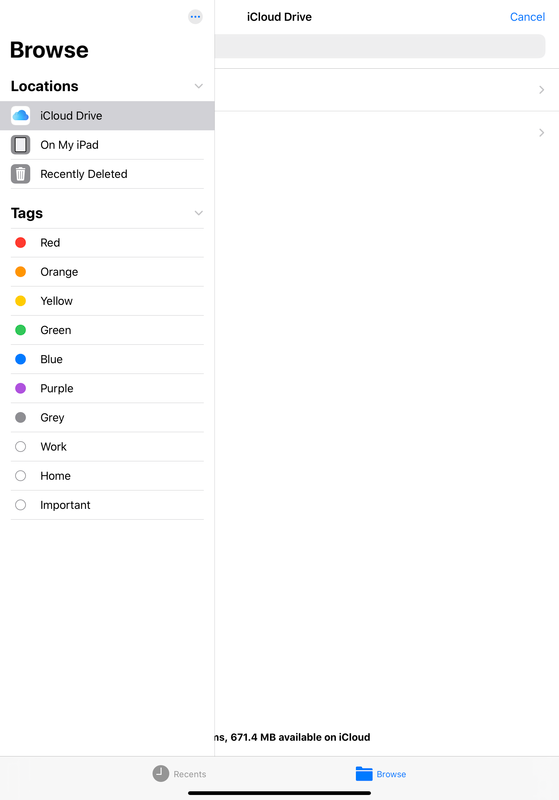
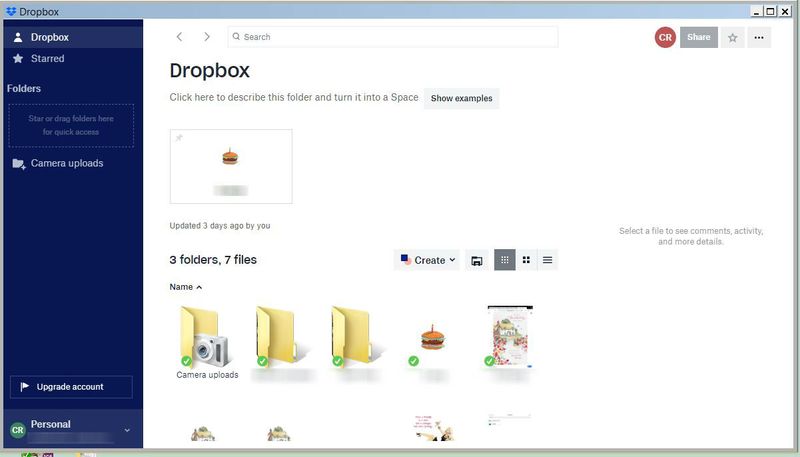 Edited by moderator
Edited by moderator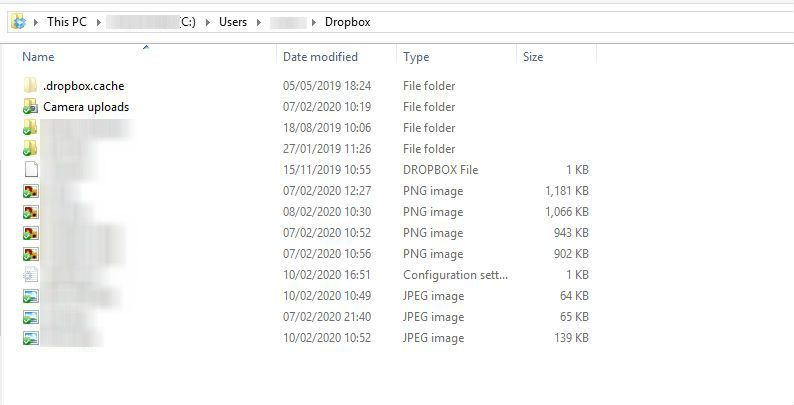 Edited by moderator
Edited by moderator- Mark as New
- Bookmark
- Subscribe
- Mute
- Subscribe to RSS Feed
- Permalink
- Report Inappropriate Content
Thanks for the screenshots @bluebell!
Can you try the following to see if it will allow you to see Dropbox as a location for importing items:
- Open the Files app.
- In the top right corner, tap "...".
- Choose "Edit"
- Toggle on Dropbox as a location.
Let me know if that does the trick!
Daphne
Community Moderator @ Dropbox
dropbox.com/support
![]() Did this post help you? If so, please give it a Like below.
Did this post help you? If so, please give it a Like below.![]() Still stuck? Ask me a question!
Still stuck? Ask me a question!![]() Tips & Tricks Find new ways to stay in flow or share your tips on how you work smarter with Dropbox.
Tips & Tricks Find new ways to stay in flow or share your tips on how you work smarter with Dropbox.
- Mark as New
- Bookmark
- Subscribe
- Mute
- Subscribe to RSS Feed
- Permalink
- Report Inappropriate Content
Thank you Daphne, that worked such a simple solution so pleased you have helped me
Carole
- Mark as New
- Bookmark
- Subscribe
- Mute
- Subscribe to RSS Feed
- Permalink
- Report Inappropriate Content
I'm glad to hear that did the trick for you @bluebell!
If you need anything else, I'd be more than happy to help. I'm just a post away. ![]()
Have a wonderful day!
Daphne
Community Moderator @ Dropbox
dropbox.com/support
![]() Did this post help you? If so, please give it a Like below.
Did this post help you? If so, please give it a Like below.![]() Still stuck? Ask me a question!
Still stuck? Ask me a question!![]() Tips & Tricks Find new ways to stay in flow or share your tips on how you work smarter with Dropbox.
Tips & Tricks Find new ways to stay in flow or share your tips on how you work smarter with Dropbox.
Hi there!
If you need more help you can view your support options (expected response time for a ticket is 24 hours), or contact us on X or Facebook.
For more info on available support options for your Dropbox plan, see this article.
If you found the answer to your question in this Community thread, please 'like' the post to say thanks and to let us know it was useful!
