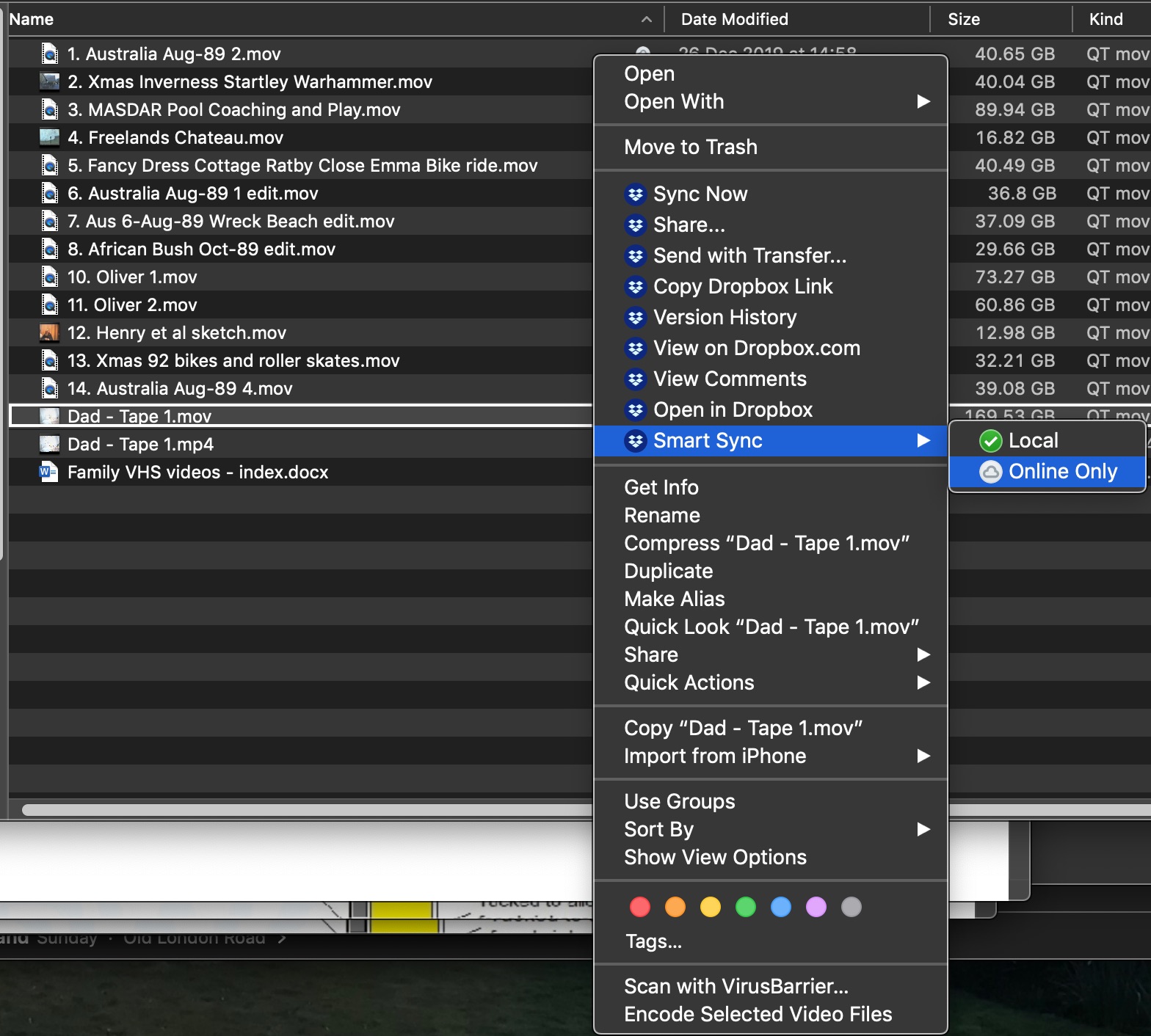Create, upload, and share
Find help to solve issues with creating, uploading, and sharing files and folders in Dropbox. Get support and advice from the Dropbox Community.
- Dropbox Community
- :
- Ask the Community
- :
- Create, upload, and share
- :
- Re: Can't switch to online only
- Subscribe to RSS Feed
- Mark Topic as New
- Mark Topic as Read
- Float this Topic for Current User
- Bookmark
- Subscribe
- Mute
- Printer Friendly Page
Re: Can't switch to online only
- Labels:
-
Sync and upload
- Mark as New
- Bookmark
- Subscribe
- Mute
- Subscribe to RSS Feed
- Permalink
- Report Inappropriate Content
I've got a file that's pretty big and I've put it up to dropbox with selective sync. The original version of the file is on an external hard drive. When I switched the dropbox folder to online only (click the grey cloud) it doesn't switch and it has now downloaded the contents of the folder onto this machine and it's taking up all of my space.
Any ideas?
Thanks,
Joshua
- Labels:
-
Sync and upload
- 0 Likes
- 32 Replies
- 21.2K Views
- ajbentley
- /t5/Create-upload-and-share/Can-t-switch-to-online-only/td-p/313972
- Mark as New
- Bookmark
- Subscribe
- Mute
- Subscribe to RSS Feed
- Permalink
- Report Inappropriate Content
Everything was perfectly set up but all of a sudden dropbox switched all folders to "local" start downloading all the files back and locks up. Even the uninstaller locks up. You really should have a "set all folders to online-only" setting. That is the whole point of dropbox. I've been banging my head against the wall for hours now with this.
- Mark as New
- Bookmark
- Subscribe
- Mute
- Subscribe to RSS Feed
- Permalink
- Report Inappropriate Content
I seem to have got it stable now, but it's taken some work. If I copy anything out of the online-only file, it starts downloading *everything* to my HD again, so I have to make sure that folder is excluded from whole-drive backups to an external HD, for example.
- Mark as New
- Bookmark
- Subscribe
- Mute
- Subscribe to RSS Feed
- Permalink
- Report Inappropriate Content
I am moving VHS video content on to my Mac. This is creating very large files which I am then individually selecting to be online only. This has been working well until now. However, with the latest file I have converted from VHS, Dropbox won't let me select 'Local' or 'Online Only'. I can go through the process of selecting 'Online Only' (see below)
but my selection does not 'take' and neither 'Local' or 'Online Only' have a tick beside them. Currently Dropbox is telling me that it is downloading the file having just spent 11 hours syncing it with Dropbox!
Help!
- Mark as New
- Bookmark
- Subscribe
- Mute
- Subscribe to RSS Feed
- Permalink
- Report Inappropriate Content
This problem has sorted itself out. After the file uploaded to Dropbox (11 hours!), Dropbox then seemed to need to download it again to complete the sync process (?). I was trying to select 'Online Only' when the sync was still in process (ie I had the two arrows on a blue circle) so I think that's why it wouldn't take immediately.
- Mark as New
- Bookmark
- Subscribe
- Mute
- Subscribe to RSS Feed
- Permalink
- Report Inappropriate Content
But what a stupendous thing that you need to enable this option after installation while you already select To enable it during installation!
- Mark as New
- Bookmark
- Subscribe
- Mute
- Subscribe to RSS Feed
- Permalink
- Report Inappropriate Content
It doesn't work. Cant switch content to online only. clicking but it just keeps reverting to local. Any advice would be greatly appreciated.
- Mark as New
- Bookmark
- Subscribe
- Mute
- Subscribe to RSS Feed
- Permalink
- Report Inappropriate Content
Hey @zj, thanks for nudging us on this thread.
If you have files that are being set to local instead of online-only, you can have a look at this article which gives some additional info on the matter.
Check it out and let me know if you have any other questions. Thanks!
Lusil
Community Moderator @ Dropbox
dropbox.com/support
![]() Did this post help you? If so, please give it a Like below.
Did this post help you? If so, please give it a Like below.![]() Still stuck? Ask me a question!
Still stuck? Ask me a question!![]() Tips & Tricks Find new ways to stay in flow or share your tips on how you work smarter with Dropbox.
Tips & Tricks Find new ways to stay in flow or share your tips on how you work smarter with Dropbox.
- Mark as New
- Bookmark
- Subscribe
- Mute
- Subscribe to RSS Feed
- Permalink
- Report Inappropriate Content
Switching to online only worked for my other computer, but on this one, it does not give me the option on "online only", it only have "Local". What to i need to change on my computer to fix this?
- Mark as New
- Bookmark
- Subscribe
- Mute
- Subscribe to RSS Feed
- Permalink
- Report Inappropriate Content
- Mark as New
- Bookmark
- Subscribe
- Mute
- Subscribe to RSS Feed
- Permalink
- Report Inappropriate Content
@Lusil wrote:Hey @zj, thanks for nudging us on this thread.
If you have files that are being set to local instead of online-only, you can have a look at this article which gives some additional info on the matter.
Check it out and let me know if you have any other questions. Thanks!
It is absolutely extraordinary that one needs to read this article in order to keep files online only. We all use back-up. I have now excluded my DB folder from CCC and TimeMachine -- but it remains impossible to select Online Only.
OS X latest.
What is the meaning under preferences of "Let my admin manage this setting" ? I am my admin and can manage nothing if this setting is on or off.
AB
Hi there!
If you need more help you can view your support options (expected response time for a ticket is 24 hours), or contact us on X or Facebook.
For more info on available support options for your Dropbox plan, see this article.
If you found the answer to your question in this Community thread, please 'like' the post to say thanks and to let us know it was useful!