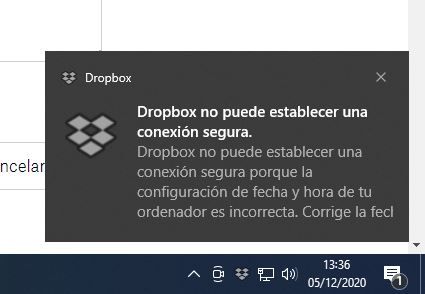Apps and Installations
Have a question about a Dropbox app or installation? Reach out to the Dropbox Community and get solutions, help, and advice from members.
- Dropbox Community
- :
- Ask the Community
- :
- Apps and Installations
- :
- Cannot establish a secure connection after dropbox...
- Subscribe to RSS Feed
- Mark Topic as New
- Mark Topic as Read
- Float this Topic for Current User
- Bookmark
- Subscribe
- Mute
- Printer Friendly Page
Cannot establish a secure connection after dropbox update to 111.4.472
- Mark as New
- Bookmark
- Subscribe
- Mute
- Subscribe to RSS Feed
- Permalink
- Report Inappropriate Content
After the dropbox app (Window 10) updates itself to the latest 111.4.472 version, I'm getting this 'Cannot establish a secure connection'.
I've checked my time on my laptop, router. It's fine. I've disabled firewalls and the whole Eset Security. I've checked my ports. Everything is fine. I've turned off the proxy setting inside app. Scanned my system for viruses, nothing fount. The only solution is to revert back to the older version, but if I do so, the app will update itself so I'm at the beginning.
- 44 Likes
- 440 Replies
- 19.7K Views
- gabriel_nemeth
- /t5/Apps-and-Installations/Cannot-establish-a-secure-connection-after-dropbox-update-to-111/td-p/476192
- Mark as New
- Bookmark
- Subscribe
- Mute
- Subscribe to RSS Feed
- Permalink
- Report Inappropriate Content
Same here unfortunately, with the desktop app.
System clock is correct, I disabled my firewall and antivirus, updated my OS to the latest W10 update, uninstalled and installed again Dropbox... but still nothing.
It says "Unable to establish a secure connection".
Dropbox website works correctly instead.
How can we solve that?
- Mark as New
- Bookmark
- Subscribe
- Mute
- Subscribe to RSS Feed
- Permalink
- Report Inappropriate Content
@Daphne I can connect to the website just fine.
- Mark as New
- Bookmark
- Subscribe
- Mute
- Subscribe to RSS Feed
- Permalink
- Report Inappropriate Content
I have the same problem on my PC after the last update:
.
- Mark as New
- Bookmark
- Subscribe
- Mute
- Subscribe to RSS Feed
- Permalink
- Report Inappropriate Content
Hello.
Since yesterday, my Dropbox refuses to sync. The message "Can't establish a secure internet connection" is displayed. I'm running Windows 10, with ESET antivirus. I tried disabling both ESET and Windows defender, as well as setting the proxy setting for Dropbox to No proxy. With no change.
- Mark as New
- Bookmark
- Subscribe
- Mute
- Subscribe to RSS Feed
- Permalink
- Report Inappropriate Content
I have the same problem since the last update to 11.4.472.
You guys messed up the certificate that rolled out with the latest update and now you blame us.
My system hasn't changed in a while. No change in firewall or proxy. Dropbox just don't work anymore, since it can't connect anymore.
How can we get an updated version, since the internal update won't work, since we can't get a connection to the server?
- Mark as New
- Bookmark
- Subscribe
- Mute
- Subscribe to RSS Feed
- Permalink
- Report Inappropriate Content
Yes I can confirm it is just the windows 10 desktop app v111.4.472 thats broken. I can still log into website, otherwise I couldn't post here, or?
The mentioned article doesn't help a bit. Firewall, proxy, system time all has been checked twice and it's fine.
- Mark as New
- Bookmark
- Subscribe
- Mute
- Subscribe to RSS Feed
- Permalink
- Report Inappropriate Content
- Mark as New
- Bookmark
- Subscribe
- Mute
- Subscribe to RSS Feed
- Permalink
- Report Inappropriate Content
Hi,
after upgrade to Stable Build 111.4.472 Dropbox doesn't work anymore on my Windows 8.1 installation.
Error Message (in German): Es kann keine sicher Internetverbindung hergestellt werden -> A secure internet connection cannot be established
After installing the old Stable Build 110.4.458 Dropbox worked until the automatic update process again installed Stable Build 111.4.472.
On windows 10 I don't have problems with the new build.
I also tried to switch off firewall and virus scanner but unfortunately with no result.
Is it possible to stick with an older working version of Dropbox and to switch off automatic updating?
Thanks and kind regards,
Gerhard Pachler
- Mark as New
- Bookmark
- Subscribe
- Mute
- Subscribe to RSS Feed
- Permalink
- Report Inappropriate Content
Hola desde hace unos días es imposible acceder al programa de windows de dropbox, ha sido actualizado pero siempre da el mismo error y la hora y configuración es la correcta.
- Mark as New
- Bookmark
- Subscribe
- Mute
- Subscribe to RSS Feed
- Permalink
- Report Inappropriate Content
I uninstalled the last version of dropbox and installed the previous one. Everything works fine now. So it seems to be a problem of the new version.
Hi there!
If you need more help you can view your support options (expected response time for a ticket is 24 hours), or contact us on X or Facebook.
For more info on available support options for your Dropbox plan, see this article.
If you found the answer to your question in this Community thread, please 'like' the post to say thanks and to let us know it was useful!
Top contributors to this post
-
Herman66 Explorer | Level 3
-
Junaid2 Explorer | Level 3
-
Poseidon_Simons Explorer | Level 4
-
MaxN68 Explorer | Level 4
-
brunol49 Explorer | Level 4