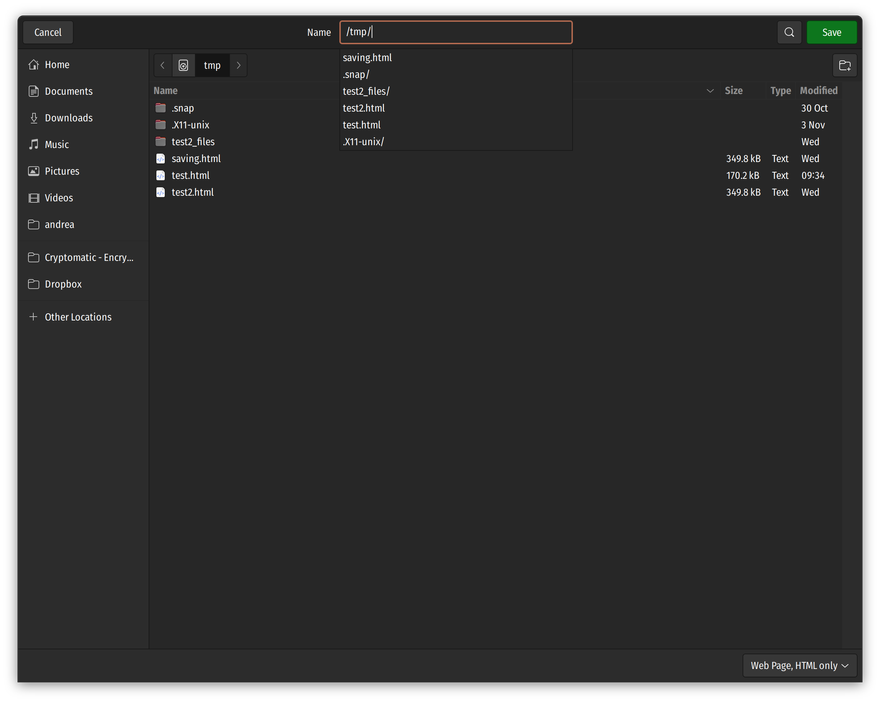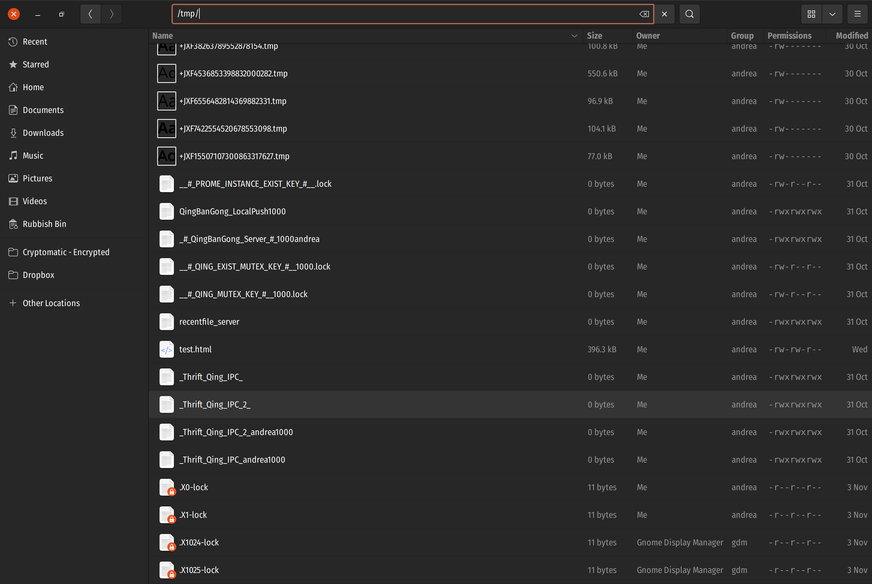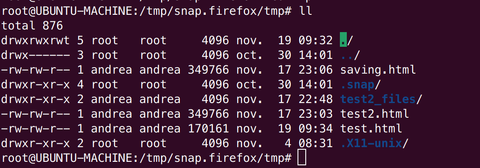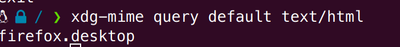Apps and Installations
Have a question about a Dropbox app or installation? Reach out to the Dropbox Community and get solutions, help, and advice from members.
- Dropbox Community
- :
- Ask the Community
- :
- Apps and Installations
- :
- Re: Cannot open Dropbox website through Linux clie...
- Subscribe to RSS Feed
- Mark Topic as New
- Mark Topic as Read
- Float this Topic for Current User
- Bookmark
- Subscribe
- Mute
- Printer Friendly Page
Re: Cannot open Dropbox website through Linux client
- Labels:
-
Desktop and Web
-
Install
- Mark as New
- Bookmark
- Subscribe
- Mute
- Subscribe to RSS Feed
- Permalink
- Report Inappropriate Content
Similarly to the issue described here, on a fresh Ubuntu 20.04 with the dropbox client recently installed, by the time I press the button on the app to say "Open the Dropbox site", the browser opens a new window with a local file in the url starting with tmp which can't resolve in a proper site.
The issue happens in both Firefox and Chromium.
How can this be solved?
- Labels:
-
Desktop and Web
-
Install
- 0 Likes
- 23 Replies
- 2,684 Views
- andreamoro
- /t5/Apps-and-Installations/Cannot-open-Dropbox-website-through-Linux-client/td-p/553183
- « Previous
- Next »
- Mark as New
- Bookmark
- Subscribe
- Mute
- Subscribe to RSS Feed
- Permalink
- Report Inappropriate Content
@andreamoro wrote:... I can save the saving.html file via the browser, but when I try to search for it via the CLI or the file explorer, the file can't be seen (neither with the current user nor with the root impersonation).
...But the interesting thing is that at this stage if I do a ctrl+O ... I can open that file regularly.
.... A gedit opens the file correctly, but the xdg-open does not. It prompts that File not found error in the browser. Opening the file with the browser is not possible, because the browser doesn't see the test.html file....
I'm not beside you, but hope you are aware described above isn't possible. Your words can only make me speculate.
If I have to bet, you are messing 2 (or more) 'tmp' folders; one is subfolder of the actual root folder and another placed within additional device or partition subfolder. Note that Nautilus (on your first screenshot) hides leading part of the path if current folder is within additional drive/partition; only that part of the path following after used mount point is shown! In such a way 2 completely different folders sharing the same name ('tmp' in particular) can appear pretty similar. Maybe you are getting confused in such a way.
To be sure, you can check the full path. One way is through context menu of file 'saving.html', take a look on the path in Properties. Is it /tmp/saving.html or something like /path/to/tmp/saving.html appears there? Another way is while you are on the same view in Nautilus (containing 'saving.html'), press Ctrl-L so address line containing actual folder path appear on top. Is it /tmp or something like /path/to/tmp appears there? Does the file 'saving.html' remain in the pointed folder content if you type '/tmp' explicitly in the address line and press Enter-key or content is changing to something else matching terminal results? 🧐
In short, make sure what you're looking on!
- Mark as New
- Bookmark
- Subscribe
- Mute
- Subscribe to RSS Feed
- Permalink
- Report Inappropriate Content
@Здравкоbelieve me that I'm as puzzled as you are .... and I doubled checked right now for possible mistakes due to the late hour when I answered.
But both the folders are technically pointing to the same location, but they don't have the same content.
It looks like the /tmp/ folder Firefox is saving is symbolic link to somewhere, that's me guessing here. Although there is not a chance to use the CTRL+L trick to show the full path as it happens in Nautilus.
But see below the Fireforx autocompletion when I ask for the /tmp/ folder. A bunch of files.
Whereas, below the content of the /tmp folder from Nautilus
The test file date is Wednesday, when I moved there manually.
- Mark as New
- Bookmark
- Subscribe
- Mute
- Subscribe to RSS Feed
- Permalink
- Report Inappropriate Content
And here we go ... Firefox was installed with Snap... and has a result it creates some kind of shims for the temporary folder.
That's where the content is. I start to believe this Snap is more a pain than a solution.
- Mark as New
- Bookmark
- Subscribe
- Mute
- Subscribe to RSS Feed
- Permalink
- Report Inappropriate Content
Uninstalling the snap version (sudo snap remove firefox) and installing the traditional version via `sudo apt-get install firefox` resolved the problem.
The xdg-mime query default text/html now returns the expected firefox.desktop which you @Здравко initially flagged as suspicious.
What a pain 🙂
- « Previous
- Next »
Hi there!
If you need more help you can view your support options (expected response time for a ticket is 24 hours), or contact us on X or Facebook.
For more info on available support options for your Dropbox plan, see this article.
If you found the answer to your question in this Community thread, please 'like' the post to say thanks and to let us know it was useful!