Apps and Installations
Have a question about a Dropbox app or installation? Reach out to the Dropbox Community and get solutions, help, and advice from members.
- Dropbox Community
- :
- Ask the Community
- :
- Apps and Installations
- :
- Re: Couldn't Start Dropbox - macOS Monterey
- Subscribe to RSS Feed
- Mark Topic as New
- Mark Topic as Read
- Float this Topic for Current User
- Bookmark
- Subscribe
- Mute
- Printer Friendly Page
Re: Couldn't Start Dropbox - macOS Monterey
- Mark as New
- Bookmark
- Subscribe
- Mute
- Subscribe to RSS Feed
- Permalink
- Report Inappropriate Content
After installing the new macOS Monterey I am getting the below error
Couldn't start Dropbox
This is usually because of a permissions error. Storing your home folder on a network share can also cause an error. For more information, click the help button below.
I tried to remove dropbox using instructions on the website and re-install using advance install and still see the error.
please assist
- 7 Likes
- 91 Replies
- 20.1K Views
- amiralin
- /t5/Apps-and-Installations/Couldn-t-Start-Dropbox-macOS-Monterey/td-p/552876
- Mark as New
- Bookmark
- Subscribe
- Mute
- Subscribe to RSS Feed
- Permalink
- Report Inappropriate Content
Following these permissions settings fixes from Jay did the trick for me!
- Mark as New
- Bookmark
- Subscribe
- Mute
- Subscribe to RSS Feed
- Permalink
- Report Inappropriate Content
Thanks Amiralin, this method worked for me. Thanks!
Dear Dropbox Team, can you release a fix to solve this issue systemtically?
- Mark as New
- Bookmark
- Subscribe
- Mute
- Subscribe to RSS Feed
- Permalink
- Report Inappropriate Content
Followed instructions, was unable to make changes to "files & folders". DropBox label in faded mode. Locked and unlocked several times, rebooted several times, unable to make changes. Remains in fade mode. No issues with changing privacy and accessibility access. I rebooted computer and DropBox loaded and synced with no error message. Retried to make changes in "files and folders" with same lack of result. Test loaded files, seemed to be able to do so on about ten files I checked, but it seems that the loading was a bit slower than before. Dropbox seems to work ok at this point without being able to change the permissions on "files & folders" (remains unchecked).
Security concern that DropBox is able to access files and folders WITHOUT permission. Am I missing something here?
- Mark as New
- Bookmark
- Subscribe
- Mute
- Subscribe to RSS Feed
- Permalink
- Report Inappropriate Content
I think I answered my own question.
Solution 1-I was only able to change the settings in "files and folders" if I unchecked permissions for "full disc access". Changed order pf instructions and changed settings in "files and folders" first after unchecking "full disc access". My assumption is that if you give permission for "full disc access" that probably gives permission for "files and folders" as well, so he additional instruction may be superfluous.
Solution 2-On a Mac forum, the instructions are to give permission for "full disc access" and "files and folders" and "accessibility" are not mentioned in the instructions. Tried it and it worked as well.
- Mark as New
- Bookmark
- Subscribe
- Mute
- Subscribe to RSS Feed
- Permalink
- Report Inappropriate Content
This worked for me as well. Not sure why since it had been working fine for a day or so on this new mac. Either way...this helped. Thank you.
- Mark as New
- Bookmark
- Subscribe
- Mute
- Subscribe to RSS Feed
- Permalink
- Report Inappropriate Content
Hello everyone!
I have the same problem on my Mac. Someone can help me (in Italian would be better).
I already followed the different suggestions, but no one worked for me.
Concerning "permissions" I do not have the possibility to click on the Dropbox icon for accessibility and disco.
What can I do?
- Mark as New
- Bookmark
- Subscribe
- Mute
- Subscribe to RSS Feed
- Permalink
- Report Inappropriate Content
THIS WAS THE SOLUTION! thanks.
after Monterey upgrade, accessibility was still check for dropbox, but NOT full disk access.
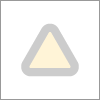
- Mark as New
- Bookmark
- Subscribe
- Mute
- Subscribe to RSS Feed
- Permalink
- Report Inappropriate Content
Thank you - that worked.
- Mark as New
- Bookmark
- Subscribe
- Mute
- Subscribe to RSS Feed
- Permalink
- Report Inappropriate Content
- Mark as New
- Bookmark
- Subscribe
- Mute
- Subscribe to RSS Feed
- Permalink
- Report Inappropriate Content
For me this worked like a charm, thanks a lot!!
Hi there!
If you need more help you can view your support options (expected response time for a ticket is 24 hours), or contact us on X or Facebook.
For more info on available support options for your Dropbox plan, see this article.
If you found the answer to your question in this Community thread, please 'like' the post to say thanks and to let us know it was useful!