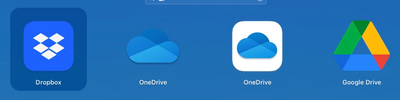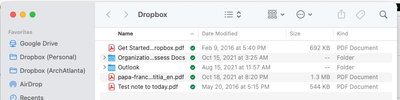Apps and Installations
Have a question about a Dropbox app or installation? Reach out to the Dropbox Community and get solutions, help, and advice from members.
- Dropbox Community
- :
- Ask the Community
- :
- Apps and Installations
- :
- Determine which Dropbox account is used in MAC Fin...
- Subscribe to RSS Feed
- Mark Topic as New
- Mark Topic as Read
- Float this Topic for Current User
- Bookmark
- Subscribe
- Mute
- Printer Friendly Page
Determine which Dropbox account is used in MAC Finder
- Labels:
-
Desktop and Web
-
Mobile
-
Setting up the apps
Determine which Dropbox account is used in MAC Finder
- Mark as New
- Bookmark
- Subscribe
- Mute
- Subscribe to RSS Feed
- Permalink
- Report Inappropriate Content
Good morning. Somehow I have created 4 Dropbox accounts. On my MAC I have the account I use most often and I access it through Finder. How do I determine the login information for the account I have connected to Finder? What shows up on my iPhone is different and I need to change it to the same account on my MAC. Thanks in advance for your help.
- Labels:
-
Desktop and Web
-
Mobile
-
Setting up the apps
- 0 Likes
- 5 Replies
- 1,241 Views
- bobhauert
- /t5/Apps-and-Installations/Determine-which-Dropbox-account-is-used-in-MAC-Finder/td-p/584516
- Mark as New
- Bookmark
- Subscribe
- Mute
- Subscribe to RSS Feed
- Permalink
- Report Inappropriate Content
You can check which Dropbox account is linked to your desktop app via the Account tab of your app’s preferences.
In regards to your mobile app, you can check the Dropbox account that’s linked to it via your app’s settings, as well.
In order to link your mobile app to the correct account, all you need to do is log out of the app and sign back in on your phone with the credentials of the desired account (email address + password).
Give me a nudge though, if you need more help!
Nancy
Community Moderator @ Dropbox
dropbox.com/support
![]() Did this post help you? If so, give it a Like below to let us know.
Did this post help you? If so, give it a Like below to let us know.![]() Need help with something else? Ask me a question!
Need help with something else? Ask me a question!![]() Find Tips & Tricks Discover more ways to use Dropbox here!
Find Tips & Tricks Discover more ways to use Dropbox here!![]() Interested in Community Groups? Click here to join!
Interested in Community Groups? Click here to join!
- Mark as New
- Bookmark
- Subscribe
- Mute
- Subscribe to RSS Feed
- Permalink
- Report Inappropriate Content
Nancy,
Thank you for responding so quickly to my request for assistance. When I try to open the Dropbox desktop app it goes directly into Finder and there is no account tab. Suggestions? I was thinking maybe I need to re-install Dropbox desktop. I tried. downloaded the file but it will not run the installer. Ugh!
Thanks,
Bob
- Mark as New
- Bookmark
- Subscribe
- Mute
- Subscribe to RSS Feed
- Permalink
- Report Inappropriate Content
his will allow you to view the avatar on the top right, which you can click to view the preferences on your app, to then see which account is signed in.
Jay
Community Moderator @ Dropbox
dropbox.com/support
![]() Did this post help you? If so, give it a Like below to let us know.
Did this post help you? If so, give it a Like below to let us know.![]() Need help with something else? Ask me a question!
Need help with something else? Ask me a question!![]() Find Tips & Tricks Discover more ways to use Dropbox here!
Find Tips & Tricks Discover more ways to use Dropbox here!![]() Interested in Community Groups? Click here to join!
Interested in Community Groups? Click here to join!
- Mark as New
- Bookmark
- Subscribe
- Mute
- Subscribe to RSS Feed
- Permalink
- Report Inappropriate Content
I go to the App Menu and search for Dropbox
I click one-time on Dropbox icon
Goes directly to Finder
The Dropbox (Personal) is the account I want to identify and I cannot figure out how to do that. There must be a very simple solution to this but it is beyond me at the moment.
Thanks for your continued assistance,
Bob
- Mark as New
- Bookmark
- Subscribe
- Mute
- Subscribe to RSS Feed
- Permalink
- Report Inappropriate Content
Can you locate your little Dropbox icon, next to your WiFi icon and follow the steps @Jay suggested?
Megan
Community Moderator @ Dropbox
dropbox.com/support
![]() Did this post help you? If so, give it a Like below to let us know.
Did this post help you? If so, give it a Like below to let us know.![]() Need help with something else? Ask me a question!
Need help with something else? Ask me a question!![]() Find Tips & Tricks Discover more ways to use Dropbox here!
Find Tips & Tricks Discover more ways to use Dropbox here!![]() Interested in Community Groups? Click here to join!
Interested in Community Groups? Click here to join!
Hi there!
If you need more help you can view your support options (expected response time for a ticket is 24 hours), or contact us on X or Facebook.
For more info on available support options for your Dropbox plan, see this article.
If you found the answer to your question in this Community thread, please 'like' the post to say thanks and to let us know it was useful!