Integrations
Find solutions to issues with third-party integrations from the Dropbox Community. Share advice and help members with their integration questions.
- Dropbox Community
- :
- Ask the Community
- :
- Integrations
- :
- Re: Dropbox Finder integration breaks Quick Look a...
- Subscribe to RSS Feed
- Mark Topic as New
- Mark Topic as Read
- Float this Topic for Current User
- Bookmark
- Subscribe
- Mute
- Printer Friendly Page
Re: Dropbox Finder integration breaks Quick Look and thumbnails - Mac OS Mojave 10.14
- Labels:
-
Third Party Integrations
- Mark as New
- Bookmark
- Subscribe
- Mute
- Subscribe to RSS Feed
- Permalink
- Report Inappropriate Content
For the past few months I've been having issues with image previews not loading on my Mac in Quick Look, Finder previews or icon thumbnails. I have experienced the problem on both Mac OS High Sierra and Mojave. My colleagues also seem to be experiencing the same issue.
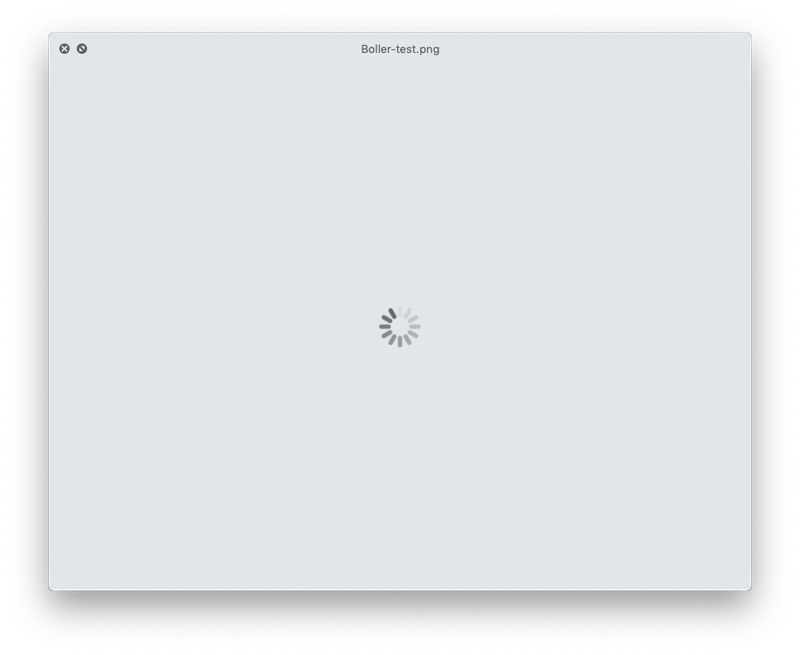
For now I'm keeping Dropbox Finder integration turned off - I'm a designer and image previews are incredibly useful. I'd prefer to be able to enable Dropbox Finder integration as the sync status icons are useful.
Has anyone else experienced this? Is there a fix?
- Labels:
-
Third Party Integrations
- 13 Likes
- 48 Replies
- 24.3K Views
- Andrew D.4
- /t5/Integrations/Dropbox-Finder-integration-breaks-Quick-Look-and-thumbnails-Mac/td-p/300262
- « Previous
- Next »
- Mark as New
- Bookmark
- Subscribe
- Mute
- Subscribe to RSS Feed
- Permalink
- Report Inappropriate Content
Hey just curious, you are trying to use QuickLook on LOCAL files correct? If finder integration is ON then there will be a green checkmark on bottom right of icon (in icon view).
If these are online only (cloud icon) QuickView will NOT work.
LMK how it goes!
-A
- Mark as New
- Bookmark
- Subscribe
- Mute
- Subscribe to RSS Feed
- Permalink
- Report Inappropriate Content
Hey @alexolmsted Yes I have Dropbox set to Local, I am not using Online Only and with Finder Integration on there is NO GREEN CHECKMARK in the bottom right of icon in icon view as you say.
To see that you would have to right click and open the menu and then select Smart Sync and see that Local has a green circle and tick.
However that is not my real issue
I am noticing that there is major weird issues with icon preview in List view. Column view shows icon previews but list view wont do it unless you select View Options and then change from Small to Large icon size. Then the icon previews show up. This seems to affect mainly the new Microsoft files but also PDF's
Odd thing is that even after running the 3 commands (including the touch one) the Quicklookplugin generator file has returned and shows up in Library-Quicklook
- Mark as New
- Bookmark
- Subscribe
- Mute
- Subscribe to RSS Feed
- Permalink
- Report Inappropriate Content
hey @Deli-cious F.
Hmm....here are some things to try:
- resetting PRam and SMC
- use "clean my mac" and try running permissions
- Bootup in safeboot and see if QuickLook works
- Run disk repair from Recovery mode
- Re-installing Mojave
I don't recommend 4 & 5 until you've consulted with some experts tho.
-A
- Mark as New
- Bookmark
- Subscribe
- Mute
- Subscribe to RSS Feed
- Permalink
- Report Inappropriate Content
The same phenomenon have been occurring from when the latest version of Dropbox had been released.
@Andrew D.4 wrote:For the past few months I've been having issues with image previews not loading on my Mac in Quick Look, Finder previews or icon thumbnails. I have experienced the problem on both Mac OS High Sierra and Mojave. My colleagues also seem to be experiencing the same issue.
I finally took the time this week to figure out what is causing the issue. As far as I can tell the problem is caused by Dropbox Finder integration. As soon as I turned off Dropbox finder integration (and restart the machine) file previews and Quick Look work perfectly.
For now I'm keeping Dropbox Finder integration turned off - I'm a designer and image previews are incredibly useful. I'd prefer to be able to enable Dropbox Finder integration as the sync status icons are useful.
Has anyone else experienced this? Is there a fix?
- Mark as New
- Bookmark
- Subscribe
- Mute
- Subscribe to RSS Feed
- Permalink
- Report Inappropriate Content
this works for me in high sierra thank buddy!
- Mark as New
- Bookmark
- Subscribe
- Mute
- Subscribe to RSS Feed
- Permalink
- Report Inappropriate Content
@alexolmsted wrote:Guys over at St. Clair Software have a great fix for this:
https://www.stclairsoft.com/blog/2018/07/17/getting-rid-of-the-dropbox-quicklook-plugin/
...
Here's what I did:
- Turn OFF "Finder Integration" in DB preferences & Restart to check to see if QL is working. (Mine wasn't so I continued to #2)
- Open Terminal and typed in commands from above & restarted
- My QL was now working! So then, as an experiment, I went back and tuned ON finder Integration in DB.
- Now BOTH are operating correctly. Let's see how long this will last 🙂
But also note that, unfortunately, QL will still NOT work if a file is not local on your hard drive. Still, I'll take what I can get.
:white_heavy_check_mark: This worked for me 100%... and, yeah, I don't really mind the "online-only" files not having quicklook previews.
Running MacOS Mojave 10.14.6 and Dropbox v94.4.384
- Mark as New
- Bookmark
- Subscribe
- Mute
- Subscribe to RSS Feed
- Permalink
- Report Inappropriate Content
Still having this issue with the latest dropbox and catalina 10.15.5... Thought it was upgrading from Mojave, but it turns out uninstalling dropbox solved my issue. They really should get the app approved by the app store. All this hackery to get around finder integration is messing other parts of macOS up.
- Mark as New
- Bookmark
- Subscribe
- Mute
- Subscribe to RSS Feed
- Permalink
- Report Inappropriate Content
Instead of telling people to "contact support" why don't you FIX IT? This has obviously been going on for ALMOST TWO YEARS NOW. If you want to know why you've been losing market share to GoogleDrive, THIS IS WHY.
FWIW I literally just uninstalled DropBox and ALL my problems went away. You're new 'integration' is a complete disaster. FIX IT.
- Mark as New
- Bookmark
- Subscribe
- Mute
- Subscribe to RSS Feed
- Permalink
- Report Inappropriate Content
I second that. I re installed system OS 3 times, restored from backup. ALL the time it was the stupid dropbox finder integration. FIX it instead of telling people that its somehow their system.
- « Previous
- Next »
Hi there!
If you need more help you can view your support options (expected response time for a ticket is 24 hours), or contact us on X or Facebook.
For more info on available support options for your Dropbox plan, see this article.
If you found the answer to your question in this Community thread, please 'like' the post to say thanks and to let us know it was useful!