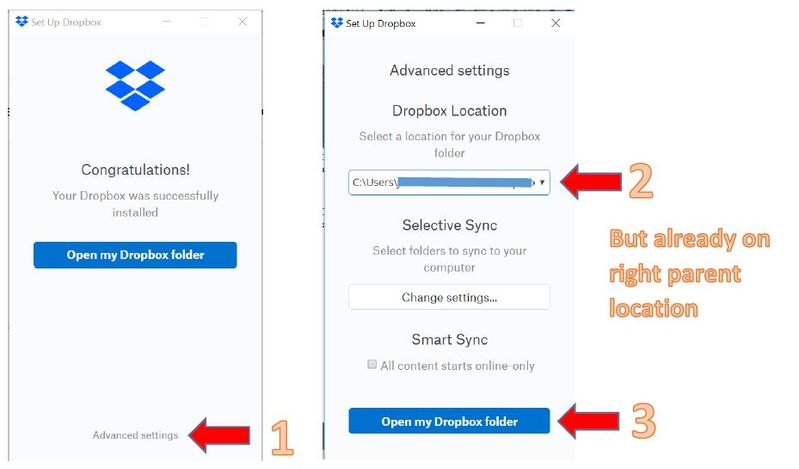Apps and Installations
Have a question about a Dropbox app or installation? Reach out to the Dropbox Community and get solutions, help, and advice from members.
- Dropbox Community
- :
- Ask the Community
- :
- Apps and Installations
- :
- Re: Dropbox Re-installation Won't Use Previous Fol...
- Subscribe to RSS Feed
- Mark Topic as New
- Mark Topic as Read
- Float this Topic for Current User
- Bookmark
- Subscribe
- Mute
- Printer Friendly Page
Re: Dropbox Re-installation Won't Use Previous Folder
- Labels:
-
Setting up the apps
- Mark as New
- Bookmark
- Subscribe
- Mute
- Subscribe to RSS Feed
- Permalink
- Report Inappropriate Content
McAfee found a virus in Dropbox file win32api.cp35-win32.pyd and couldn't quarantine it, so I uninstalled Dropbox and re-installed it. The file is clean now, but I need Dropbox to use the folder it was previously using, which is D:\Dropbox. When I try to change the folder location to there, it says, "This folder already contains a Dropbox directory." Well, yeah... did you figure that out all by yourself?
Will someone please explain the logic behind not letting Dropbox use its previous folder, and how to make it use it, short of deleting the folder and letting Dropbox recreate it and copy all those files from the cloud which are presently already here?
- Labels:
-
Setting up the apps
- 1 Likes
- 14 Replies
- 4,532 Views
- GollyRojer
- /t5/Apps-and-Installations/Dropbox-Re-installation-Won-t-Use-Previous-Folder/td-p/295505
Accepted Solutions
- Mark as New
- Bookmark
- Subscribe
- Mute
- Subscribe to RSS Feed
- Permalink
- Report Inappropriate Content
Hey there @GollyRojer - sorry to hear about this.
You should have gotten an "Advanced" option when re-installing our software on your computer normally which in turn would enable you to point your Dropbox Folder to your pre-existing one. Did you see that at all?
When you re-install the Dropbox software and you do not want to re-download all of your files from the server, you need to choose the "Advanced" setup option during the installation process. Then you need to choose the parent folder of the existing Dropbox folder as the location for this new install.
Let me know what you find and we'll take it from there, if needed that is. Thanks!
Walter
Community Moderator @ Dropbox
dropbox.com/support
![]() Did this post help you? If so, give it a Like below to let us know.
Did this post help you? If so, give it a Like below to let us know.![]() Need help with something else? Ask me a question!
Need help with something else? Ask me a question!![]() Find Tips & Tricks Discover more ways to use Dropbox here!
Find Tips & Tricks Discover more ways to use Dropbox here!![]() Interested in Community Groups? Click here to join
Interested in Community Groups? Click here to join
- Mark as New
- Bookmark
- Subscribe
- Mute
- Subscribe to RSS Feed
- Permalink
- Report Inappropriate Content
Hey there @GollyRojer - sorry to hear about this.
You should have gotten an "Advanced" option when re-installing our software on your computer normally which in turn would enable you to point your Dropbox Folder to your pre-existing one. Did you see that at all?
When you re-install the Dropbox software and you do not want to re-download all of your files from the server, you need to choose the "Advanced" setup option during the installation process. Then you need to choose the parent folder of the existing Dropbox folder as the location for this new install.
Let me know what you find and we'll take it from there, if needed that is. Thanks!
Walter
Community Moderator @ Dropbox
dropbox.com/support
![]() Did this post help you? If so, give it a Like below to let us know.
Did this post help you? If so, give it a Like below to let us know.![]() Need help with something else? Ask me a question!
Need help with something else? Ask me a question!![]() Find Tips & Tricks Discover more ways to use Dropbox here!
Find Tips & Tricks Discover more ways to use Dropbox here!![]() Interested in Community Groups? Click here to join
Interested in Community Groups? Click here to join
- Mark as New
- Bookmark
- Subscribe
- Mute
- Subscribe to RSS Feed
- Permalink
- Report Inappropriate Content
According to this article, you can do it during installation by clicking "Advanced settings" while choosing folders to sync. As far as I have been able to determine, that option isn't available after installation, so I guess you better be sharp and catch it as it goes by.
- Mark as New
- Bookmark
- Subscribe
- Mute
- Subscribe to RSS Feed
- Permalink
- Report Inappropriate Content
Hi, Walter, I appreciate the reply. I did find an article that told me what you said, so I uninstalled again and ran installation again.
It's difficult to understand why an option that is available during installation is not also available afterward. I realize that on a shared computer a user might be either inadvertently or deliberately trying to use someone else's folder, but that is also the case during installation. A simple "Are you sure?" or "Use existing folder" would be so much nicer than having to re-run installation just to get to that option.
- Mark as New
- Bookmark
- Subscribe
- Mute
- Subscribe to RSS Feed
- Permalink
- Report Inappropriate Content
If you didn't get it at all when re-installing I'd suggest that you logged a ticket with our support team so we can look into this internally with all of our tools available. If you find any troubles with this, let me know and I'll reach out via email from my end.
Thanks in advance @GollyRojer!
Walter
Community Moderator @ Dropbox
dropbox.com/support
![]() Did this post help you? If so, give it a Like below to let us know.
Did this post help you? If so, give it a Like below to let us know.![]() Need help with something else? Ask me a question!
Need help with something else? Ask me a question!![]() Find Tips & Tricks Discover more ways to use Dropbox here!
Find Tips & Tricks Discover more ways to use Dropbox here!![]() Interested in Community Groups? Click here to join
Interested in Community Groups? Click here to join
- Mark as New
- Bookmark
- Subscribe
- Mute
- Subscribe to RSS Feed
- Permalink
- Report Inappropriate Content
Thank you for this feedback @GollyRojer - I'll pass your comments to our dev team for consideration.
In the meantime, note that you should be able to move your Dropbox Folder anytime supposing that your user account must have permission to write to the desired location and that the drive must be in the correct format. Drive specifications and systems requirements can be found in this Help Center article.
If there's anything else I can help with, do let me know!
Walter
Community Moderator @ Dropbox
dropbox.com/support
![]() Did this post help you? If so, give it a Like below to let us know.
Did this post help you? If so, give it a Like below to let us know.![]() Need help with something else? Ask me a question!
Need help with something else? Ask me a question!![]() Find Tips & Tricks Discover more ways to use Dropbox here!
Find Tips & Tricks Discover more ways to use Dropbox here!![]() Interested in Community Groups? Click here to join
Interested in Community Groups? Click here to join
- Mark as New
- Bookmark
- Subscribe
- Mute
- Subscribe to RSS Feed
- Permalink
- Report Inappropriate Content
Hi Walter
I Found Advanced setup and chose it. It offers the parent location and I then select it.
I then get the message "There's already a folder called Company name Drobox."
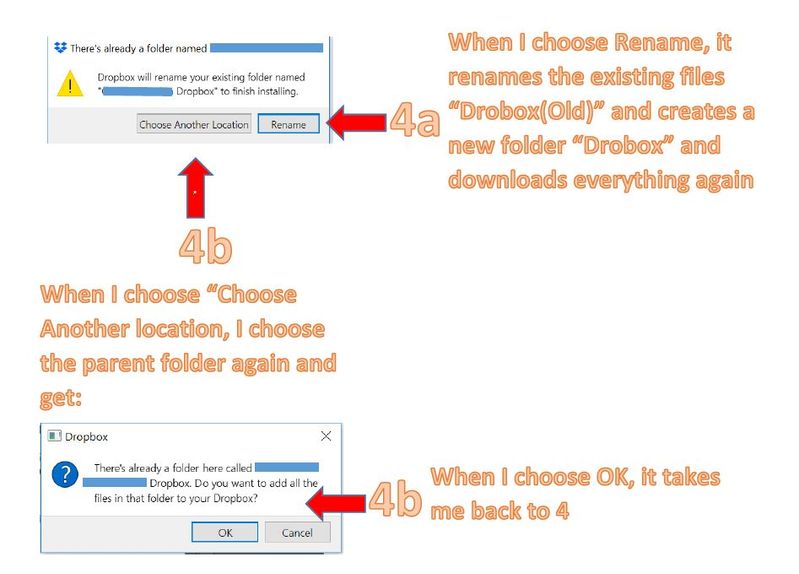
JC Kruger
- Mark as New
- Bookmark
- Subscribe
- Mute
- Subscribe to RSS Feed
- Permalink
- Report Inappropriate Content
You'll need to point it to the prior level of your folder structure @JCKruger.
For example, if your old Dropbox folder was added to: C:\Desktop\Dropbox you would need to choose C:\Desktop and the client will try and create a new Dropbox folder.
If you're connecting with the same Dropbox account as before, Dropbox will detect the existing folder and will then prompt you to merge the Dropbox folder. Upon merging the desktop version of Dropbox will check the existing files and the server versions and update accordingly.
Let me know how it goes!
Walter
Community Moderator @ Dropbox
dropbox.com/support
![]() Did this post help you? If so, give it a Like below to let us know.
Did this post help you? If so, give it a Like below to let us know.![]() Need help with something else? Ask me a question!
Need help with something else? Ask me a question!![]() Find Tips & Tricks Discover more ways to use Dropbox here!
Find Tips & Tricks Discover more ways to use Dropbox here!![]() Interested in Community Groups? Click here to join
Interested in Community Groups? Click here to join
- Mark as New
- Bookmark
- Subscribe
- Mute
- Subscribe to RSS Feed
- Permalink
- Report Inappropriate Content
Hi
@Walter wrote:You'll need to point it to the prior level of your folder structure @JCKruger.
For example, if your old Dropbox folder was added to: C:\Desktop\Dropbox you would need to choose C:\Desktop and the client will try and create a new Dropbox folder.
If you're connecting with the same Dropbox account as before, Dropbox will detect the existing folder and will then prompt you to merge the Dropbox folder. Upon merging the desktop version of Dropbox will check the existing files and the server versions and update accordingly.
Let me know how it goes!
Hi @Walter
Thanks for the reply.
Please see above at step 2, I choose the same parent folder as you mentioned. I'm quite clear on that step.
And then, please see point 4b. It gives me the option to merge ("do you want to add all the files in that folder to your dropbox") and then I select yes. It simpy returns me to "theres already a folder named..."
Would you like to check using teamviewer?
Regards
JC Kruger
- Mark as New
- Bookmark
- Subscribe
- Mute
- Subscribe to RSS Feed
- Permalink
- Report Inappropriate Content
Thanks for your efforts so far JC.
We're not currently set up for remote sessions but rest assured our team is here to help.
As at this point we'll need more account specific information I'd suggest that you referred to your existing ticket and wait for an update there. To expedite matters further, I've gone ahead and just passed your comments there to have all the relevant information under one place.
Let me know if there's anything else I can assist with in the meantime.
Walter
Community Moderator @ Dropbox
dropbox.com/support
![]() Did this post help you? If so, give it a Like below to let us know.
Did this post help you? If so, give it a Like below to let us know.![]() Need help with something else? Ask me a question!
Need help with something else? Ask me a question!![]() Find Tips & Tricks Discover more ways to use Dropbox here!
Find Tips & Tricks Discover more ways to use Dropbox here!![]() Interested in Community Groups? Click here to join
Interested in Community Groups? Click here to join
Hi there!
If you need more help you can view your support options (expected response time for a ticket is 24 hours), or contact us on X or Facebook.
For more info on available support options for your Dropbox plan, see this article.
If you found the answer to your question in this Community thread, please 'like' the post to say thanks and to let us know it was useful!