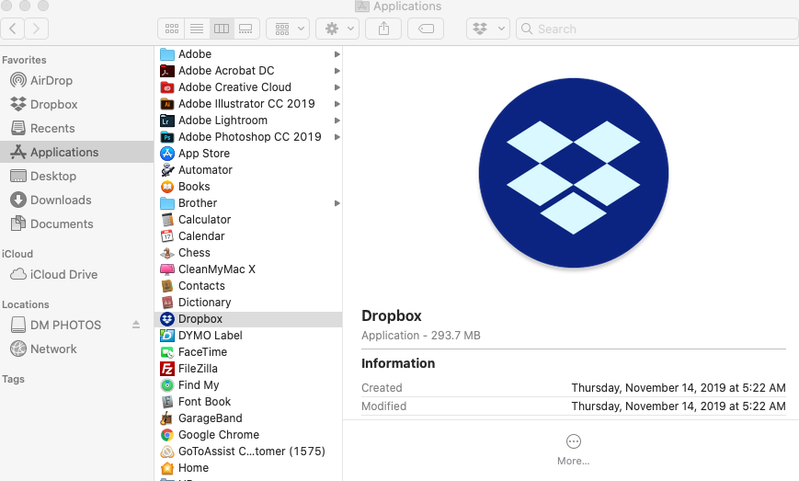Apps and Installations
Have a question about a Dropbox app or installation? Reach out to the Dropbox Community and get solutions, help, and advice from members.
- Dropbox Community
- :
- Ask the Community
- :
- Apps and Installations
- :
- Dropbox app does not work in Finder (Mac) since iO...
- Subscribe to RSS Feed
- Mark Topic as New
- Mark Topic as Read
- Float this Topic for Current User
- Bookmark
- Subscribe
- Mute
- Printer Friendly Page
Dropbox app does not work in Finder (Mac) since iOs Catalina update
- Mark as New
- Bookmark
- Subscribe
- Mute
- Subscribe to RSS Feed
- Permalink
- Report Inappropriate Content
I've recently updated my desktop to Catalina since it prompted me that photoshop wouldn't work on my previous operating system. Mojave, I think. Since then, it's caused a bunch of problems including the most frustrating one with Dropbox. It seems that the application goes nowhere and what was once the most convenient method to utilize dropbox in my finder and favorites window goes nowhere when it is clicked. I've deleted the app, restarted and/or shut down computer, resinstalled, removed app from sidebar, logged in and out of the application, etc. When the app in any location is clicked on, it goes nowhere or the window just turns a shade of white in the finder window. Any suggestions?
- 1 Likes
- 14 Replies
- 4,503 Views
- CBrubeck
- /t5/Apps-and-Installations/Dropbox-app-does-not-work-in-Finder-Mac-since-iOs-Catalina/td-p/379731
- « Previous
-
- 1
- 2
- Next »
- Mark as New
- Bookmark
- Subscribe
- Mute
- Subscribe to RSS Feed
- Permalink
- Report Inappropriate Content
Even when selected from applications portion, the same thing happens and it leads nowhere.
- Mark as New
- Bookmark
- Subscribe
- Mute
- Subscribe to RSS Feed
- Permalink
- Report Inappropriate Content
I don't know what I did but managed somehow to find the actual folder somewhere and dragged that into the side bar. Both of which work perfectly now. So I guess the main thing is to make sure the folder is there rather than the application itself. Everything seems to be in working order. Thanks for your time and patience @Walter
- Mark as New
- Bookmark
- Subscribe
- Mute
- Subscribe to RSS Feed
- Permalink
- Report Inappropriate Content
I am still struggling with the last update both of Catalina and the last one from Dropbox.
I do not want a desktop new app, obviously. The folder in the Favourites menu in Finder is what works as you can drag whatever is needed and work seamlessly with the rest of your folders.
So it is THIS solution that I am looking for, not a new app. If i need a new app I will move to somehting else. I am fed up with all those standalone solutions. No complications, simplicity.
So can you help me with this? why suddenly the folders are not automatically syncronicing?? This creates a lot of trouble for a business solution. Thanks
- Mark as New
- Bookmark
- Subscribe
- Mute
- Subscribe to RSS Feed
- Permalink
- Report Inappropriate Content
I'm sorry to hear you're having issues with this @MariaJ.
For troubleshooting's sake, could you forward me the desktop app's exact status as shown within your menu bar on the affected machine and provide some additional info in regards to the issue you seem to be having?
Thanks a bunch and welcome to our Community too Maria.
PS: If you don't want to use the new desktop app, you can easily do so following these steps.
Walter
Community Moderator @ Dropbox
dropbox.com/support
![]() Did this post help you? If so, give it a Like below to let us know.
Did this post help you? If so, give it a Like below to let us know.![]() Need help with something else? Ask me a question!
Need help with something else? Ask me a question!![]() Find Tips & Tricks Discover more ways to use Dropbox here!
Find Tips & Tricks Discover more ways to use Dropbox here!![]() Interested in Community Groups? Click here to join
Interested in Community Groups? Click here to join
- Mark as New
- Bookmark
- Subscribe
- Mute
- Subscribe to RSS Feed
- Permalink
- Report Inappropriate Content
To find your Dropbox folder in Finder
Macintosh HD/Users/Yourname/Dropbox
Drag it on to the word 'Favourites' on the top left of the Finder window and it will appear
- « Previous
-
- 1
- 2
- Next »
Hi there!
If you need more help you can view your support options (expected response time for a ticket is 24 hours), or contact us on X or Facebook.
For more info on available support options for your Dropbox plan, see this article.
If you found the answer to your question in this Community thread, please 'like' the post to say thanks and to let us know it was useful!