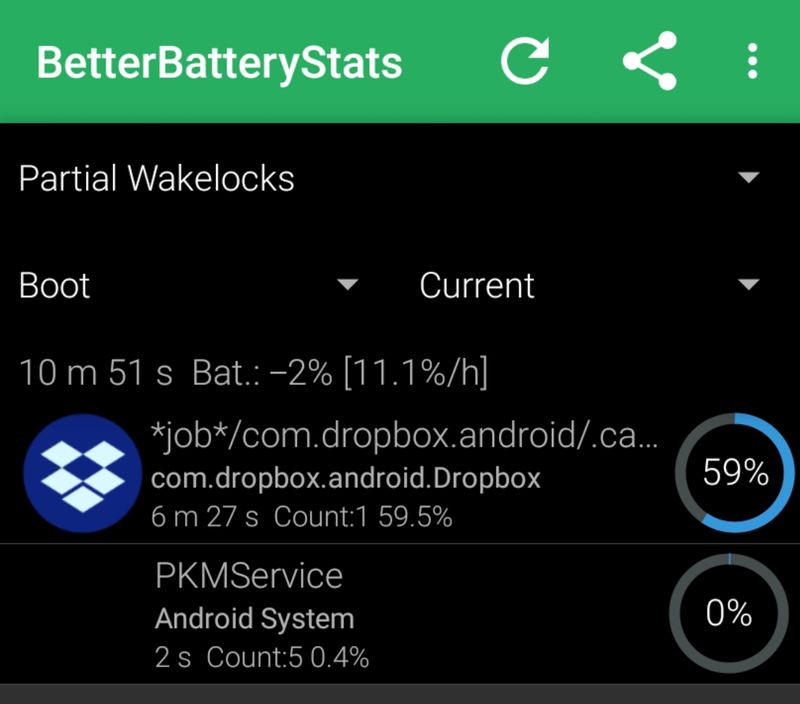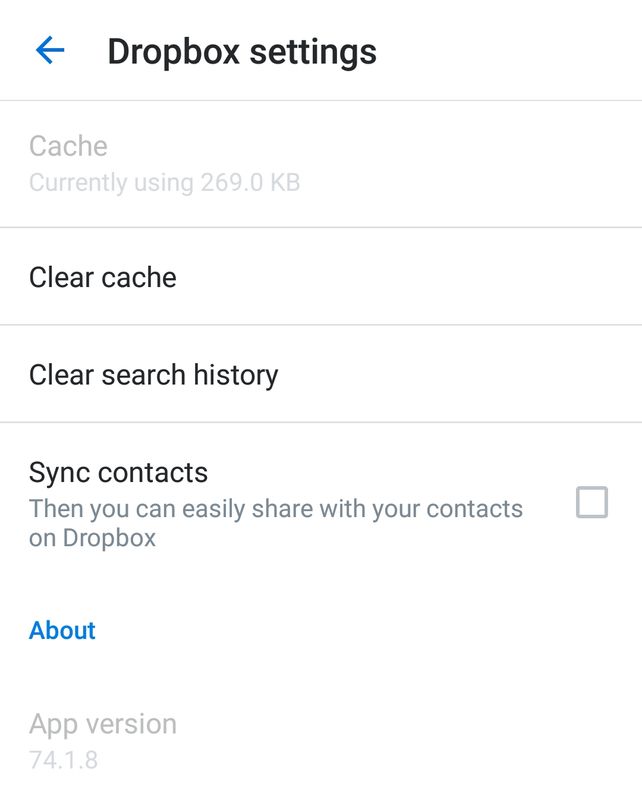Integrations
Find solutions to issues with third-party integrations from the Dropbox Community. Share advice and help members with their integration questions.
- Dropbox Community
- :
- Ask the Community
- :
- Integrations
- :
- Re: Dropbox app for Android causing high battery u...
- Subscribe to RSS Feed
- Mark Topic as New
- Mark Topic as Read
- Float this Topic for Current User
- Bookmark
- Subscribe
- Mute
- Printer Friendly Page
Re: Dropbox app for Android causing high battery usage
- Labels:
-
Mobile
-
Third Party Integrations
- Mark as New
- Bookmark
- Subscribe
- Mute
- Subscribe to RSS Feed
- Permalink
- Report Inappropriate Content
- On your device, open the Settings app and select Application Manager
- Switch to the Running tab to view your active apps
- Tap the Dropbox app and select Stop
- Re-launch the Dropbox app from your home screen
- Labels:
-
Mobile
-
Third Party Integrations
- 0 Likes
- 101 Replies
- 12.3K Views
- AntonioC
- /t5/Integrations/Dropbox-app-for-Android-causing-high-battery-usage/td-p/229226
- Mark as New
- Bookmark
- Subscribe
- Mute
- Subscribe to RSS Feed
- Permalink
- Report Inappropriate Content
![]()
Now I signed up for Beta in google play and installed the beta version:
Note 8 (Android 7.1.1) - Immediately after installation, the device was no longer able to go in deep sleep. I forced the App to Stop. Then, the deep sleep worked for about 10 minutes. Now, Dropbox beta keeps it in wakelock agein. (i did not even open the app)
must uninstall again to keep my device working. Unfortunately, my 2nd device now has the same issue after using dropbox beta...
Edit: hope, that will be fixed soon. I have my whole Work in Dropbox (Pro) - now unable to use it.
- Mark as New
- Bookmark
- Subscribe
- Mute
- Subscribe to RSS Feed
- Permalink
- Report Inappropriate Content
I'll pass along the feedback on the beta
Ed G
Community Manager @ Dropbox
https://dropbox.com/support
![]() Did this post help you? If so please mark it for some Kudos below.
Did this post help you? If so please mark it for some Kudos below. ![]() Did this post fix your issue/answer your question? If so please press the 'Accept as Solution' button to help others find it.
Did this post fix your issue/answer your question? If so please press the 'Accept as Solution' button to help others find it.![]() Still stuck? Ask me a question! (Questions asked in the community will likely receive an answer within 4 hours!)
Still stuck? Ask me a question! (Questions asked in the community will likely receive an answer within 4 hours!)
- Mark as New
- Bookmark
- Subscribe
- Mute
- Subscribe to RSS Feed
- Permalink
- Report Inappropriate Content
@Peter B.171 wrote:
Now I signed up for Beta in google play and installed the beta version:
Note 8 (Android 7.1.1) - Immediately after installation, the device was no longer able to go in deep sleep. I forced the App to Stop. Then, the deep sleep worked for about 10 minutes. Now, Dropbox beta keeps it in wakelock agein. (i did not even open the app)
must uninstall again to keep my device working. Unfortunately, my 2nd device now has the same issue after using dropbox beta...
Edit: hope, that will be fixed soon. I have my whole Work in Dropbox (Pro) - now unable to use it.
Just uninstall your current version and download the latest 100% working version (64.2.2) from:
https://www.androidapksfree.com/apk/dropbox-64-2-2-6420200-apk-download/
You will need to allow to install from unknown sources and, after install, disable auto-update in google play. Other than that everything will work fine until a official fix that should take some time.
PS: I don´t work for dropbox, just another user with the very same issue.
- Mark as New
- Bookmark
- Subscribe
- Mute
- Subscribe to RSS Feed
- Permalink
- Report Inappropriate Content
Thanks @fabiovilan
If you install the latest beta (likely 73.1.3) this should be resolved too. Let me know if not!
Ed G
Community Manager @ Dropbox
https://dropbox.com/support
![]() Did this post help you? If so please mark it for some Kudos below.
Did this post help you? If so please mark it for some Kudos below. ![]() Did this post fix your issue/answer your question? If so please press the 'Accept as Solution' button to help others find it.
Did this post fix your issue/answer your question? If so please press the 'Accept as Solution' button to help others find it.![]() Still stuck? Ask me a question! (Questions asked in the community will likely receive an answer within 4 hours!)
Still stuck? Ask me a question! (Questions asked in the community will likely receive an answer within 4 hours!)
- Mark as New
- Bookmark
- Subscribe
- Mute
- Subscribe to RSS Feed
- Permalink
- Report Inappropriate Content
Downloaded latest available beta.
73.1.2
Still same problem I'm afraid. Was a clean install.
- Mark as New
- Bookmark
- Subscribe
- Mute
- Subscribe to RSS Feed
- Permalink
- Report Inappropriate Content
I've noticed the same on my Pixel XL running Android 8.1 (first beta). For now I've uninstalled the app since other things I tried wouldn't stop the significant battery drain.
- Mark as New
- Bookmark
- Subscribe
- Mute
- Subscribe to RSS Feed
- Permalink
- Report Inappropriate Content
@Ed wrote:
Thanks @fabiovilan
If you install the latest beta (likely 73.1.3) this should be resolved too. Let me know if not!
The latest beta version avaible for me in google play is 73.1.2, and that´s still broken.
As soon as the 73.1.3 becomes avaible I´ll check it out.
- Mark as New
- Bookmark
- Subscribe
- Mute
- Subscribe to RSS Feed
- Permalink
- Report Inappropriate Content
Hi original poster here. I checked my battery usage list and Dropbox is not listed. I updated Dropbox this morning to the same version as mentioned above, so I will be keeping a close eye on it.
Galaxy Note 3
Android 5.0
Dropbox 72.2.2
- Mark as New
- Bookmark
- Subscribe
- Mute
- Subscribe to RSS Feed
- Permalink
- Report Inappropriate Content
@Ed wrote:
Thanks @fabiovilan
If you install the latest beta (likely 73.1.3) this should be resolved too. Let me know if not!
The newest beta version is 74.1.8 and, after a few minutes of test, I can confirm that the problem has NOT been fixed. There is still a wakelock running. (Screenshots below of dropbox version and Better Battery Stats). So I will revert back to the latest working version (64.2.2), see my post here. Dropbox developers should address this matter seriously as the majority of users are using the latest version that has a wakelock that is consuming the battery and preventing the mobile phone from going to deep sleep mode.
- Mark as New
- Bookmark
- Subscribe
- Mute
- Subscribe to RSS Feed
- Permalink
- Report Inappropriate Content
Thanks @fabiovilan - this has been passed to our devs' attention
Ed G
Community Manager @ Dropbox
https://dropbox.com/support
![]() Did this post help you? If so please mark it for some Kudos below.
Did this post help you? If so please mark it for some Kudos below. ![]() Did this post fix your issue/answer your question? If so please press the 'Accept as Solution' button to help others find it.
Did this post fix your issue/answer your question? If so please press the 'Accept as Solution' button to help others find it.![]() Still stuck? Ask me a question! (Questions asked in the community will likely receive an answer within 4 hours!)
Still stuck? Ask me a question! (Questions asked in the community will likely receive an answer within 4 hours!)
Hi there!
If you need more help you can view your support options (expected response time for a ticket is 24 hours), or contact us on X or Facebook.
For more info on available support options for your Dropbox plan, see this article.
If you found the answer to your question in this Community thread, please 'like' the post to say thanks and to let us know it was useful!