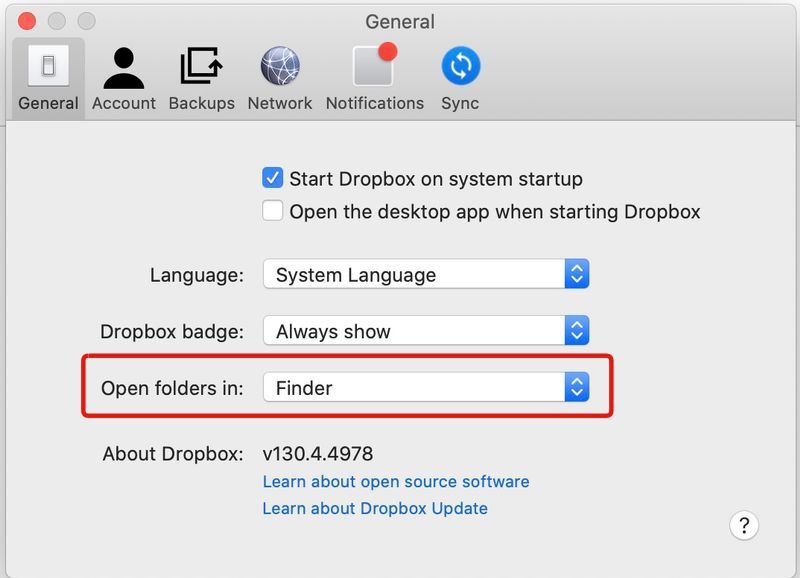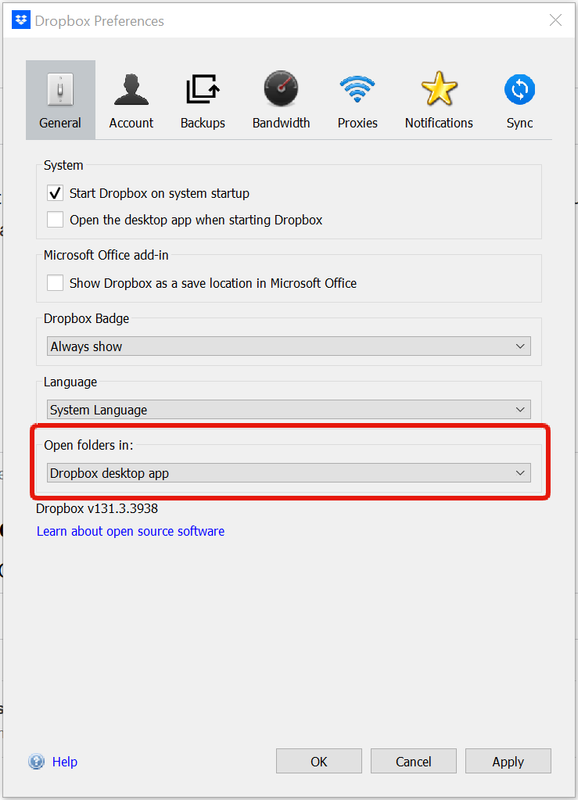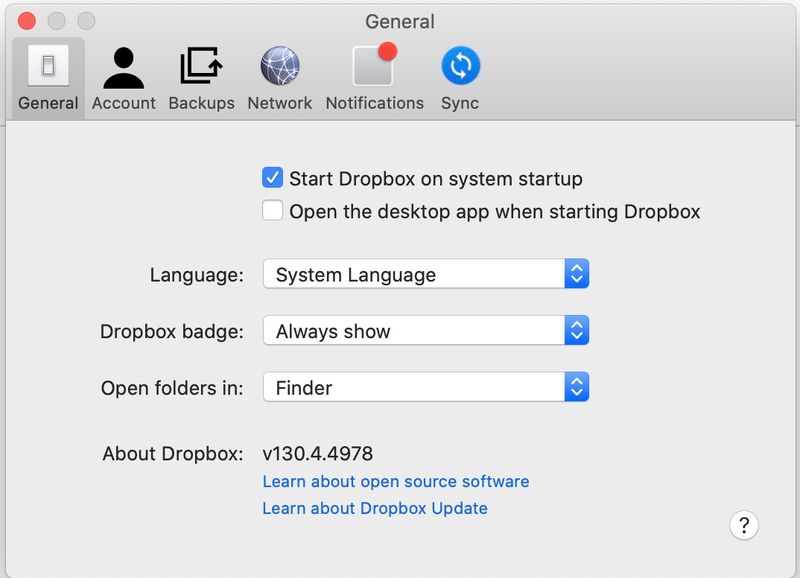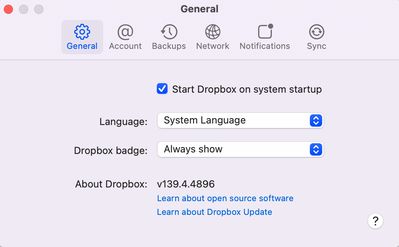Apps and Installations
Have a question about a Dropbox app or installation? Reach out to the Dropbox Community and get solutions, help, and advice from members.
- Dropbox Community
- :
- Ask the Community
- :
- Apps and Installations
- :
- Dropbox application just opens a Finder window now...
- Subscribe to RSS Feed
- Mark Topic as New
- Mark Topic as Read
- Float this Topic for Current User
- Bookmark
- Subscribe
- Mute
- Printer Friendly Page
Dropbox application just opens a Finder window now - won't open app!
- Labels:
-
Desktop and Web
-
Setting up the apps
- Mark as New
- Bookmark
- Subscribe
- Mute
- Subscribe to RSS Feed
- Permalink
- Report Inappropriate Content
When I run the Dropbox application on Mojave or Cataline Mac OS, instead of the application, it just opens a new Finder window. I want the application back - how do I run it?
- Labels:
-
Desktop and Web
-
Setting up the apps
- 0 Likes
- 19 Replies
- 3,710 Views
- Michael L.80
- /t5/Apps-and-Installations/Dropbox-application-just-opens-a-Finder-window-now-won-t-open/td-p/543080
Accepted Solutions
- Mark as New
- Bookmark
- Subscribe
- Mute
- Subscribe to RSS Feed
- Permalink
- Report Inappropriate Content
@Michael L.80 wrote:
hmm my Preferences doesn't look like yours and it doesn't have that option. Here is what I see:
I'm on Windows so it looks a bit different, but the same option is right there in your screenshot. Just change it to Dropbox desktop app.
- Mark as New
- Bookmark
- Subscribe
- Mute
- Subscribe to RSS Feed
- Permalink
- Report Inappropriate Content
@Michael L.80 wrote:
When I run the Dropbox application on Mojave or Cataline Mac OS, instead of the application, it just opens a new Finder window. I want the application back - how do I run it?
Go into Dropbox Preferences and make sure it's set to open folders in the app, and not Finder.
- Mark as New
- Bookmark
- Subscribe
- Mute
- Subscribe to RSS Feed
- Permalink
- Report Inappropriate Content
hmm my Preferences doesn't look like yours and it doesn't have that option. Here is what I see:
- Mark as New
- Bookmark
- Subscribe
- Mute
- Subscribe to RSS Feed
- Permalink
- Report Inappropriate Content
@Michael L.80 wrote:
hmm my Preferences doesn't look like yours and it doesn't have that option. Here is what I see:
I'm on Windows so it looks a bit different, but the same option is right there in your screenshot. Just change it to Dropbox desktop app.
- Mark as New
- Bookmark
- Subscribe
- Mute
- Subscribe to RSS Feed
- Permalink
- Report Inappropriate Content
Hi there,
Tried opening the MAC desktop app after a few weeks of not using it. Only opens the finder window not the app. I have uninstalled and re-installed the app, no change.
Tried a few of the other solutions suggested on the community pages and no change.
- Unlinking computer and signing in again from setting on dropbox.com
- accessing preferences from icon on the menu bar (options described in the help forum were not available.
Mac OS is High Sierra 10.13
Any help would be appreciated.
Thanks
- Mark as New
- Bookmark
- Subscribe
- Mute
- Subscribe to RSS Feed
- Permalink
- Report Inappropriate Content
I am having the same problem and when I open preferences I only have the first two drop down menus. The option Open Folders In is not there.
I have uninstalled and re-installed twice. Shut down and restarted. No change
The app was working fine 2 weeks ago and as far as I can remember there have been no OS updates in that time.
Please advise
- Mark as New
- Bookmark
- Subscribe
- Mute
- Subscribe to RSS Feed
- Permalink
- Report Inappropriate Content
Like GarethA, I am having the same issue where I cannot open my Dropbox desktop app - it only opens in Finder. I opened my Dropbox Preferences, but I can't find the "Open Folder In" dropdown. Please advise!
- Mark as New
- Bookmark
- Subscribe
- Mute
- Subscribe to RSS Feed
- Permalink
- Report Inappropriate Content
Hey guys, happy Wednesday!
Dropbox remains focused on helping our customers stay organized and work more efficiently. With this focus, we’re simplifying your desktop experience with improvements to Windows Explorer, macOS Finder, and the taskbar/menu bar.
Support for the desktop window ended on Jan 17, 2022.
Don’t worry—we're continuing to support a great desktop app experience for you and your content is still safe with us.
You can still save, view, share, and access all your files with the Dropbox folder in Windows Explorer/macOS Finder, the taskbar/menu bar, on dropbox.com, and from the latest iOS and Android apps.
Don't hesitate to get back to us if anything comes up.
Megan
Community Moderator @ Dropbox
dropbox.com/support
![]() Did this post help you? If so, give it a Like below to let us know.
Did this post help you? If so, give it a Like below to let us know.![]() Need help with something else? Ask me a question!
Need help with something else? Ask me a question!![]() Find Tips & Tricks Discover more ways to use Dropbox here!
Find Tips & Tricks Discover more ways to use Dropbox here!![]() Interested in Community Groups? Click here to join!
Interested in Community Groups? Click here to join!
- Mark as New
- Bookmark
- Subscribe
- Mute
- Subscribe to RSS Feed
- Permalink
- Report Inappropriate Content
I don't know what this means Don’t worry—we're continuing to support a great desktop app experience for you
You said that the support ended but that you are continuing to support the app?
Does this mean that you are going to relaunch the ability to run the app on our MACs as an app and not through finder?
Thanks.
Wendy
- Mark as New
- Bookmark
- Subscribe
- Mute
- Subscribe to RSS Feed
- Permalink
- Report Inappropriate Content
Hi Megan,
I am also confused by this response. I have an Apple laptop computer (specifically a MacBook Air M1 2020 with MacOs Monterey). Will Dropbox be able to help assist me and others with this Dropbox App issue? I am hoping that when I click the Dropbox App in my Dock (bottom of screen), that it will open the App and not in Finder. I was able to open the Dropbox App without Finder yesterday morning and toward the evening, I was unable to do so. I am not sure if this information is helpful, but I didn't do any update to my computer yesterday. Thanks!
Hi there!
If you need more help you can view your support options (expected response time for a ticket is 24 hours), or contact us on X or Facebook.
For more info on available support options for your Dropbox plan, see this article.
If you found the answer to your question in this Community thread, please 'like' the post to say thanks and to let us know it was useful!
Top contributors to this post
-
mcgweno New member | Level 2
-
mercy_gt Helpful | Level 6
-
LK55 New member | Level 2
-
driccio New member | Level 2