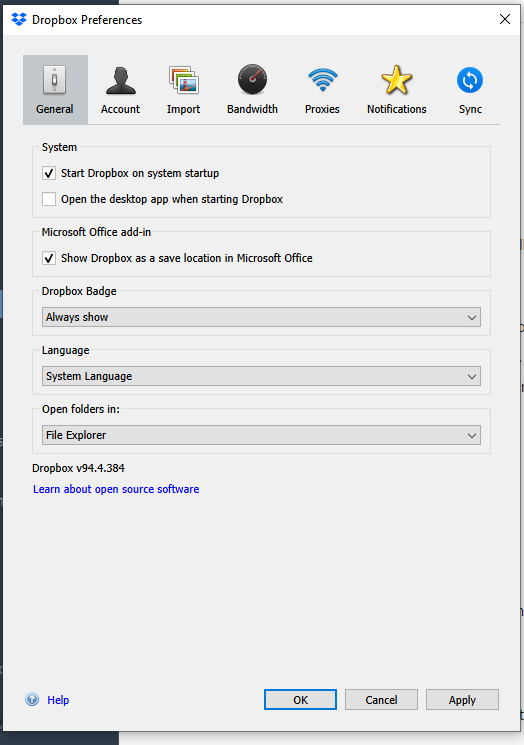Apps and Installations
Have a question about a Dropbox app or installation? Reach out to the Dropbox Community and get solutions, help, and advice from members.
- Dropbox Community
- :
- Ask the Community
- :
- Apps and Installations
- :
- Dropbox desktop app scaling issues on Windows 10
- Subscribe to RSS Feed
- Mark Topic as New
- Mark Topic as Read
- Float this Topic for Current User
- Bookmark
- Subscribe
- Mute
- Printer Friendly Page
Dropbox desktop app scaling issues on Windows 10
- Labels:
-
Desktop and Web
-
Setting up the apps
Dropbox desktop app scaling issues on Windows 10
- Mark as New
- Bookmark
- Subscribe
- Mute
- Subscribe to RSS Feed
- Permalink
- Report Inappropriate Content
I would like to report Windows 10 display scaling issues with the Dropbox desktop app. At a windows display scaling value of 150% it is not possible to sign-in to the dektop client app, and it is not not possible to access the taskbar icon context menu via right clicking with mouse.
I first noticed the issue while trying to use the Dropbox dektop app with an LG HDTV connected to my PC as a display. Windows automatically sets the recommended scaling to 150% on this display and causes the Dropbox desktop app to not function correctly.
Please note the link below to screen recording:
- Labels:
-
Desktop and Web
-
Setting up the apps
- 5 Likes
- 35 Replies
- 5,941 Views
- Greyfox
- /t5/Apps-and-Installations/Dropbox-desktop-app-scaling-issues-on-Windows-10/td-p/333659
- « Previous
- Next »
- Mark as New
- Bookmark
- Subscribe
- Mute
- Subscribe to RSS Feed
- Permalink
- Report Inappropriate Content
- Mark as New
- Bookmark
- Subscribe
- Mute
- Subscribe to RSS Feed
- Permalink
- Report Inappropriate Content
But, as an aside, my computer is now syncing 146k files and running like molasses in January, so thanks for that.
- Mark as New
- Bookmark
- Subscribe
- Mute
- Subscribe to RSS Feed
- Permalink
- Report Inappropriate Content
Thank you for trying that out @Skimble!
The app would need to just do a re-index of the files within your account to cross-check for any updates, apologies for not mentioning that.
At this point, it would be best to continue looking into this through our Support channel so we can check out some device specific info alongside the info you've already kindly provided.
Please reach out to our Support team from here. A ticket number will be created once you do so (eg. #1234567), which you can let me know here and I'll be able to pass along all the info you've already given here.
Let me know if you have any questions about this!
Daphne
Community Moderator @ Dropbox
dropbox.com/support
![]() Did this post help you? If so, please give it a Like below.
Did this post help you? If so, please give it a Like below.![]() Still stuck? Ask me a question!
Still stuck? Ask me a question!![]() Tips & Tricks Find new ways to stay in flow or share your tips on how you work smarter with Dropbox.
Tips & Tricks Find new ways to stay in flow or share your tips on how you work smarter with Dropbox.
- Mark as New
- Bookmark
- Subscribe
- Mute
- Subscribe to RSS Feed
- Permalink
- Report Inappropriate Content
- Mark as New
- Bookmark
- Subscribe
- Mute
- Subscribe to RSS Feed
- Permalink
- Report Inappropriate Content
I've just passed along all the info you've provided here to your ticket @Skimble.
If there's anything else that I can help with in the meantime, feel free to give me a nudge here.
Hope you have a great day!
Daphne
Community Moderator @ Dropbox
dropbox.com/support
![]() Did this post help you? If so, please give it a Like below.
Did this post help you? If so, please give it a Like below.![]() Still stuck? Ask me a question!
Still stuck? Ask me a question!![]() Tips & Tricks Find new ways to stay in flow or share your tips on how you work smarter with Dropbox.
Tips & Tricks Find new ways to stay in flow or share your tips on how you work smarter with Dropbox.
- Mark as New
- Bookmark
- Subscribe
- Mute
- Subscribe to RSS Feed
- Permalink
- Report Inappropriate Content
I was contacting Support for a while and this is exactly what happened to me. But they don't even know...keeps asking me to try this, try that and didn't make any difference. I accepted the workaround suggested here by using compatbiltiy mode. The blury look does bug me though. Can't believe they haven't supported 4k monitor after amlost 2 years.
- « Previous
- Next »
Hi there!
If you need more help you can view your support options (expected response time for a ticket is 24 hours), or contact us on X or Facebook.
For more info on available support options for your Dropbox plan, see this article.
If you found the answer to your question in this Community thread, please 'like' the post to say thanks and to let us know it was useful!