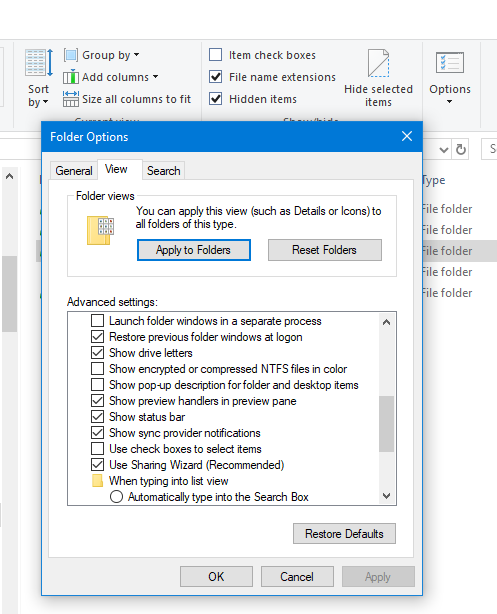Create, upload, and share
Find help to solve issues with creating, uploading, and sharing files and folders in Dropbox. Get support and advice from the Dropbox Community.
- Dropbox Community
- :
- Ask the Community
- :
- Create, upload, and share
- :
- Re: Dropbox makes Windows Explorer Slow
- Subscribe to RSS Feed
- Mark Topic as New
- Mark Topic as Read
- Float this Topic for Current User
- Bookmark
- Subscribe
- Mute
- Printer Friendly Page
Re: Dropbox makes Windows Explorer Slow
- Labels:
-
Sync and upload
Dropbox makes Windows Explorer Slow
- Mark as New
- Bookmark
- Subscribe
- Mute
- Subscribe to RSS Feed
- Permalink
- Report Inappropriate Content
I have D for B. Dropbox makes windowes explorer very slow. If I pause syncing or exit dropbox it is fine. Slow as in renaming a file can take 20 seconds.
I have a dell precision 7710 with windwos 10.
My drive is a Samsung 970 Pro SSD
40GB Ram
Any ideas?
Although I do not want to do it, will uninstalling and reinstalling DB help? Or are there temp files I can clean out?
- Labels:
-
Sync and upload
- 2 Likes
- 33 Replies
- 7,940 Views
- Rinconman
- /t5/Create-upload-and-share/Dropbox-makes-Windows-Explorer-Slow/td-p/282072
- Mark as New
- Bookmark
- Subscribe
- Mute
- Subscribe to RSS Feed
- Permalink
- Report Inappropriate Content
Thanks for the update @Rinconman !
This sounds normal (after a clean, advanced re-install). Could you please share a screenshot of the current status of your desktop app on the affected device? When Dropbox is fully synced you should see a tick followed by the words “Up to date” on the menu.
Looking forward to your response Mike.
Walter
Community Moderator @ Dropbox
dropbox.com/support
![]() Did this post help you? If so, give it a Like below to let us know.
Did this post help you? If so, give it a Like below to let us know.![]() Need help with something else? Ask me a question!
Need help with something else? Ask me a question!![]() Find Tips & Tricks Discover more ways to use Dropbox here!
Find Tips & Tricks Discover more ways to use Dropbox here!![]() Interested in Community Groups? Click here to join
Interested in Community Groups? Click here to join
- Mark as New
- Bookmark
- Subscribe
- Mute
- Subscribe to RSS Feed
- Permalink
- Report Inappropriate Content
finished synching. simliar issues.
- Mark as New
- Bookmark
- Subscribe
- Mute
- Subscribe to RSS Feed
- Permalink
- Report Inappropriate Content
Thanks for the update @Rinconman!
As this probably needs an expert's eyes to see what could be causing this, I went ahead and created a ticket for you Mike. Check your inbox for my email and get back to me there so I can get this escalated to the appropriate department.
Thanks for your patience and cooperation so far.
Walter
Community Moderator @ Dropbox
dropbox.com/support
![]() Did this post help you? If so, give it a Like below to let us know.
Did this post help you? If so, give it a Like below to let us know.![]() Need help with something else? Ask me a question!
Need help with something else? Ask me a question!![]() Find Tips & Tricks Discover more ways to use Dropbox here!
Find Tips & Tricks Discover more ways to use Dropbox here!![]() Interested in Community Groups? Click here to join
Interested in Community Groups? Click here to join
- Mark as New
- Bookmark
- Subscribe
- Mute
- Subscribe to RSS Feed
- Permalink
- Report Inappropriate Content
I have the same issues. Is there a fix to this? When in Windows Explorer, only renaming and moving dropbox files is slow. Moving, cutting/pasting, and renaming of files on my own hard drive occurs at normal speed.
- Mark as New
- Bookmark
- Subscribe
- Mute
- Subscribe to RSS Feed
- Permalink
- Report Inappropriate Content
Sorry to hear that Paul ( @PaulM73) - let's take a look into this.
First off, could you please verify that you're on our latest (preferably stable) build of the desktop app (currently 55.4.171)? Also, do you happen to have any pending updates on your computer's OS by any chance?
Let me know and we'll take it from there Paul. Feel free to include any additional information you think might help our investigation too!
Thanks so much in advance!
Walter
Community Moderator @ Dropbox
dropbox.com/support
![]() Did this post help you? If so, give it a Like below to let us know.
Did this post help you? If so, give it a Like below to let us know.![]() Need help with something else? Ask me a question!
Need help with something else? Ask me a question!![]() Find Tips & Tricks Discover more ways to use Dropbox here!
Find Tips & Tricks Discover more ways to use Dropbox here!![]() Interested in Community Groups? Click here to join
Interested in Community Groups? Click here to join
- Mark as New
- Bookmark
- Subscribe
- Mute
- Subscribe to RSS Feed
- Permalink
- Report Inappropriate Content
I'm using version 56.4.94
- Mark as New
- Bookmark
- Subscribe
- Mute
- Subscribe to RSS Feed
- Permalink
- Report Inappropriate Content
I still have this issue.
- Mark as New
- Bookmark
- Subscribe
- Mute
- Subscribe to RSS Feed
- Permalink
- Report Inappropriate Content
Hello, I'm still having this issue.
- Mark as New
- Bookmark
- Subscribe
- Mute
- Subscribe to RSS Feed
- Permalink
- Report Inappropriate Content
Hey guys ( @PaulM73 & @Rinconman) - sorry to hear about this.
I have reached out to both of you directly to the email addresses you use for your forum's profiles so we can have a more in-depth look into this.
Check your inbox for my emails and we'll take it from there. Thanks so much in advance fellas!
Walter
Community Moderator @ Dropbox
dropbox.com/support
![]() Did this post help you? If so, give it a Like below to let us know.
Did this post help you? If so, give it a Like below to let us know.![]() Need help with something else? Ask me a question!
Need help with something else? Ask me a question!![]() Find Tips & Tricks Discover more ways to use Dropbox here!
Find Tips & Tricks Discover more ways to use Dropbox here!![]() Interested in Community Groups? Click here to join
Interested in Community Groups? Click here to join
- Mark as New
- Bookmark
- Subscribe
- Mute
- Subscribe to RSS Feed
- Permalink
- Report Inappropriate Content
Had the same issue for some time now, I think years even. Creating or renaming a folder, especially from within the "save as" dialog of, e.g., Excel, would push a strong CPU to 100% and it would take "seemingly forever".
If you did not take care and started typing the name of the new folder immediately after clicking once on the name, the keystrokes would be registered by explorer/windows as if you weren't typing in the folder name field.
What might have finally solved it for me (I will try on another PC as well) is to untick the "Launch folder windows in a separate process" under explorer's Folder Options. This is on Windows 10 with the latest updates
Hi there!
If you need more help you can view your support options (expected response time for a ticket is 24 hours), or contact us on X or Facebook.
For more info on available support options for your Dropbox plan, see this article.
If you found the answer to your question in this Community thread, please 'like' the post to say thanks and to let us know it was useful!