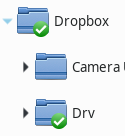Create, upload, and share
Find help to solve issues with creating, uploading, and sharing files and folders in Dropbox. Get support and advice from the Dropbox Community.
- Dropbox Community
- :
- Ask the Community
- :
- Create, upload, and share
- :
- Dropbox not syncing Ubuntu 18.04 LTS dropbox v87.4...
- Subscribe to RSS Feed
- Mark Topic as New
- Mark Topic as Read
- Float this Topic for Current User
- Bookmark
- Subscribe
- Mute
- Printer Friendly Page
Dropbox not syncing Ubuntu 18.04 LTS dropbox v87.4.138
- Labels:
-
Sync and upload
- Mark as New
- Bookmark
- Subscribe
- Mute
- Subscribe to RSS Feed
- Permalink
- Report Inappropriate Content
Dear Community,
I have been using Dropbox for a while on my laptop running Ubuntu 18.04 LTS. Now, I am using the dropbox client v87.4.148 and the app seems ok apart from the syncing issue.
The logo on the right top corner of the desktop is showing the updating wheel, when I click on it I see syncing and I have the opportunity to stop the sync. However, the folder remains empty.
Anyone has experienced this before ?
And by the way, happy new year !
Best,
JayCnCy
- Labels:
-
Sync and upload
- 0 Likes
- 13 Replies
- 9,156 Views
- JayCnCy
- /t5/Create-upload-and-share/Dropbox-not-syncing-Ubuntu-18-04-LTS-dropbox-v87-4-138/td-p/387886
Accepted Solutions
- Mark as New
- Bookmark
- Subscribe
- Mute
- Subscribe to RSS Feed
- Permalink
- Report Inappropriate Content
The hint to remove the syn links worked to me! I have removed all symbolic links and now my folder is syncing again. Thanks!!
# find the files:
find . -type l
# delete them
find . -type l -exec rm {} \;
- Mark as New
- Bookmark
- Subscribe
- Mute
- Subscribe to RSS Feed
- Permalink
- Report Inappropriate Content
What shows Nautilus for particular folder and not only? Is there something in process of sync? If the state isn't clear still, you can try unlink and relink back to your account and also try fix possible permission issues there.
ADD: Possible commands to fix some permission issues:
sudo chattr -R -i "$HOME/Dropbox" sudo chown -R "$USER" "$HOME/Dropbox" chmod -R u+rw ~/Dropbox
Note that Dropbox folder path point to default position. If you have changed this path, make appropriate corrections above, before run.
- Mark as New
- Bookmark
- Subscribe
- Mute
- Subscribe to RSS Feed
- Permalink
- Report Inappropriate Content
Thank you for your reply.
I did try the following things:
- remove and setup dropbox again
- log out and log in again
- pause/resume syncing
The folder is the default one, nothing seems to change.
- Mark as New
- Bookmark
- Subscribe
- Mute
- Subscribe to RSS Feed
- Permalink
- Report Inappropriate Content
Hi @JayCnCy,
Did you execute the above commands? Can you paste, in a code block, the terminal result (together commands and results - if any) in next post? Can you provide a Nautilus screenshot covering particular example of such problematic folder (hide personal info - names and so on)?
- Mark as New
- Bookmark
- Subscribe
- Mute
- Subscribe to RSS Feed
- Permalink
- Report Inappropriate Content
Hi @Здравко,
I did execute the indicated commands, and they didn't print any results. By a Nautilus screenshot, do you mean of the scrolling menu ?
Thank you again, it is much appreciated.
- Mark as New
- Bookmark
- Subscribe
- Mute
- Subscribe to RSS Feed
- Permalink
- Report Inappropriate Content
Hi @JayCnCy,
Missing results usually "say" no errors. ![]() That's fine. I suppose that you didn't count asking for you password here? (sudo makes such ask)
That's fine. I suppose that you didn't count asking for you password here? (sudo makes such ask)
One more thing which could be checked is symbolic links existence and where they point to:
ls -alR ~/Dropbox | grep " -> "
Ideal variant would be empty result -> no any symbolic links. If there are some, every one has to point inside Dropbox folder. Symbolic link inside Dropbox folder pointing to outside, could lead to syncing issues.
About Nautilus screenshot: On your opinion, a picture where could be seen problematic folder(s)/file(s), whatever you have, and, if possible, nearby well working variants. So, we can compare them, evaluate and go further to next troubleshooting step. Something like, for example:
On above picture could be seen some folder with missing Dropbox emblems. Issue related to shared folders, I have signaled long time ago - many months (near year), but no any solution yet. Catch a similar picture, which best expresses your issue.
- Mark as New
- Bookmark
- Subscribe
- Mute
- Subscribe to RSS Feed
- Permalink
- Report Inappropriate Content
Hi @Здравко,
Yes, I indeed exluded the password request associated to sudo 🙂
The command you indicated doesn't print anything.
The Dropbox folder is litterally empty, as I removed all files when I removed dropbox in the uninstall/reinstall procedure.
Thanks again.
- Mark as New
- Bookmark
- Subscribe
- Mute
- Subscribe to RSS Feed
- Permalink
- Report Inappropriate Content
Usually Dropbox folder don't have to be removed and all the time I took care to keep your files in safe. In such a case we can apply some "force":
dropbox stop; rm -rf ~/Dropbox ~/.dropbox ~/.dropbox-dist; dropbox start -i
Try the above and let's hope everything will be fine. ![]() Dropbox will asks you again to confirm device connection. You can (and I advise you do it) unlink in advance.
Dropbox will asks you again to confirm device connection. You can (and I advise you do it) unlink in advance.
Good luck.
- Mark as New
- Bookmark
- Subscribe
- Mute
- Subscribe to RSS Feed
- Permalink
- Report Inappropriate Content
Thanks! That helped finally 🙂
- Mark as New
- Bookmark
- Subscribe
- Mute
- Subscribe to RSS Feed
- Permalink
- Report Inappropriate Content
It wouldnt.
Hi there!
If you need more help you can view your support options (expected response time for a ticket is 24 hours), or contact us on X or Facebook.
For more info on available support options for your Dropbox plan, see this article.
If you found the answer to your question in this Community thread, please 'like' the post to say thanks and to let us know it was useful!
Top contributors to this post
-
beensbury New member | Level 2
-
robromijnders New member | Level 2
-
sombrafam New member | Level 2
-
Gregladen New member | Level 2
-
richieHH Helpful | Level 5