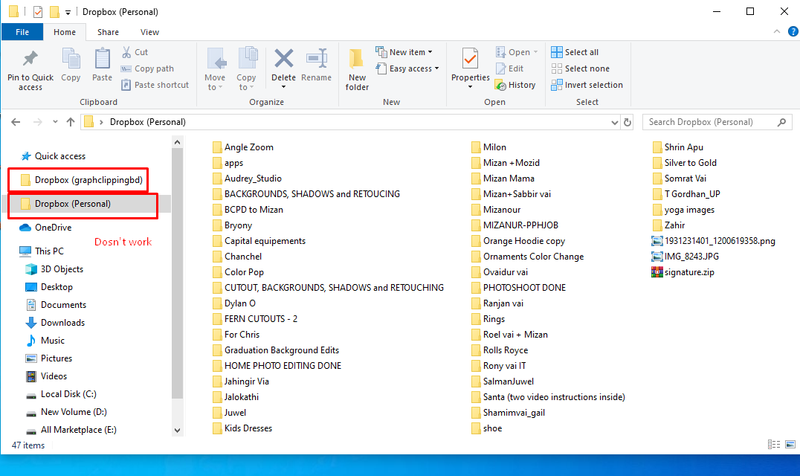Apps and Installations
Have a question about a Dropbox app or installation? Reach out to the Dropbox Community and get solutions, help, and advice from members.
- Dropbox Community
- :
- Ask the Community
- :
- Apps and Installations
- :
- Dropbox offline & online Desktop install problem w...
- Subscribe to RSS Feed
- Mark Topic as New
- Mark Topic as Read
- Float this Topic for Current User
- Bookmark
- Subscribe
- Mute
- Printer Friendly Page
Dropbox offline & online Desktop install problem win 10 (64)
- Labels:
-
Desktop and Web
-
Setting up the apps
- Mark as New
- Bookmark
- Subscribe
- Mute
- Subscribe to RSS Feed
- Permalink
- Report Inappropriate Content
I have a problem several times that when i setup win10 64 bit first 1 day contunie running
my pc as well with desktop Dropbox apps. After 1 day suddenly the Desktop Dropbox
apps running stop, there are no work like share link, file share from Desktop Dropbox apps. Also nothing enable icon my exploler like attach. After then when i download offline installer and decide to install its little bit time showing start install but 3/4 seceond its automatically disappear. What's problme please fix it information.
- Labels:
-
Desktop and Web
-
Setting up the apps
- 0 Likes
- 4 Replies
- 5,296 Views
- Graphclipping
- /t5/Apps-and-Installations/Dropbox-offline-amp-online-Desktop-install-problem-win-10-64/td-p/353626
Accepted Solutions
- Mark as New
- Bookmark
- Subscribe
- Mute
- Subscribe to RSS Feed
- Permalink
- Report Inappropriate Content
Hello Dropbox Team
- Mark as New
- Bookmark
- Subscribe
- Mute
- Subscribe to RSS Feed
- Permalink
- Report Inappropriate Content
Hey there @Graphclipping - sorry to hear you're having issues with installing our application on your computer (correct me if I got this wrong).
At first, can you let me know if you've hard-rebooted your computer to see if this persists?
In addition, can you try the offline installer of our latest stable version (found here: https://www.dropbox.com/downloading?build=75.4.142&plat=win&type=full) and let me know how it goes? If you get an error somewhere along the way, please forward me a screenshot so I can get a better understanding of the matter at hand.
While you're at it, please make sure that there's no antivirus, firewall or even VPN/proxy setting that might be interefering.
Let me know the results!
Walter
Community Moderator @ Dropbox
dropbox.com/support
![]() Did this post help you? If so, give it a Like below to let us know.
Did this post help you? If so, give it a Like below to let us know.![]() Need help with something else? Ask me a question!
Need help with something else? Ask me a question!![]() Find Tips & Tricks Discover more ways to use Dropbox here!
Find Tips & Tricks Discover more ways to use Dropbox here!![]() Interested in Community Groups? Click here to join
Interested in Community Groups? Click here to join
- Mark as New
- Bookmark
- Subscribe
- Mute
- Subscribe to RSS Feed
- Permalink
- Report Inappropriate Content
Hello Dropbox Team
- Mark as New
- Bookmark
- Subscribe
- Mute
- Subscribe to RSS Feed
- Permalink
- Report Inappropriate Content
- Mark as New
- Bookmark
- Subscribe
- Mute
- Subscribe to RSS Feed
- Permalink
- Report Inappropriate Content
Hi there @Graphclipping; long time no see!
Can you please provide some additional information so I can advise further?
For example, do both of you see those files on our website? Could it be that there's an incompatible character in their names that might be causing issues?
Let me know what you find!
Walter
Community Moderator @ Dropbox
dropbox.com/support
![]() Did this post help you? If so, give it a Like below to let us know.
Did this post help you? If so, give it a Like below to let us know.![]() Need help with something else? Ask me a question!
Need help with something else? Ask me a question!![]() Find Tips & Tricks Discover more ways to use Dropbox here!
Find Tips & Tricks Discover more ways to use Dropbox here!![]() Interested in Community Groups? Click here to join
Interested in Community Groups? Click here to join
Hi there!
If you need more help you can view your support options (expected response time for a ticket is 24 hours), or contact us on X or Facebook.
For more info on available support options for your Dropbox plan, see this article.
If you found the answer to your question in this Community thread, please 'like' the post to say thanks and to let us know it was useful!