Create, upload, and share
Find help to solve issues with creating, uploading, and sharing files and folders in Dropbox. Get support and advice from the Dropbox Community.
- Dropbox Community
- :
- Ask the Community
- :
- Create, upload, and share
- :
- Re: Dropbox stopped syncing since update
- Subscribe to RSS Feed
- Mark Topic as New
- Mark Topic as Read
- Float this Topic for Current User
- Bookmark
- Subscribe
- Mute
- Printer Friendly Page
Re: Dropbox stopped syncing since update
- Labels:
-
Desktop and Web
-
Sync and upload
- Mark as New
- Bookmark
- Subscribe
- Mute
- Subscribe to RSS Feed
- Permalink
- Report Inappropriate Content
Ever since Dropbox released their new update, my files have been stuck on the same few hundred files and haven't been able to sync or save anything new in over 4 months. All the while they keep charging me my monthly fee. I've reached out to support several times and none of the solutions have helped. I've unlinked and relinked my account, have used their terminal commands, which also didn't. They have literally broken the product with this update without being able to offer me any solutions.
I'm using an external drive for my dropbox folder, it's not a network drive. It has worked flawlessly via this setup for over 10 years. Now with all these new updates etc, Dropbox no longer works as it did. it's a real shame and a huge inconvenience for my productivity. I'm sure others feel the same.
- Labels:
-
Desktop and Web
-
Sync and upload
- 1 Likes
- 48 Replies
- 8,352 Views
- pdiseris
- /t5/Create-upload-and-share/Dropbox-stopped-syncing-since-update/td-p/386163
- « Previous
- Next »
- Mark as New
- Bookmark
- Subscribe
- Mute
- Subscribe to RSS Feed
- Permalink
- Report Inappropriate Content
Hi @tai11354; thanks for joining our Community and sorry to hear about your syncing issue.
If you're still experiencing this, can you please send us a screenshot of the exact status of the app as shown within your system tray?
Thanks a bunch!
Walter
Community Moderator @ Dropbox
dropbox.com/support
![]() Did this post help you? If so, give it a Like below to let us know.
Did this post help you? If so, give it a Like below to let us know.![]() Need help with something else? Ask me a question!
Need help with something else? Ask me a question!![]() Find Tips & Tricks Discover more ways to use Dropbox here!
Find Tips & Tricks Discover more ways to use Dropbox here!![]() Interested in Community Groups? Click here to join
Interested in Community Groups? Click here to join
- Mark as New
- Bookmark
- Subscribe
- Mute
- Subscribe to RSS Feed
- Permalink
- Report Inappropriate Content
Hi Walter,
It is always in this state. Even though I have added and deleted files from the website, none of the changes are synced to the PC. Could there be a lock file that needs to be removed? I also reinstalled the app, but it is still like this.
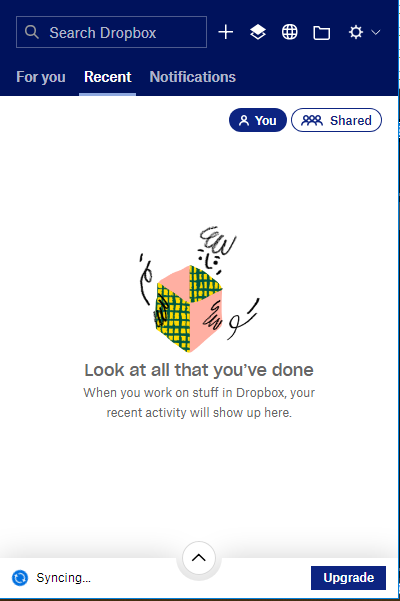
- Mark as New
- Bookmark
- Subscribe
- Mute
- Subscribe to RSS Feed
- Permalink
- Report Inappropriate Content
Thanks for the quick update on this one @tai11354.
If this still persists after reinstalling the app, may I have you try unlinking your account from the app's preferences (under the Account tab) and re-link it to see if it improves matters at all?
Keep me posted!
Walter
Community Moderator @ Dropbox
dropbox.com/support
![]() Did this post help you? If so, give it a Like below to let us know.
Did this post help you? If so, give it a Like below to let us know.![]() Need help with something else? Ask me a question!
Need help with something else? Ask me a question!![]() Find Tips & Tricks Discover more ways to use Dropbox here!
Find Tips & Tricks Discover more ways to use Dropbox here!![]() Interested in Community Groups? Click here to join
Interested in Community Groups? Click here to join
- Mark as New
- Bookmark
- Subscribe
- Mute
- Subscribe to RSS Feed
- Permalink
- Report Inappropriate Content
I've tried that before and now again after reinstalling, but it's still not syncing.
- Mark as New
- Bookmark
- Subscribe
- Mute
- Subscribe to RSS Feed
- Permalink
- Report Inappropriate Content
Sorry for the late response @tai11354; are you still having issues with this?
If you do, could you please check if there's an antivirus, a firewall or even a VPN/proxy setting that could be causing this?
Keep us posted!
Walter
Community Moderator @ Dropbox
dropbox.com/support
![]() Did this post help you? If so, give it a Like below to let us know.
Did this post help you? If so, give it a Like below to let us know.![]() Need help with something else? Ask me a question!
Need help with something else? Ask me a question!![]() Find Tips & Tricks Discover more ways to use Dropbox here!
Find Tips & Tricks Discover more ways to use Dropbox here!![]() Interested in Community Groups? Click here to join
Interested in Community Groups? Click here to join
- Mark as New
- Bookmark
- Subscribe
- Mute
- Subscribe to RSS Feed
- Permalink
- Report Inappropriate Content
Hi Walter,
- Mark as New
- Bookmark
- Subscribe
- Mute
- Subscribe to RSS Feed
- Permalink
- Report Inappropriate Content
Thanks for the update on this Murray.
Can you clarify if you've already used the hardlinks and/or the permissions fix as mentioned in this discussion?
If you did and still get stuck at syncing, please send me the status of the app as shown within your system tray/menu bar so I can have a visual too.
Thanks!
Walter
Community Moderator @ Dropbox
dropbox.com/support
![]() Did this post help you? If so, give it a Like below to let us know.
Did this post help you? If so, give it a Like below to let us know.![]() Need help with something else? Ask me a question!
Need help with something else? Ask me a question!![]() Find Tips & Tricks Discover more ways to use Dropbox here!
Find Tips & Tricks Discover more ways to use Dropbox here!![]() Interested in Community Groups? Click here to join
Interested in Community Groups? Click here to join
- Mark as New
- Bookmark
- Subscribe
- Mute
- Subscribe to RSS Feed
- Permalink
- Report Inappropriate Content
I've whitelisted Dropbox in the antivirus apps (and even turned them off), but Dropbox still does not sync.
- Mark as New
- Bookmark
- Subscribe
- Mute
- Subscribe to RSS Feed
- Permalink
- Report Inappropriate Content
I had the same issue, even after reinstalling the app as per request (all 6TB). It didn't work.
Later I found that the issue was caused by just a few files. Some of them had characters that weren't admitted as namefiles by Win (but were created by a Mac user). So I identified all of them, and simply changed their names. Problem solved! Hope it works
- « Previous
- Next »
Hi there!
If you need more help you can view your support options (expected response time for a ticket is 24 hours), or contact us on X or Facebook.
For more info on available support options for your Dropbox plan, see this article.
If you found the answer to your question in this Community thread, please 'like' the post to say thanks and to let us know it was useful!