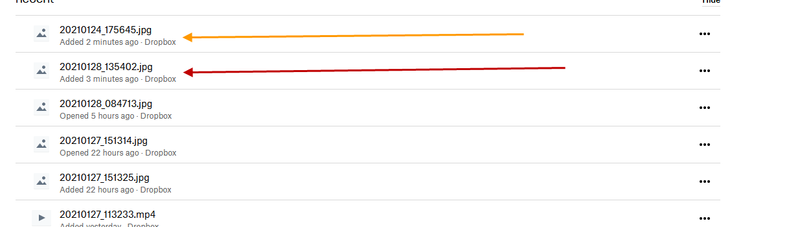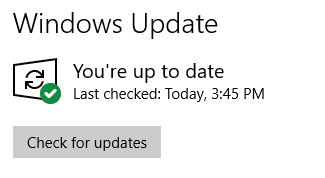Apps and Installations
Have a question about a Dropbox app or installation? Reach out to the Dropbox Community and get solutions, help, and advice from members.
- Dropbox Community
- :
- Ask the Community
- :
- Apps and Installations
- :
- Dropbox stops syncing after wakeup from sleep
- Subscribe to RSS Feed
- Mark Topic as New
- Mark Topic as Read
- Float this Topic for Current User
- Bookmark
- Subscribe
- Mute
- Printer Friendly Page
Dropbox stops syncing after wakeup from sleep
- Mark as New
- Bookmark
- Subscribe
- Mute
- Subscribe to RSS Feed
- Permalink
- Report Inappropriate Content
For the last few weeks, Dropbox has stopped synching after my computer wakes up after sleep. YES, I know it doesn't sync when sleeping, but it should resume when the computer is woken up. It used for for years, for the last few weeks, the only way to get it's attention is to exit Dropbox and restart it everytime I wake the computer up.
Has anyone come up with a solution to this issue? I'm considering a script to kill Dropbox and restart it, that seems to be the only thing I can come up with.
Windows 10 Home, 64bit.
- 1 Likes
- 6 Replies
- 1,802 Views
- john1911
- /t5/Apps-and-Installations/Dropbox-stops-syncing-after-wakeup-from-sleep/td-p/491326
Accepted Solutions
- Mark as New
- Bookmark
- Subscribe
- Mute
- Subscribe to RSS Feed
- Permalink
- Report Inappropriate Content
For anyone that cases what the solution was, apparently Dropbox has recently instituted a limit on the number of devices that you can sync. Of course, they don't give you ANY notification that you've exceeded the limit and your device is no longer being synced, that would have been far too easy. I had to go digging around in the options on the Dropbox.com site to finally find that it had more than three devices linked and they were just ignoring any extras. No message, no warning, just crickets when you tried to sync something from one of the "unfavored" devices.
I'm also a bit surprised that Dropbox support doesn't know this, it has to be a pretty common issue with all the portable devices we now own! Some simple notification from the application would have been all that would have been required to know what was going on here, but I guess that's asking too much! ![]()
For anyone else that runs into similar issues, look under your Dropbox account on the web, Settings, Security, and scroll down and you'll find Devices. If you have more than three, there is a notification that you can only have three devices, not exactly obvious until you start trolling all the options and settings!
- Mark as New
- Bookmark
- Subscribe
- Mute
- Subscribe to RSS Feed
- Permalink
- Report Inappropriate Content
Have you tried fixing hardlinks and permissions by following these steps?
Give it a shot and let me know how it goes, thanks!
Lusil
Community Moderator @ Dropbox
dropbox.com/support
![]() Did this post help you? If so, please give it a Like below.
Did this post help you? If so, please give it a Like below.![]() Still stuck? Ask me a question!
Still stuck? Ask me a question!![]() Tips & Tricks Find new ways to stay in flow or share your tips on how you work smarter with Dropbox.
Tips & Tricks Find new ways to stay in flow or share your tips on how you work smarter with Dropbox.
- Mark as New
- Bookmark
- Subscribe
- Mute
- Subscribe to RSS Feed
- Permalink
- Report Inappropriate Content
I did that, now I just have to see if it keeps working after a sleep.
- Mark as New
- Bookmark
- Subscribe
- Mute
- Subscribe to RSS Feed
- Permalink
- Report Inappropriate Content
No change, didn't work. Looks like DROPBOX has totally forgot how to move files! ![]()
Note the yellow arrow is a file that I had on my computer for three days, and Dropbox thinks it's brand new. Also, the file with the red arrow is on the web copy of dropbox, but never updates on my computer.
I hasten to add, this all worked up until a couple weeks ago, and other then Microsoft slipping in some Windows update, I have changed nothing. Dropbox clearly seems broken.
Here's what I see on my computer.
Here's what I see when I go to DROPBOX.COM
- Mark as New
- Bookmark
- Subscribe
- Mute
- Subscribe to RSS Feed
- Permalink
- Report Inappropriate Content
Also, could you double-check if there are any remaining OS updates?
Lusil
Community Moderator @ Dropbox
dropbox.com/support
![]() Did this post help you? If so, please give it a Like below.
Did this post help you? If so, please give it a Like below.![]() Still stuck? Ask me a question!
Still stuck? Ask me a question!![]() Tips & Tricks Find new ways to stay in flow or share your tips on how you work smarter with Dropbox.
Tips & Tricks Find new ways to stay in flow or share your tips on how you work smarter with Dropbox.
- Mark as New
- Bookmark
- Subscribe
- Mute
- Subscribe to RSS Feed
- Permalink
- Report Inappropriate Content
I haven't changed anything since before it stopped working. I just use Microsoft's security and MalwareBytes, they've been installed for a long time. Other than their normal updates, no changes. They're also not alerting to any security issues with Dropbox, or anything else for that matter. I'm at a loss as to what happened to it.
Windows is up to date.
- Mark as New
- Bookmark
- Subscribe
- Mute
- Subscribe to RSS Feed
- Permalink
- Report Inappropriate Content
For anyone that cases what the solution was, apparently Dropbox has recently instituted a limit on the number of devices that you can sync. Of course, they don't give you ANY notification that you've exceeded the limit and your device is no longer being synced, that would have been far too easy. I had to go digging around in the options on the Dropbox.com site to finally find that it had more than three devices linked and they were just ignoring any extras. No message, no warning, just crickets when you tried to sync something from one of the "unfavored" devices.
I'm also a bit surprised that Dropbox support doesn't know this, it has to be a pretty common issue with all the portable devices we now own! Some simple notification from the application would have been all that would have been required to know what was going on here, but I guess that's asking too much! ![]()
For anyone else that runs into similar issues, look under your Dropbox account on the web, Settings, Security, and scroll down and you'll find Devices. If you have more than three, there is a notification that you can only have three devices, not exactly obvious until you start trolling all the options and settings!
Hi there!
If you need more help you can view your support options (expected response time for a ticket is 24 hours), or contact us on X or Facebook.
For more info on available support options for your Dropbox plan, see this article.
If you found the answer to your question in this Community thread, please 'like' the post to say thanks and to let us know it was useful!