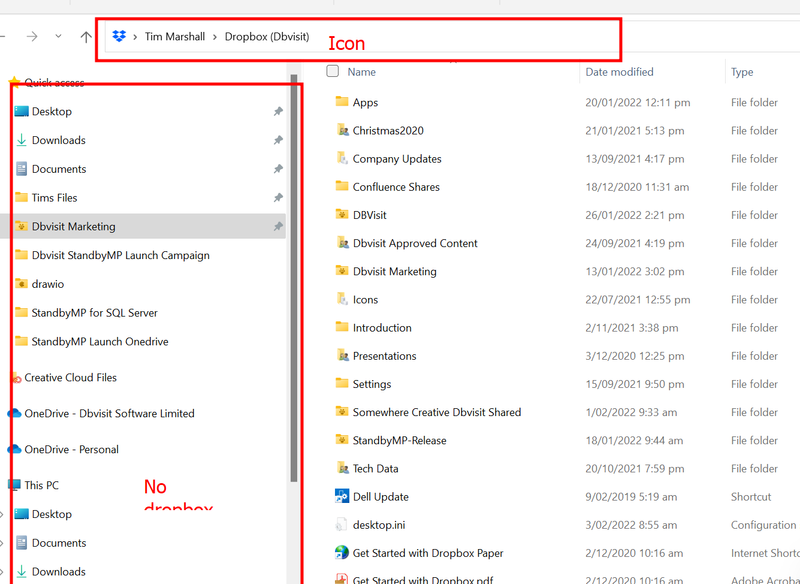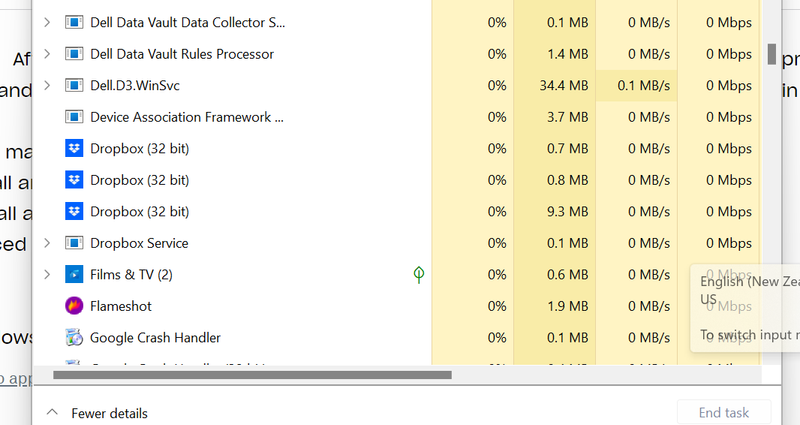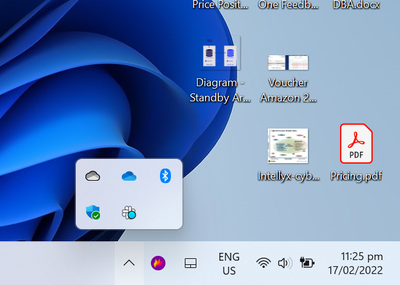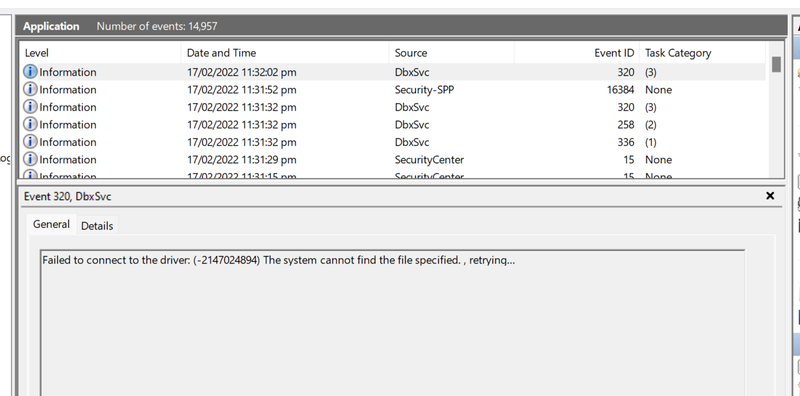Apps and Installations
Have a question about a Dropbox app or installation? Reach out to the Dropbox Community and get solutions, help, and advice from members.
- Dropbox Community
- :
- Ask the Community
- :
- Apps and Installations
- :
- Dropbox wont appear after install (Windows 11)
- Subscribe to RSS Feed
- Mark Topic as New
- Mark Topic as Read
- Float this Topic for Current User
- Bookmark
- Subscribe
- Mute
- Printer Friendly Page
Dropbox wont appear after install (Windows 11)
- Labels:
-
Setting up the apps
-
Sync and upload
- Mark as New
- Bookmark
- Subscribe
- Mute
- Subscribe to RSS Feed
- Permalink
- Report Inappropriate Content
Situation: After re-intallation and advanced re-installation of dropbox I am unable start the program. Dropbox application appears and task manager but there is no folder in Windows Explorer, and no dropbox icon in task menu.
Attempts made to resolve:
* Uninstall and reinstall
* Uninistall and reinstall with defender and windows antivirus off
* Advanced uninstall (confirming registry removal) and reinstall with offline installer
OS: Windows 11
Image 1: Windows Explorer (Drobox link shown at top, no dropbox area on left, no synchronization occuring)
Image 2: Services are Running but cant get Application to open
- Labels:
-
Setting up the apps
-
Sync and upload
- 0 Likes
- 16 Replies
- 2,660 Views
- TimDb
- /t5/Apps-and-Installations/Dropbox-wont-appear-after-install-Windows-11/td-p/578463
Accepted Solutions
- Mark as New
- Bookmark
- Subscribe
- Mute
- Subscribe to RSS Feed
- Permalink
- Report Inappropriate Content
This was resolved by Dropbox support.
* It was determined that the installation had not been completing correctly / fully.
* Creation of a new windows user profile and reinstallation resolved the issue. Likely a setting / corruption was causing dropbox to not be able to be installed correctly.
* Its a fairly simple process of copying over any files from your other user profile to the new user profile in windows.
- Mark as New
- Bookmark
- Subscribe
- Mute
- Subscribe to RSS Feed
- Permalink
- Report Inappropriate Content
Just to double check, when you check next to your WiFi icon, you don't see a little Dropbox icon there, right?
If you do see it there, would you mind hovering your mouse over it, and letting me know the syncing status and version?
Keep me posted, and we'll take it from there.
Megan
Community Moderator @ Dropbox
dropbox.com/support
![]() Did this post help you? If so, give it a Like below to let us know.
Did this post help you? If so, give it a Like below to let us know.![]() Need help with something else? Ask me a question!
Need help with something else? Ask me a question!![]() Find Tips & Tricks Discover more ways to use Dropbox here!
Find Tips & Tricks Discover more ways to use Dropbox here!![]() Interested in Community Groups? Click here to join!
Interested in Community Groups? Click here to join!
- Mark as New
- Bookmark
- Subscribe
- Mute
- Subscribe to RSS Feed
- Permalink
- Report Inappropriate Content
Just reinstalled again from download version and no change (so I'm installing latest version).
Running latest cumalitive update for windows 11.
No icon in the tray
Windows Details:
Edition Windows 11 Home
Version 21H2
Installed on 1/11/2021
OS build 22000.527
Experience Windows Feature Experience Pack 1000.22000.527.0
- Mark as New
- Bookmark
- Subscribe
- Mute
- Subscribe to RSS Feed
- Permalink
- Report Inappropriate Content
After closing all DB applications and services in task manager and restarting I notice the following error in event viewer.
- Mark as New
- Bookmark
- Subscribe
- Mute
- Subscribe to RSS Feed
- Permalink
- Report Inappropriate Content
Once you get a ticket ID from the automated response, please let me know the number here so I can locate it in our system.
Jay
Community Moderator @ Dropbox
dropbox.com/support
![]() Did this post help you? If so, give it a Like below to let us know.
Did this post help you? If so, give it a Like below to let us know.![]() Need help with something else? Ask me a question!
Need help with something else? Ask me a question!![]() Find Tips & Tricks Discover more ways to use Dropbox here!
Find Tips & Tricks Discover more ways to use Dropbox here!![]() Interested in Community Groups? Click here to join!
Interested in Community Groups? Click here to join!
- Mark as New
- Bookmark
- Subscribe
- Mute
- Subscribe to RSS Feed
- Permalink
- Report Inappropriate Content
This was resolved by Dropbox support.
* It was determined that the installation had not been completing correctly / fully.
* Creation of a new windows user profile and reinstallation resolved the issue. Likely a setting / corruption was causing dropbox to not be able to be installed correctly.
* Its a fairly simple process of copying over any files from your other user profile to the new user profile in windows.
- Mark as New
- Bookmark
- Subscribe
- Mute
- Subscribe to RSS Feed
- Permalink
- Report Inappropriate Content
Can you send me the steps to accomplish this? Or has there been an update to the resolution as I have the same issue.
- Mark as New
- Bookmark
- Subscribe
- Mute
- Subscribe to RSS Feed
- Permalink
- Report Inappropriate Content
This is beyond frustrating. The program will not launch. I cannot uninstall it and reinstall. It is like purgatory. What is the simple solution?
- Mark as New
- Bookmark
- Subscribe
- Mute
- Subscribe to RSS Feed
- Permalink
- Report Inappropriate Content
Hi @TomPr, let's see what we can do about this!
Have you tried out an advanced re-install as shown here? Feel free to give it a go, and let me know how it goes.
Thanks a bunch!
Megan
Community Moderator @ Dropbox
dropbox.com/support
![]() Did this post help you? If so, give it a Like below to let us know.
Did this post help you? If so, give it a Like below to let us know.![]() Need help with something else? Ask me a question!
Need help with something else? Ask me a question!![]() Find Tips & Tricks Discover more ways to use Dropbox here!
Find Tips & Tricks Discover more ways to use Dropbox here!![]() Interested in Community Groups? Click here to join!
Interested in Community Groups? Click here to join!
- Mark as New
- Bookmark
- Subscribe
- Mute
- Subscribe to RSS Feed
- Permalink
- Report Inappropriate Content
Hi there!
If you need more help you can view your support options (expected response time for a ticket is 24 hours), or contact us on X or Facebook.
For more info on available support options for your Dropbox plan, see this article.
If you found the answer to your question in this Community thread, please 'like' the post to say thanks and to let us know it was useful!
Top contributors to this post
-
Hannah Dropbox Staff
-
DonDon75 New member | Level 2
-
Walter Dropbox Staff
-
karenmmilam Explorer | Level 4