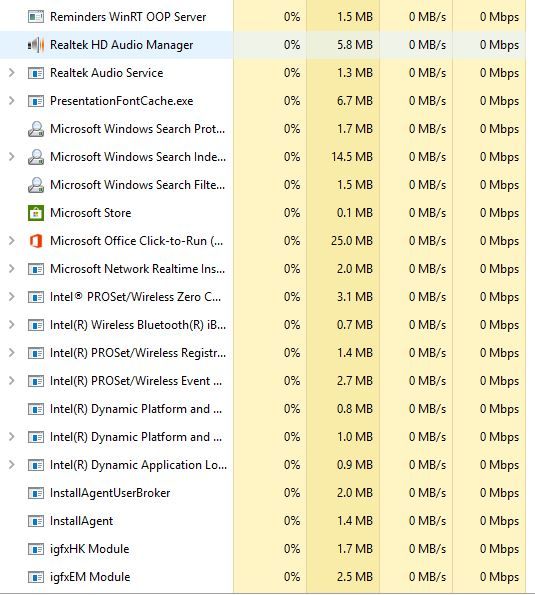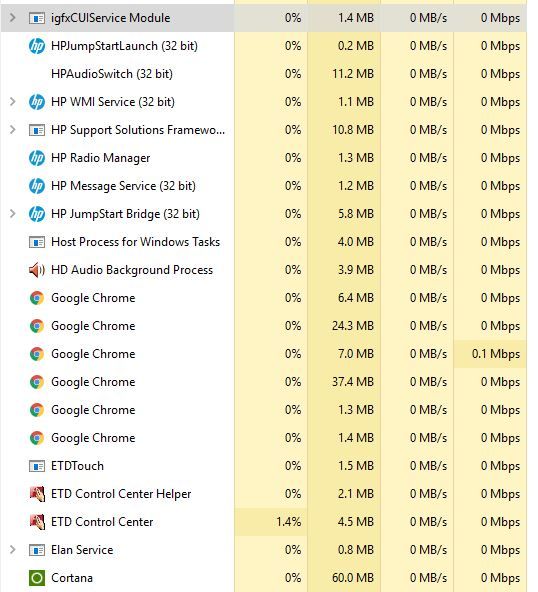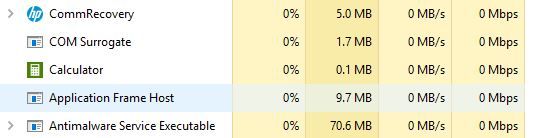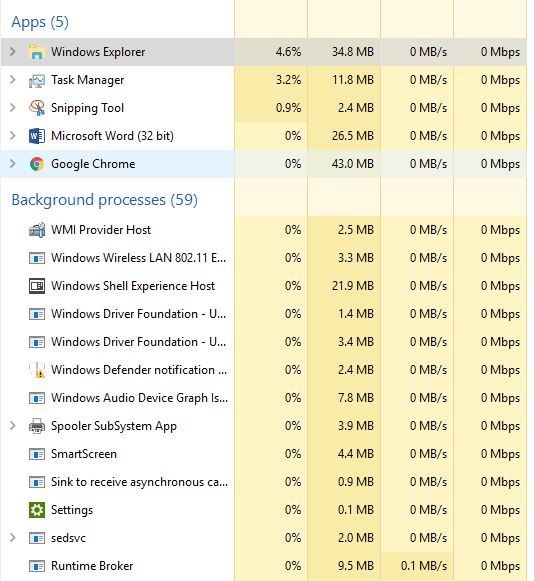Apps and Installations
Have a question about a Dropbox app or installation? Reach out to the Dropbox Community and get solutions, help, and advice from members.
- Dropbox Community
- :
- Ask the Community
- :
- Apps and Installations
- :
- Dropboxuninstall.exe cannot be found
- Subscribe to RSS Feed
- Mark Topic as New
- Mark Topic as Read
- Float this Topic for Current User
- Bookmark
- Subscribe
- Mute
- Printer Friendly Page
Dropboxuninstall.exe cannot be found
- Labels:
-
Setting up the apps
- Mark as New
- Bookmark
- Subscribe
- Mute
- Subscribe to RSS Feed
- Permalink
- Report Inappropriate Content
I need to uninstall the dropbox desktop app so I can reinstall it in a different location but when I tried to use window 10's 'add or remove programs' setting I got an error stating windows couldn't find 'Dropboxuninstaller.exe'. I checked in Dropbox's file in program files (x86) and there is indeed no uninstaller.
To try and fix this I attempted to install dropbox again, hoping it would fix the problem but the installer fails to start.
Anyone know how to fix this?
- Labels:
-
Setting up the apps
- 0 Likes
- 10 Replies
- 2,992 Views
- Sirspam
- /t5/Apps-and-Installations/Dropboxuninstall-exe-cannot-be-found/td-p/331035
Accepted Solutions
- Mark as New
- Bookmark
- Subscribe
- Mute
- Subscribe to RSS Feed
- Permalink
- Report Inappropriate Content
I just did (thus creating a ticket for you with ID: 8948892)!
Take a look at your inbox for my message and we'll take it from there.
Thanks!
Walter
Community Moderator @ Dropbox
dropbox.com/support
![]() Did this post help you? If so, give it a Like below to let us know.
Did this post help you? If so, give it a Like below to let us know.![]() Need help with something else? Ask me a question!
Need help with something else? Ask me a question!![]() Find Tips & Tricks Discover more ways to use Dropbox here!
Find Tips & Tricks Discover more ways to use Dropbox here!![]() Interested in Community Groups? Click here to join
Interested in Community Groups? Click here to join
- Mark as New
- Bookmark
- Subscribe
- Mute
- Subscribe to RSS Feed
- Permalink
- Report Inappropriate Content
Hey there @Sirspam - sorry to hear about this.
In that case, I'd suggest a clean, advanced re-install.
Let me know how it goes!
Walter
Community Moderator @ Dropbox
dropbox.com/support
![]() Did this post help you? If so, give it a Like below to let us know.
Did this post help you? If so, give it a Like below to let us know.![]() Need help with something else? Ask me a question!
Need help with something else? Ask me a question!![]() Find Tips & Tricks Discover more ways to use Dropbox here!
Find Tips & Tricks Discover more ways to use Dropbox here!![]() Interested in Community Groups? Click here to join
Interested in Community Groups? Click here to join
- Mark as New
- Bookmark
- Subscribe
- Mute
- Subscribe to RSS Feed
- Permalink
- Report Inappropriate Content
Thanks for the quick reply!
At step 4, after skipping step 2, I'm struggling to uninstall one file called 'DropboxExt64.27.0.dll' located in C:\Program Files (x86)\Dropbox\Client. According to windows it's because the file is open in Windows Explorer. I've checked task manager and theres no dropbox related processes running.
- Mark as New
- Bookmark
- Subscribe
- Mute
- Subscribe to RSS Feed
- Permalink
- Report Inappropriate Content
Thanks for the swift response @Sirspam - much appreciated!
At this point, in order to fix this issue, would you mind opening the "Task Manager" by right-clicking the taskbar and clicking "Start Task Manager"? Then please click on the "Processes" tab to see if there are any other processes associated with Dropbox that may be preventing Dropbox from being removed from your device. You may need to click "Show processes from all users" to check all processes.
Once you are viewing these processes, if you see any items that refer to Dropbox, or recognize any programs that you may have linked to Dropbox, please perform the following steps for each applicable process:
- Click on the line that references the process to select it
- Click on "End Process"
If you can't find any, please send me a screenshot of all the process you see on your task manager so I can have a look too.
Walter
Community Moderator @ Dropbox
dropbox.com/support
![]() Did this post help you? If so, give it a Like below to let us know.
Did this post help you? If so, give it a Like below to let us know.![]() Need help with something else? Ask me a question!
Need help with something else? Ask me a question!![]() Find Tips & Tricks Discover more ways to use Dropbox here!
Find Tips & Tricks Discover more ways to use Dropbox here!![]() Interested in Community Groups? Click here to join
Interested in Community Groups? Click here to join
- Mark as New
- Bookmark
- Subscribe
- Mute
- Subscribe to RSS Feed
- Permalink
- Report Inappropriate Content
I've double checked task manager and I'm sure theres no processes related to dropbox with are running.
As you've requested I've screenshoted all the processes on task manager.
- Mark as New
- Bookmark
- Subscribe
- Mute
- Subscribe to RSS Feed
- Permalink
- Report Inappropriate Content
Thanks for that @Sirspam !
This might be a long shot but could you force quit the "Runtime Broker" process and try again?
Could you also check if there are any pending updates for your computer's OS?
Walter
Community Moderator @ Dropbox
dropbox.com/support
![]() Did this post help you? If so, give it a Like below to let us know.
Did this post help you? If so, give it a Like below to let us know.![]() Need help with something else? Ask me a question!
Need help with something else? Ask me a question!![]() Find Tips & Tricks Discover more ways to use Dropbox here!
Find Tips & Tricks Discover more ways to use Dropbox here!![]() Interested in Community Groups? Click here to join
Interested in Community Groups? Click here to join
- Mark as New
- Bookmark
- Subscribe
- Mute
- Subscribe to RSS Feed
- Permalink
- Report Inappropriate Content
I've quitted 'Runtime broker' and DropboxExt64.27.0.dll still refuses to delete.
Currently my device is a mess with windows 10, due to a small hard drive I don't have enough storage to update windows. Currently windows is running version 1607.
- Mark as New
- Bookmark
- Subscribe
- Mute
- Subscribe to RSS Feed
- Permalink
- Report Inappropriate Content
I see, thanks for that piece of information @Sirspam !
Would it be OK if I reached out to your Dropbox associated email address so we can have a further look into this with all of my tools available?
Walter
Community Moderator @ Dropbox
dropbox.com/support
![]() Did this post help you? If so, give it a Like below to let us know.
Did this post help you? If so, give it a Like below to let us know.![]() Need help with something else? Ask me a question!
Need help with something else? Ask me a question!![]() Find Tips & Tricks Discover more ways to use Dropbox here!
Find Tips & Tricks Discover more ways to use Dropbox here!![]() Interested in Community Groups? Click here to join
Interested in Community Groups? Click here to join
- Mark as New
- Bookmark
- Subscribe
- Mute
- Subscribe to RSS Feed
- Permalink
- Report Inappropriate Content
Sure, that's fine
- Mark as New
- Bookmark
- Subscribe
- Mute
- Subscribe to RSS Feed
- Permalink
- Report Inappropriate Content
I just did (thus creating a ticket for you with ID: 8948892)!
Take a look at your inbox for my message and we'll take it from there.
Thanks!
Walter
Community Moderator @ Dropbox
dropbox.com/support
![]() Did this post help you? If so, give it a Like below to let us know.
Did this post help you? If so, give it a Like below to let us know.![]() Need help with something else? Ask me a question!
Need help with something else? Ask me a question!![]() Find Tips & Tricks Discover more ways to use Dropbox here!
Find Tips & Tricks Discover more ways to use Dropbox here!![]() Interested in Community Groups? Click here to join
Interested in Community Groups? Click here to join
Hi there!
If you need more help you can view your support options (expected response time for a ticket is 24 hours), or contact us on X or Facebook.
For more info on available support options for your Dropbox plan, see this article.
If you found the answer to your question in this Community thread, please 'like' the post to say thanks and to let us know it was useful!