Create, upload, and share
Find help to solve issues with creating, uploading, and sharing files and folders in Dropbox. Get support and advice from the Dropbox Community.
- Dropbox Community
- :
- Ask the Community
- :
- Create, upload, and share
- :
- Empty folder deletion?
- Subscribe to RSS Feed
- Mark Topic as New
- Mark Topic as Read
- Float this Topic for Current User
- Bookmark
- Subscribe
- Mute
- Printer Friendly Page
Empty folder deletion?
- Mark as New
- Bookmark
- Subscribe
- Mute
- Subscribe to RSS Feed
- Permalink
- Report Inappropriate Content
How do you delete an empty folder via the Dropbox website? I've logged into the website and deleted all the files in the folder. However, I can't find any option to delete that folder. I don't believe the folder is being shared because if I hover over the folder with my mouse, I see the Share button. Why isn't this easier to do? This is a very basic function.
- 0 Likes
- 12 Replies
- 4,938 Views
- Robert F.41
- /t5/Create-upload-and-share/Empty-folder-deletion/td-p/190394
Accepted Solutions
- Mark as New
- Bookmark
- Subscribe
- Mute
- Subscribe to RSS Feed
- Permalink
- Report Inappropriate Content
Can you post a screen shot of what you are seeing?
![]() -
- ![]() -
- ![]() -
- ![]() -
- ![]()
![]() Did this post help you? If so please mark it for some Kudos below.
Did this post help you? If so please mark it for some Kudos below.
![]() Did this post fix your issue/answer your question? If so please press the 'Accept as Solution' button to help others find it.
Did this post fix your issue/answer your question? If so please press the 'Accept as Solution' button to help others find it.
![]() Did this post not resolve your issue? If so please give us some more information so we can try and help - please remember we cannot see over your shoulder so be as descriptive as possible!
Did this post not resolve your issue? If so please give us some more information so we can try and help - please remember we cannot see over your shoulder so be as descriptive as possible!
- Mark as New
- Bookmark
- Subscribe
- Mute
- Subscribe to RSS Feed
- Permalink
- Report Inappropriate Content
Robert F.41 wrote:
How do you delete an empty folder via the Dropbox website?
You simply select (or right-click) the folder and click Delete.
Robert F.41 wrote:
Why isn't this easier to do? This is a very basic function.
It's actually very easy. What happens when you try?
- Mark as New
- Bookmark
- Subscribe
- Mute
- Subscribe to RSS Feed
- Permalink
- Report Inappropriate Content
Thanks Rich, but I don't get those options when I right-click on a folder. All I get are "Upload...", "New Folder", "Share a Folder...", and "Show Deleted Files". There's no option to delete the folder. I'm logging in to dropbox.com via Chrome browser for Mac.
- Mark as New
- Bookmark
- Subscribe
- Mute
- Subscribe to RSS Feed
- Permalink
- Report Inappropriate Content
Robert F.41 wrote:
All I get are "Upload...", "New Folder", "Share a Folder...", and "Show Deleted Files".
You're likely not right-clicking on the folder, but the whitespace around it. See examples below.
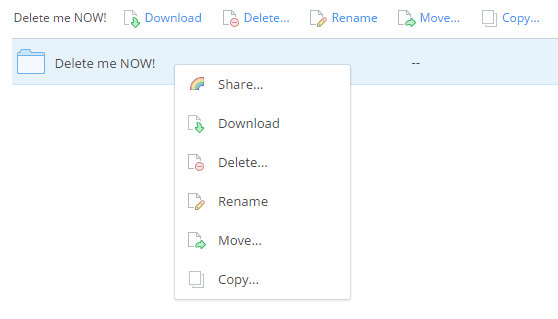
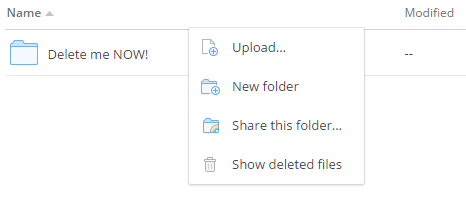
- Mark as New
- Bookmark
- Subscribe
- Mute
- Subscribe to RSS Feed
- Permalink
- Report Inappropriate Content
Thanks for sticking with me on resolving this problem but I am right-clicking directly on the folder icon, not on any whitespace around it. I tried to attach a screenshot by clicking on the "camera" (insert/edit image) icon but the popup window doesn't allow you to upload an image so that I can show you. I'm really stuck.
- Mark as New
- Bookmark
- Subscribe
- Mute
- Subscribe to RSS Feed
- Permalink
- Report Inappropriate Content
Rich, are you on Windows? The screenshot you provided doesn't look at all like what I see on my Mac. Maybe that's the problem, that the UI works differently on Windows than on a Mac.
- Mark as New
- Bookmark
- Subscribe
- Mute
- Subscribe to RSS Feed
- Permalink
- Report Inappropriate Content
Can you post a screen shot of what you are seeing?
![]() -
- ![]() -
- ![]() -
- ![]() -
- ![]()
![]() Did this post help you? If so please mark it for some Kudos below.
Did this post help you? If so please mark it for some Kudos below.
![]() Did this post fix your issue/answer your question? If so please press the 'Accept as Solution' button to help others find it.
Did this post fix your issue/answer your question? If so please press the 'Accept as Solution' button to help others find it.
![]() Did this post not resolve your issue? If so please give us some more information so we can try and help - please remember we cannot see over your shoulder so be as descriptive as possible!
Did this post not resolve your issue? If so please give us some more information so we can try and help - please remember we cannot see over your shoulder so be as descriptive as possible!
- Mark as New
- Bookmark
- Subscribe
- Mute
- Subscribe to RSS Feed
- Permalink
- Report Inappropriate Content
- Mark as New
- Bookmark
- Subscribe
- Mute
- Subscribe to RSS Feed
- Permalink
- Report Inappropriate Content
- Mark as New
- Bookmark
- Subscribe
- Mute
- Subscribe to RSS Feed
- Permalink
- Report Inappropriate Content
Robert F.41 wrote:
Rich, I just discovered the problem which is that you _don't_ want to right-click _directly_ on the folder to bring up the menu you described. You have to right-click anywhere on the horizontal bar that contains the folder _except_on_the_folder_itself_. When you RC directly on the folder, you get the menu I've been describing. Yeesh.
Sort of, but not exactly. If you right-click on the folder icon without the row being selected, you won't get the Download option. If the row is selected, you will. (Note, when I referred to the white-space earlier, I was not referring to the row, but the space above and below it.) Right-clicking the row anywhere will select it and give the Download option at the same time.
Hi there!
If you need more help you can view your support options (expected response time for a ticket is 24 hours), or contact us on X or Facebook.
For more info on available support options for your Dropbox plan, see this article.
If you found the answer to your question in this Community thread, please 'like' the post to say thanks and to let us know it was useful!
Top contributors to this post
-
rafiii New member | Level 2
-
kiteo New member | Level 2
-
Rich Super User II
-
Robert F.41 Helpful | Level 6
